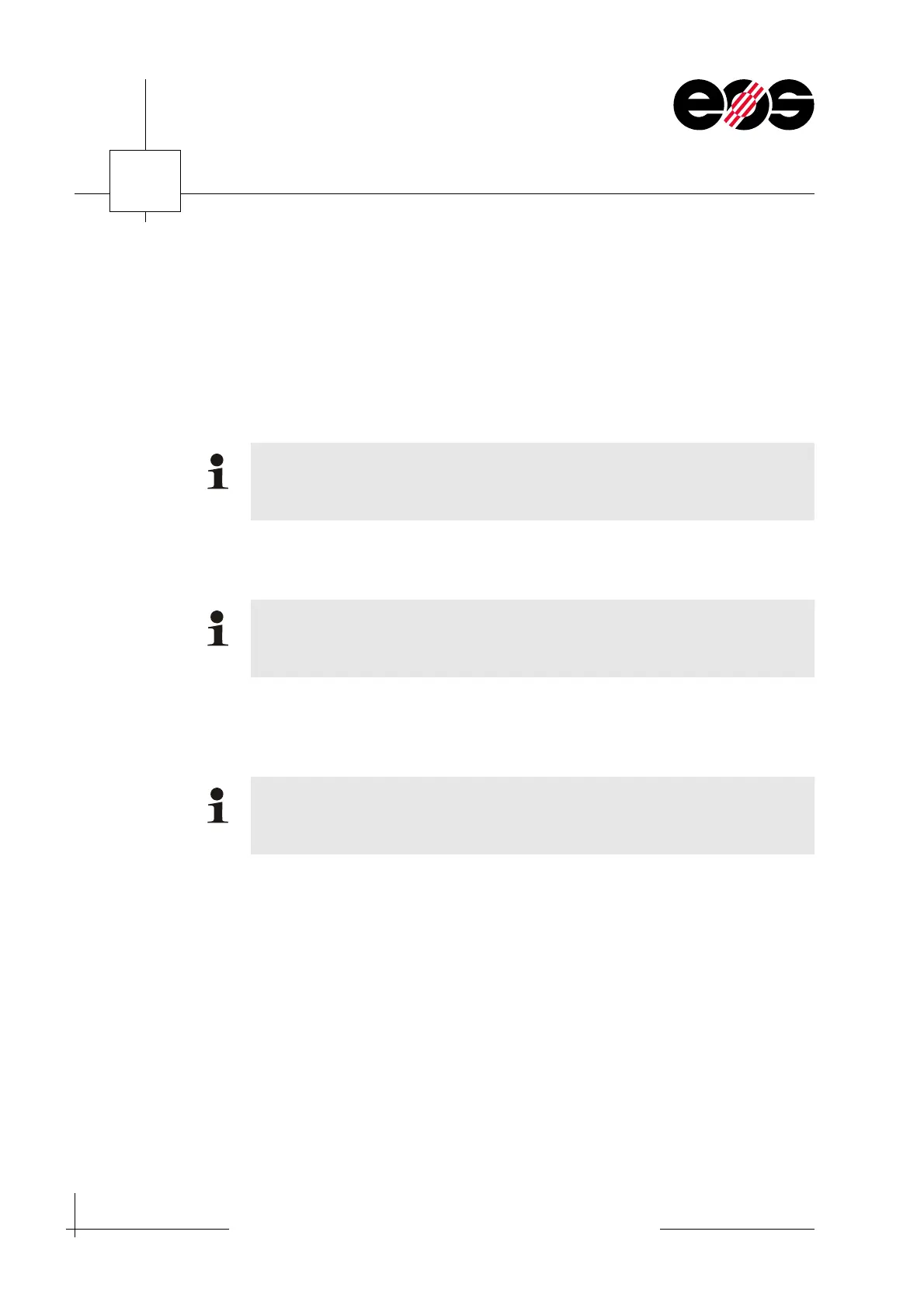5
Part Property Management
5.4
Training manual • Basic training • Status 03.14
EOS P 396
Exposure type for the material PrimeCast® 101. Using the exposure type Support
a support grid to stabilise the parts during the building process is generated.
➢ _fine
Exposure type for the material PrimeCast® 101. For higher strengths but with
delicate details a skin with a thickness of < 1 mm is generated.
➢ _Contour
Exposure type for the exposure of the outer contour of a part.
➢ _Core
Exposure type for the exposure of the core of a part.
➢ _Skin
Exposure type for the exposure of the skin of a part. The outer contour of the part
is not exposed.
The exposure type _Contour is only available in the Exposure editor module.
It can only be used as part of the SkinCore exposure type, which comprises
several exposure types.
The exposure type _Core is only available in the Exposure editor module.
It can only be used as part of the SkinCore exposure type, which comprises
several exposure types.
The exposure type _Skin is only available in the Exposure editor module.
It can only be used as part of the SkinCore exposure type, which comprises
several exposure types.