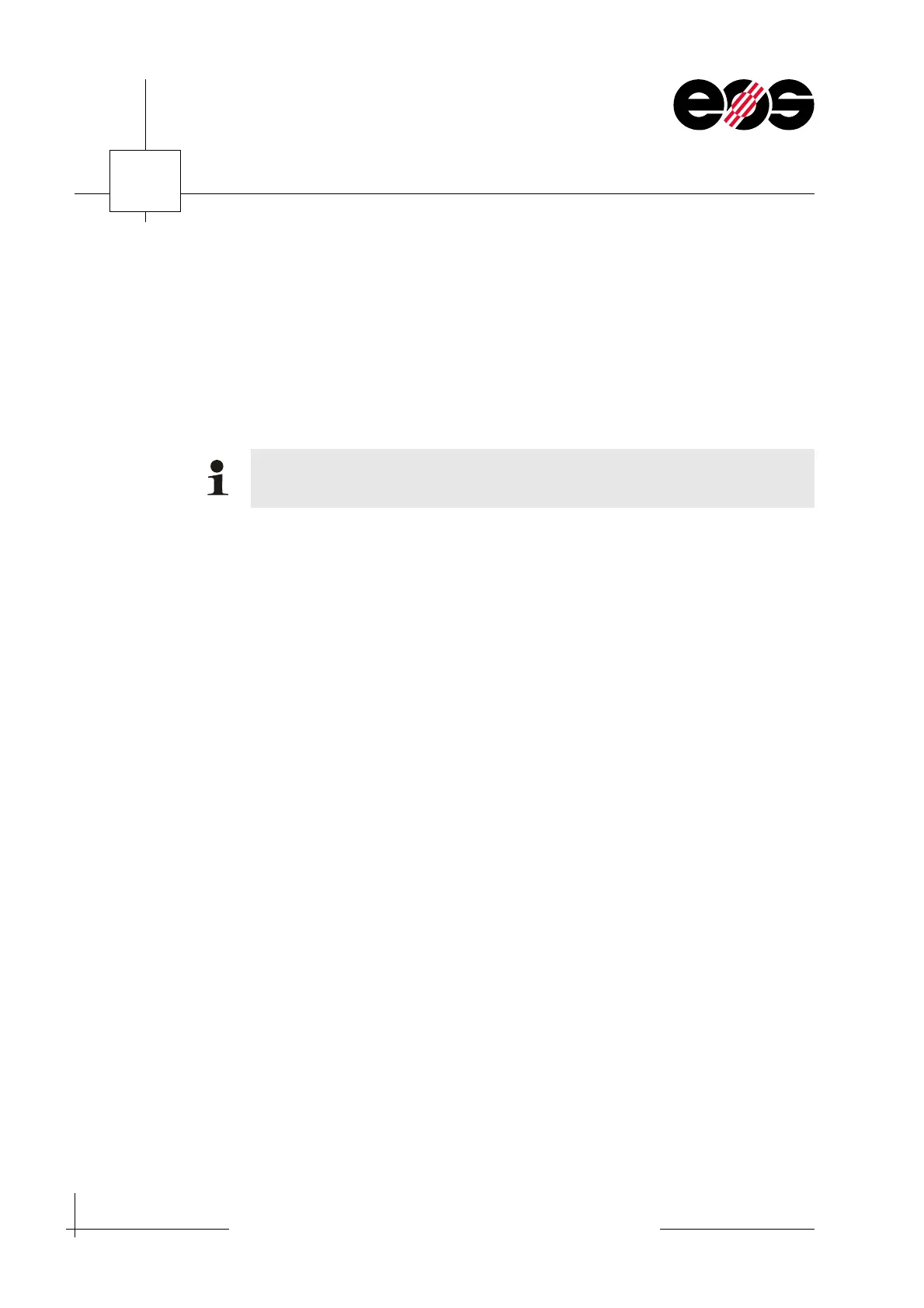6
Data preparation
6.12
Training manual • Basic training • Status 03.14
EOS P 396
7. Make the required settings in the Positioning group box:
• If, in the Positioning group box None is selected, the part remains in its
original position on alignment.
• If in the Positioning group box Keep Original Z Position is selected, the lowest
Z position of the part is retained.
• If in the Positioning group box Translate To Default Position is selected, the
part is automatically moved to the pre-set default position.
8. Accept entries using Apply and close the window using OK.
The part is aligned.
For EOS machines the pre-set default position is X = 10 mm, Y = 10 mm and
Z=6mm.