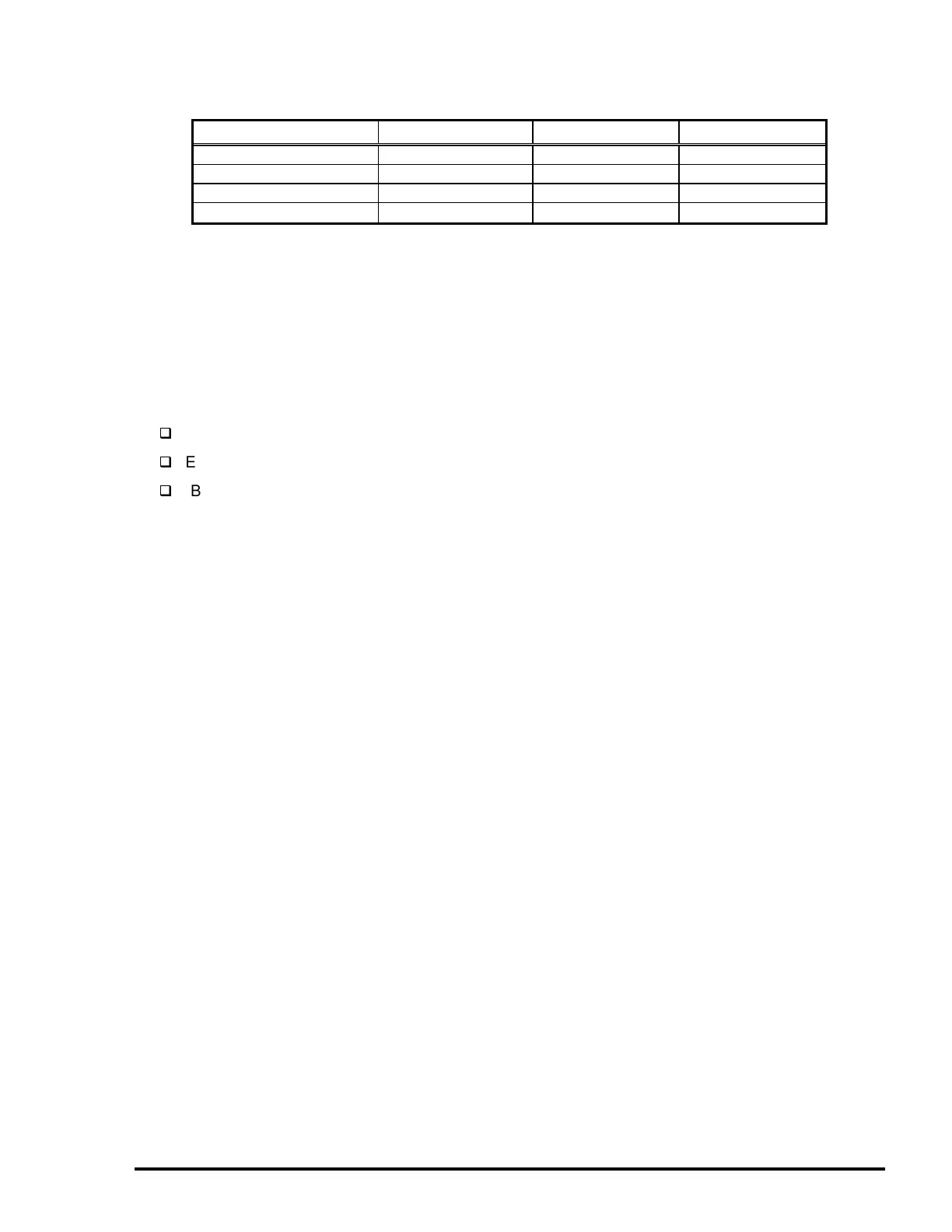EPSON Stylus COLOR 3000
EPSON Stylus Color 3000 Service Manual 1-5
Print Mode Printable Area Available Dot CR Speed
180 dpi X 180 dpi 16.37 inch 2947 40 ips
360 dpi X 360 dpi 16.37 inch 5893 20 ips
720 dpi X 720 dpi 16.37 inch 11786 20 ips
1440 dpi X 720 dpi * 16.37 inch
11786
†
10 ips
* Printing at 1440 X 720 dpi is available only when using a microweave driver.
† Use this resolution by sending the following command sequence:
1. Set print speed to 10 ips.
2. Print a 180 X 720 raster image.
3. Advance the paper using an increment of 31/720 inch.
4. Move the print position horizontally using an increment of 1/1440 inch.
5. Repeat steps 2 through 4.
Control codes
ESC/P2 and expanded raster graphics code
EPSON Remote command
IBM XL24E emulation
Character tables
Legal and 14 international character sets
Standard version (27 character tables):
Italic table PC 437 (US, Standard Europe)
PC 850 (Multilingual) PC 860 (Portuguese)
PC 861 (Icelandic) PC 863 (Canadian-French)
PC 865 (Nordic) Abicomp
BRASCII Roman 8
ISO Latin 1 PC 437 (Greek)
PC 852 (East Europe) PC 853 (Turkish)
PC 855 (Cyrillic) PC 857 ( Turkish)
PC 866 (Russian) PC 869 (Greek)
MOZOAWIA (Poland) Code MJK (CSFR)
ISO 8559-7 (Latin, Greek) ISO Latin 1T (Turkish)
Bulgaria (Bulgaria) PC 774
Estonia ISO 8859-2 (ISO Latin 2)
PC 866 LAT
Typefaces
Bit map LQ fonts
EPSON Roman 10 cpi, 12 cpi, 15 cpi, Proportional
EPSON Sans Serif 10 cpi, 12 cpi, 15 cpi, Proportional
EPSON Courier 10 cpi, 12 cpi, 15 cpi
EPSON Prestige 10 cpi, 12 cpi, 15 cpi
EPSON Script 10 cpi, 12 cpi, 15 cpi
Table 1-3. Print Speed and Printable Area for Raster Graphic Mode