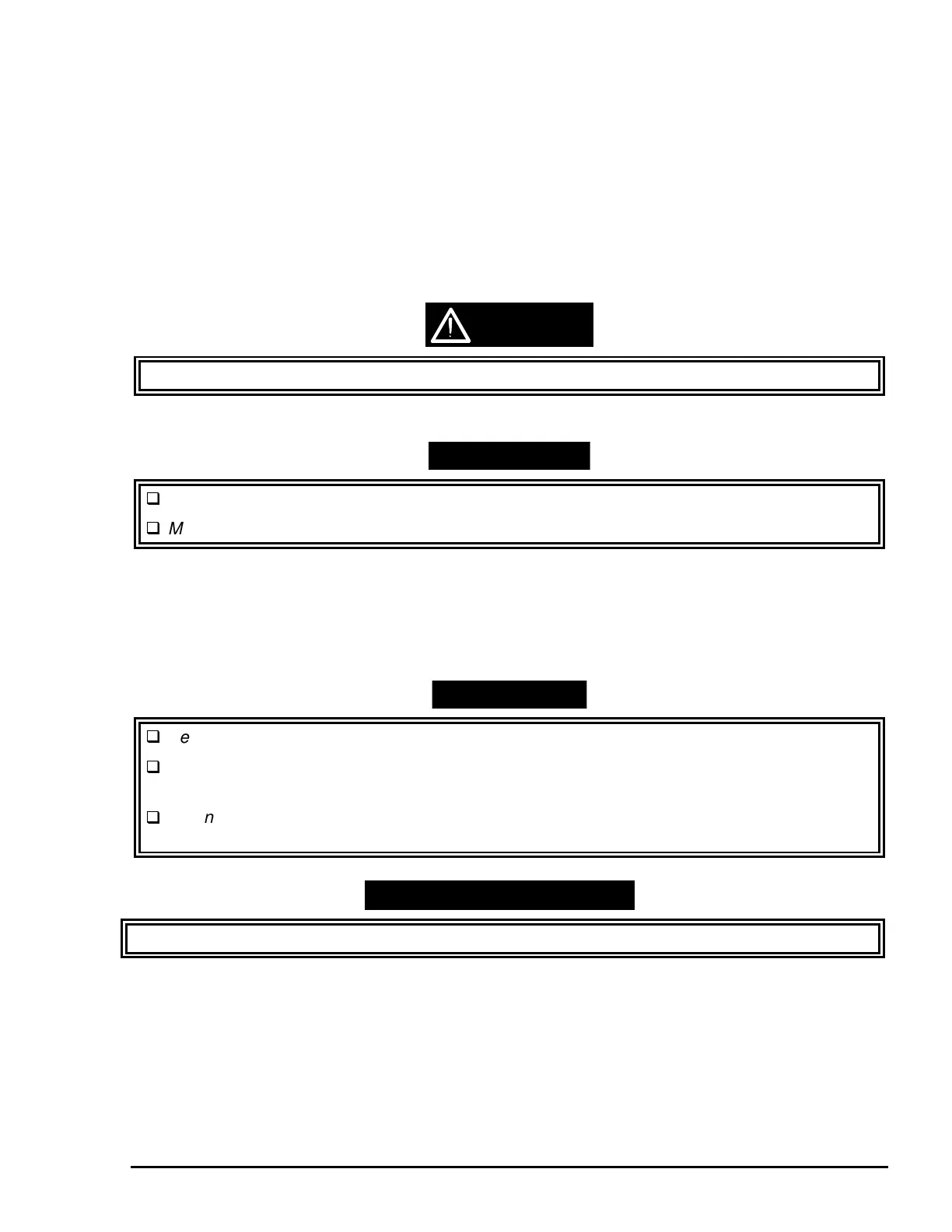EPSON Stylus COLOR 3000
EPSON Stylus Color 3000 Service Manual
-7
Printhead Removal
See Figure 3-6 on the following page for details.
1. Remove the upper housing (See page 3-4).
2. Remove two screws (CBP, 3×8) and two plain washers (3×0.5×7) securing the damper cover to the CR
unit.
3. Remove the damper cover.
4. Remove the PW sensor cover securing the black and color printhead cables to the CR unit. Then release
the black and color printhead cables (See page 3-6).
5. Remove one leaf spring securing the ink tubes to the CR unit. Then remove the tubes from the CR unit.
The tube clamp in the CR unit is breakable. Do not force the clamp to remove the tubes.
6. Remove each tube from the printhead along with the damper.
EMINDER
Be careful when handling the damper so that the ink doesn’t leak.
Make sure that you connect each color tube to the corresponding color ink cartridge.
7. Disconnect the black and color printhead cables from the CR unit.
8. Remove two compression springs from the printheads.
9. Remove two printhead-mounting screws and plain washers, then remove the printheads by gently lifting
them up.
EMINDER
Be careful not to catch the color printhead cable when removing the black printhead.
Be careful not to damage the printhead cables when disconnecting them from the CR unit.
Connect the black printhead cable to the black printhead already installed in the CR unit.
When installing the printhead cables to the CR unit through the tube clamp, fit the square
cutouts on the tube cover to the tube clamp, as shown in Figure 3-6.
REQUIRED ADJUSTMENT
After replacing the printhead, perform all necessary adjustments (See Chapter 4).
CAUTION
