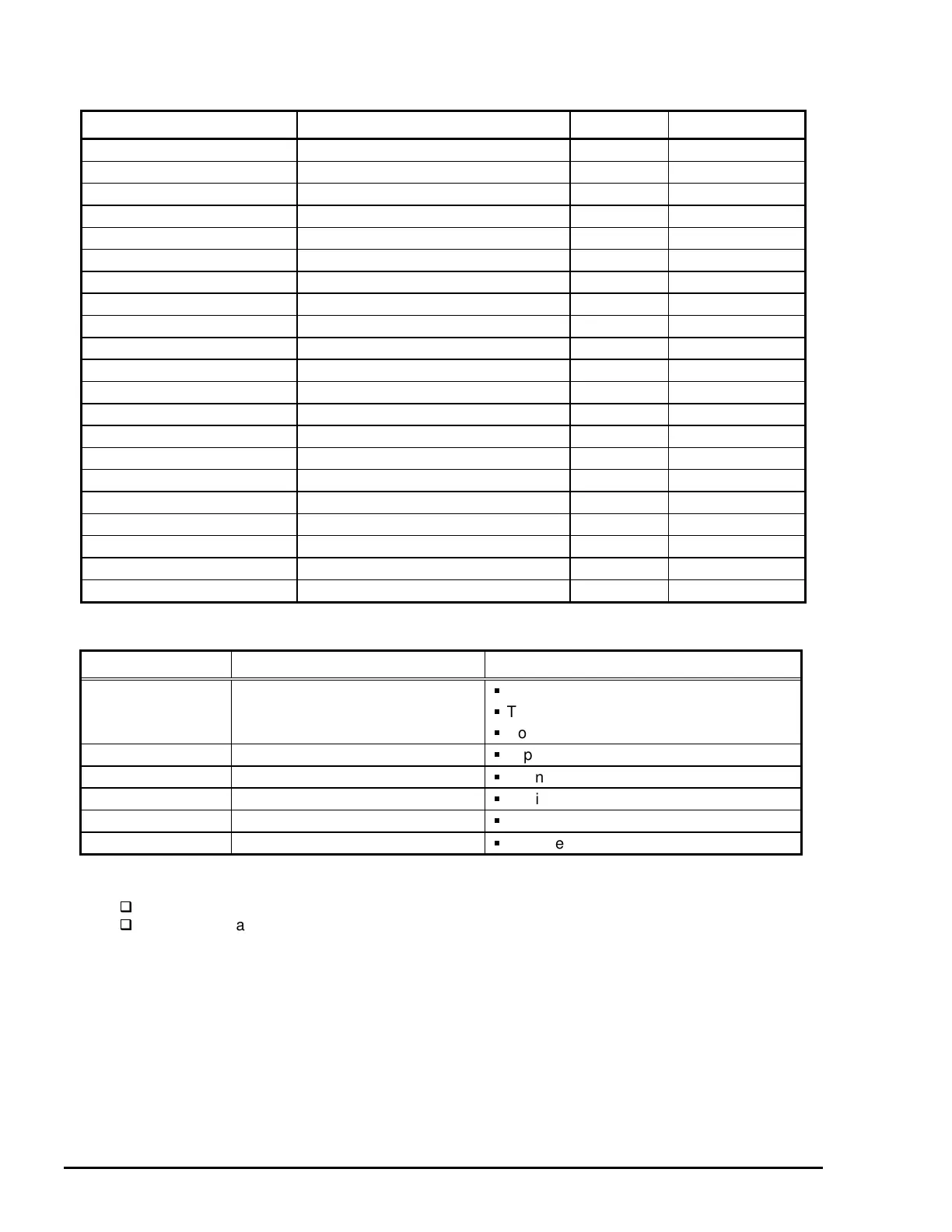Product Description
EPSON Stylus Color 3000 Service Manual
1-22
Table 1-25. Replies for Option Commands
Option Command No. Command Name Reply-A Reply-B
00h No Operation Accept None
01h Start Hardware Reset Accept Execute OK
02h Start Software Reset Reject
03h Send Main System Type Accept
04h Send Name Data Reject
05h Inquire Name Data Accept
06h Send Product Name Accept
07h Send Software Emulation Type Accept
08h Complete Buffered Data Accept Check Condition
09h Stop Procedure Reject Execute OK
0Ah Return Buffered Data Reject
0Bh Send Entity Type Accept
0Ch Send Status Accept
0Dh Quit Procedure Reject
0Eh Inquire ASCII Message Reject
0Fh Send ASCII Message Accept None
10h - 13h Unknown None
14h Inquire Emergency Message Accept Execute OK
15h Send Emergency message Accept
16h - 1Fh Unknown None
20h - FFh Reserved None
Main Command Command Name Timing
01h Start Software Reset
/INIT signal on the standard parallel I/F
Type-B I/F option command: 01h
Cold start
04h Send Name Data
Type-B I/F command: 05h
07h Inquire Software Emulation Name
Changing software emulation type
0Eh Inquire ASCII Message
Writing to DBIN register
14h Inquire Emergency Reply
Reply for emergency command
15h Send Emergency Message
Receive emergency command
Emergency Commands
0X00 Get device ID
0X01 Get all status information
BDC-ST Timing through the DBIN register
When State-Reply is set
ON
by ST from a Type-B I/F, BDC-ST timing through the DBIN register is
begun. When State-Reply is begun, Start and End of BDC-ST characters are announced by sending the
main command 0Eh.
Preventing Data Transfer Time-out
Generally, hosts abandon data transfer to peripherals when a peripheral is BUSY continuously for dozens of
seconds. To prevent this kind of time-out, the printer receives data slowly, several bytes per minute, even
when the printer is in a busy state. This slowdown starts when the space left in the input buffer drops below
several hundred bytes. The printer becomes continuously BUSY when the input buffer is full.
Table 1-26. Supported Main Commands and Timing
