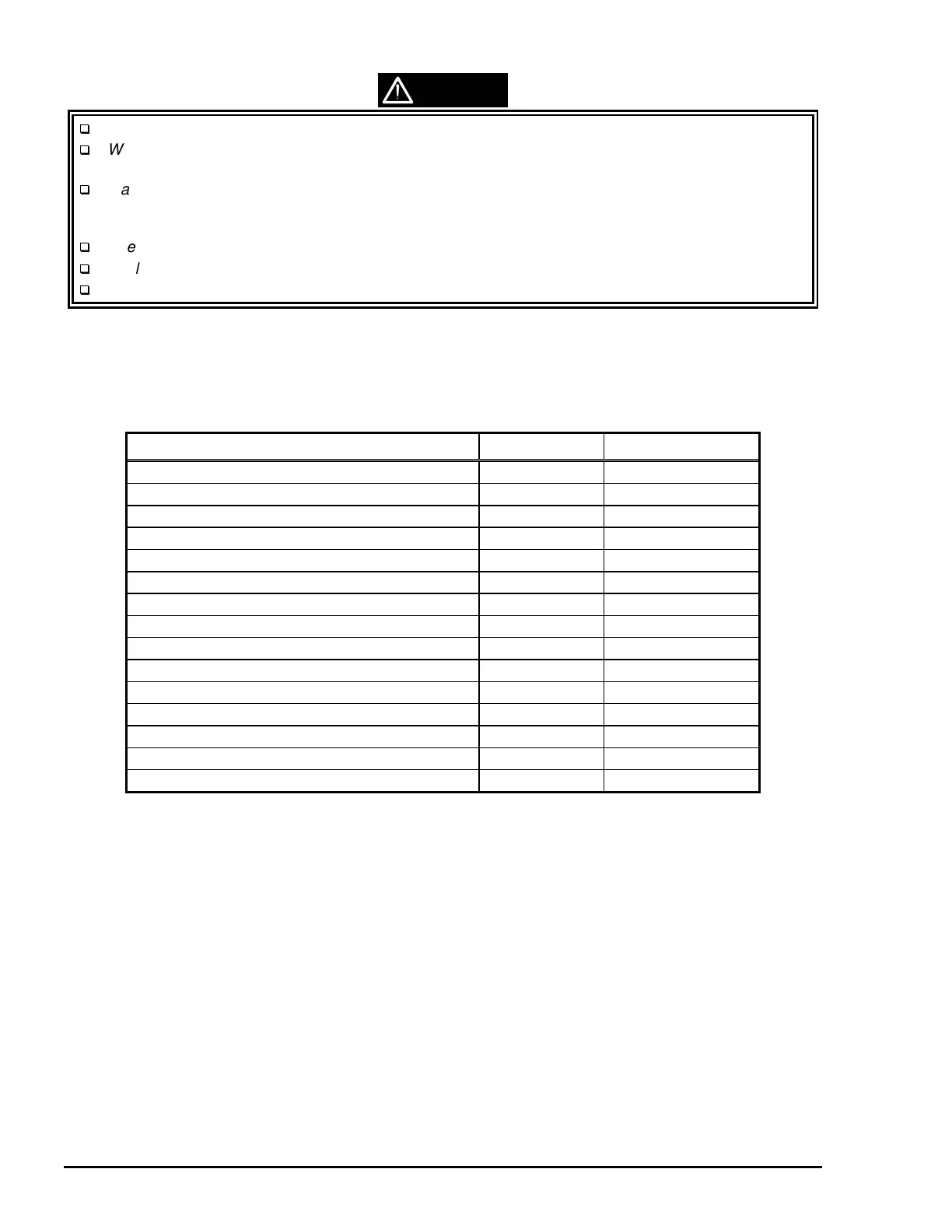Disassembly and Assembly
3-2 EPSON Stylus Color 3000 Service Manual
CAUTION
Never remove an ink cartridge unless the manual specifies to do so.
When transporting the printer, remove all ink cartridges before turning off the printer to let the printer
enter ink ejection mode.
Make sure no cartridges are installed during transportation. After transportation, the printer
automatically enters the initial ink-charging mode when you turn on the printer and install ink
cartridges, as long as the printer was properly prepared for transportation.
Use only recommended tools for disassembling, assembling, or adjusting the printer.
Apply lubricants and adhesives as specified (See Chapter 6 for details).
Make all required adjustments when you disassemble the printer (See Chapter 4 for details).
Tools
Make sure you use the tools listed in Table 3-1.
Tools Distributor Part No.
Philips screwdriver #1 EPSON B743800400
Phillips screwdriver #2 EPSON B743800200
Standard screwdriver EPSON B743000100
Nippers EPSON B740500100
Thickness gauge set EPSON B776702201
Tweezers EPSON B741000100
Paper quantity detector adjusting tool EPSON 103679400
Paper width detector position tool (A4 In) EPSON 103679500
Paper width detector position tool (A4 Out) EPSON 103679600
Paper width detector position tool (B4 In) EPSON 103679900
Paper width detector position tool (B4 Out) EPSON 103680000
Paper width detector position tool (Letter In) EPSON 103680100
Paper width detector position tool (Letter Out) EPSON 103680200
B4 size tool EPSON 103679700
Letter size tool EPSON 103679800
Table 3-1. Tools
