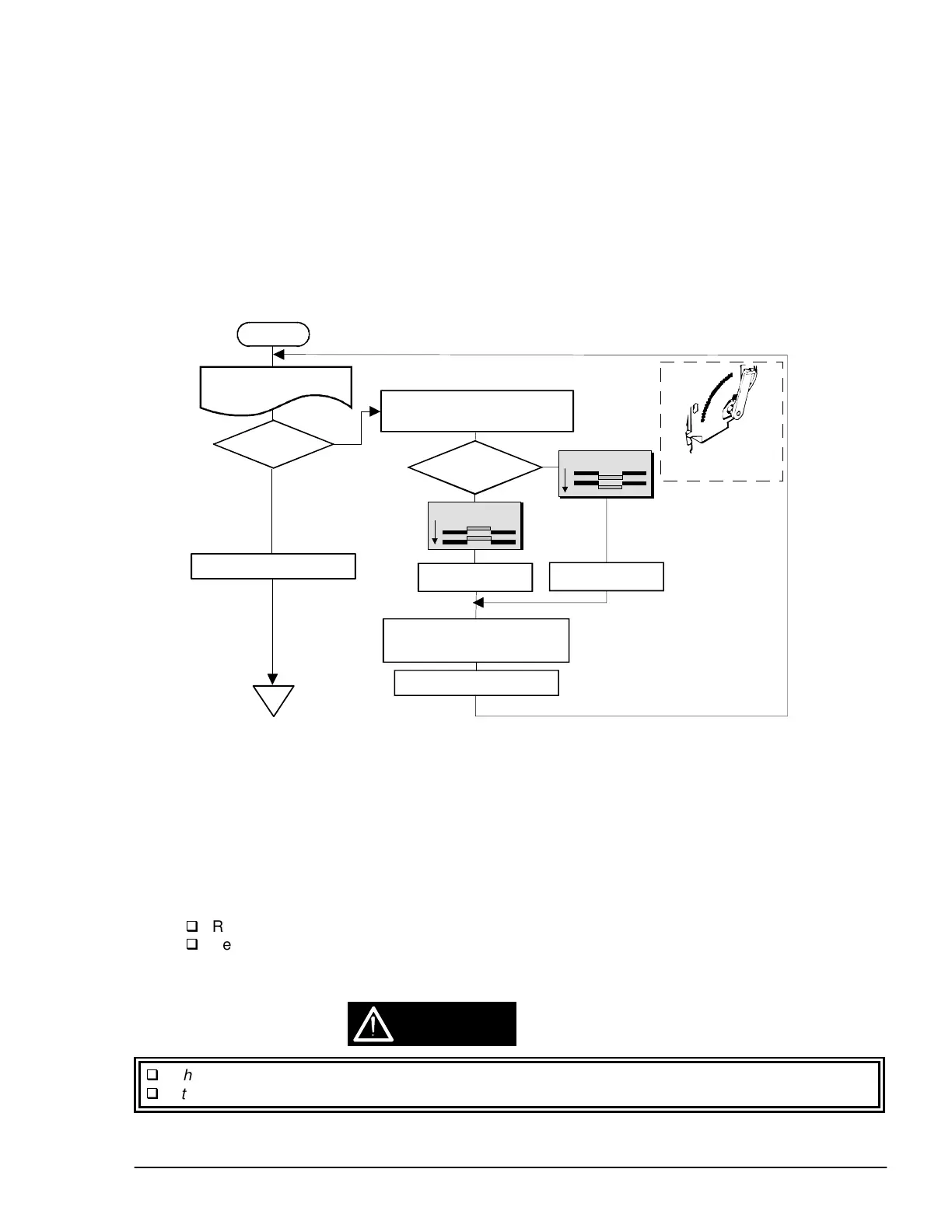EPSON Stylus COLOR 3000
EPSON Stylus Color 3000 Service Manual
-9
Printhead Vertical Adjustment
You must make this adjustment after removing or replacing one or both of the black and color printheads.
1. Connect the printer to the host computer with a parallel interface cable.
2. Run the adjustment program on the host computer.
3. Enter the market setting (Refer to page 4-4).
4. Select Adjustment & Check
from the main menu and press Enter; the Adjustment & Check menu
appears.
5. Select Vertical Adjustment and press Enter; the printer prints the vertical adjustment pattern.
6. Follow the flowchart below to align the black and color lines to make the gap width less than 1/4 of the
line width.
7. The following options are available from the Vertical Adjustment screen:
[SPACE] Retry the adjustment.
[0] Enter a cleaning sequence.
[ENTER] Quit the operation and return to the Adjustment and Check menu.
[ESC] Return to the Adjustment and Check menu without changing the current settings.
8. After returning to the Adjustment and Check menu, you may:
Return to the main menu: select Return and press Enter.
Perform other adjustments: Select the appropriate adjustment and press Enter.
9. To exit the adjustment program, return to the main menu, select END and press Enter..
When moving the vertical angle adjustment lever, lift up the tip.
Fit the notch on the lever to the setting hole to set the position securely.
Start
The printer prints the
printhead vertical adjustment
patterns.
Is it aligned?
Yes
No
Loosen the printhead mounting
screw by giving it 1/4 turn.
(See Figure 3-6 in Chapter 3.)
Fasten the printhead mounting
screw supporting the arm of the
printhead.
Press the Space key.
Press Return.
End
Printhead Height
Adjustment Lever
What does
the pattern
show ?
↓
* The direction in which paper is fed.
Black
Color
Black
Black
Color
Black
Move the lever
backward.
Move the lever forward.
*
*
Figure 4-6. Printhead Vertical Adjustment Flowchart
CAUTION
