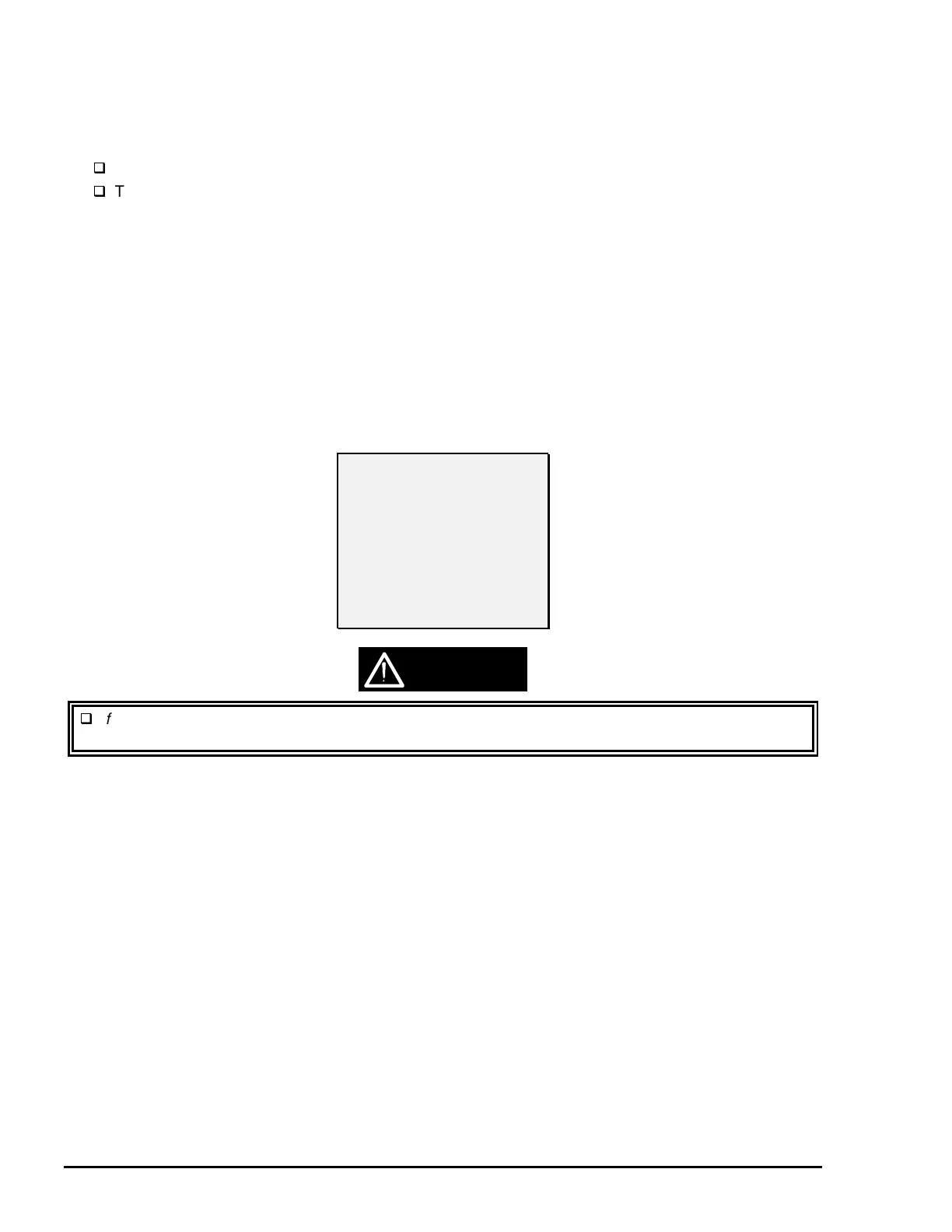Adjustment
EPSON Stylus Color 3000 Service Manual
4-16
Sensor Check
Perform these operations to check and initialize various sensors. The values and the sensors used are as
follows:
The PQ sensor, attached to the right edge guide of the ASF, is used to detect paper in the ASF.
The following sensors are used to detect paper size:
The ASF PW (Paper Width) sensor, attached to the left edge guide in the ASF.
The CR PW sensor, attached to the left side of the CR unit.
The PL (Paper Length) sensor, attached to the lower housing.
Check the sensors whenever the main control board or the CR unit is replaced. Follow steps 1 to 4 to enter
the Sensor Check menu.
1. Connect the printer to the host computer with a parallel interface cable.
2. Run the adjustment program on the host computer.
3. Enter the market setting (Refer to page 4-4).
4. Select Sensor Check and press Enter; the Sensor Check menu appears.
If any sensors do not function properly, all LED indicators blink. In that case, check the connections
between the sensors and the main control board.
< 3. Sensor Check >
1. CR-PWS
2. ASF Quantity
3. ASF-Width
4. ASF Length
5. PG
R. Return
CAUTION
