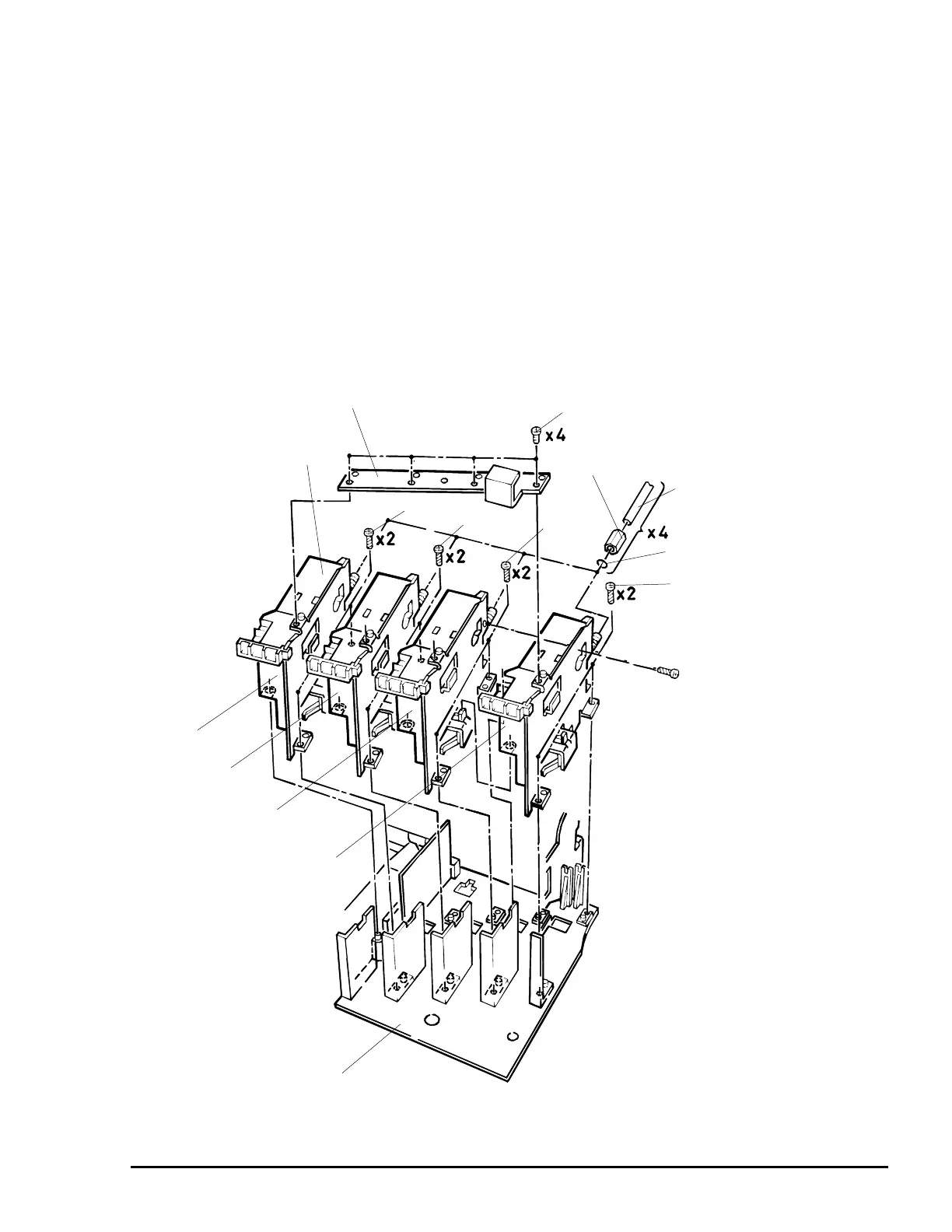EPSON Stylus COLOR 3000
EPSON Stylus Color 3000 Service Manual
-27
Ink Cartridge Holder Removal
See the caution and reminder on the following page.
1. Remove the upper housing (See page 3-4).
2. Remove the printer mechanism (See page 3-10).
3. Remove the paper eject frame (See page 3-21).
4. Remove the pump (See page 3-23).
5. Release four coupling screws (M6) connecting each ink tube to the corresponding ink cartridge holder.
Then disconnect the tubes.
6. Remove four screws (CBS, 3×6) securing the ink cartridge mounting plate to the ink cartridge holders.
Then remove the mounting plate.
7. Remove all screws securing the ink cartridge holders to the ink cartridge mounting plate: two screws
(CBP, 3×8) from each of the black, magenta, and yellow cartridge holders, and three screws (two CBP
3x8 screws and one CBS 3×6 screw) from the cyan ink cartridge holder.
8. Remove the ink cartridge holders (See the CAUTION on the following page).
Ink Cartridge Supporting Plate
Cartridge Holder
CBS Screw (3×6)
Ink Tube
Coupling Screw (M6)
Tube Fixing O-Ring
CBP (3×8)
CBP (3×8)
CBP (3×8)
CBP (3×8)
Ink Cartridge Mounting Plate
CBS Screw (3×6)
Yellow
Magenta
Cyan
Black
Figure 3-25. Ink Cartridge Holder Removal
