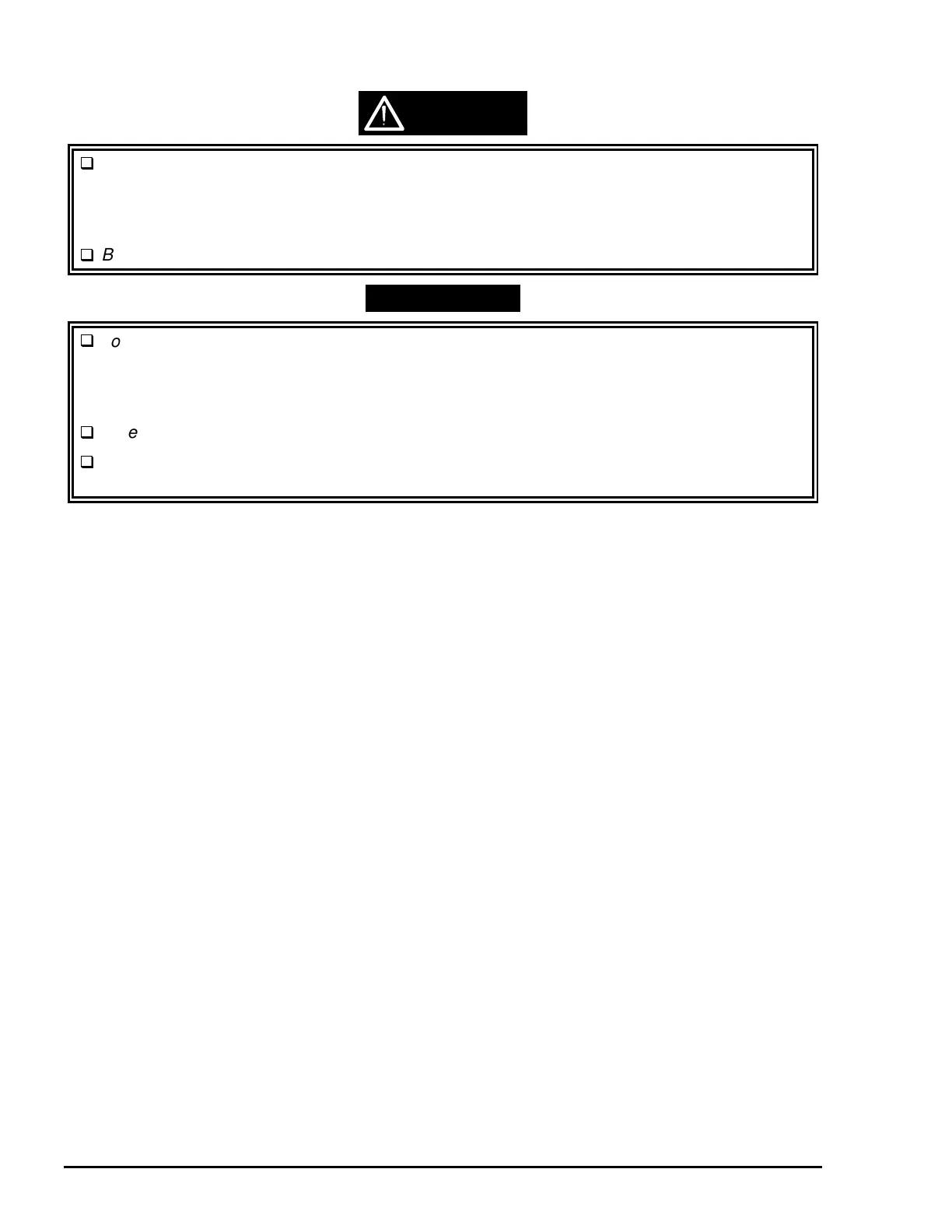Disassembly and Assembly
3-28 EPSON Stylus Color 3000 Service Manual
CAUTION
When removing a cartridge holder, you must first remove all cartridge holders to the right;
cartridges are nested in this order: yellow, magenta, cyan, and black. For example, you
must remove the black, cyan, and magenta ink cartridge holders to remove the yellow ink
cartridge holder.
Be careful when tightening the coupling screw; the threads in the cartridge are delicate.
REMINDER
To prevent leaks, thread the tubes through the coupling screw and the O-ring in the
appropriate order:
1) Thread the tube through the coupling screw.
2) Thread the tube through the O-ring.
When installing ink cartridge holders, fit each holder securely into the holder on its left.
The ink cartridge holder has a protection tube, which must be removed after the ink
cartridge is installed.
