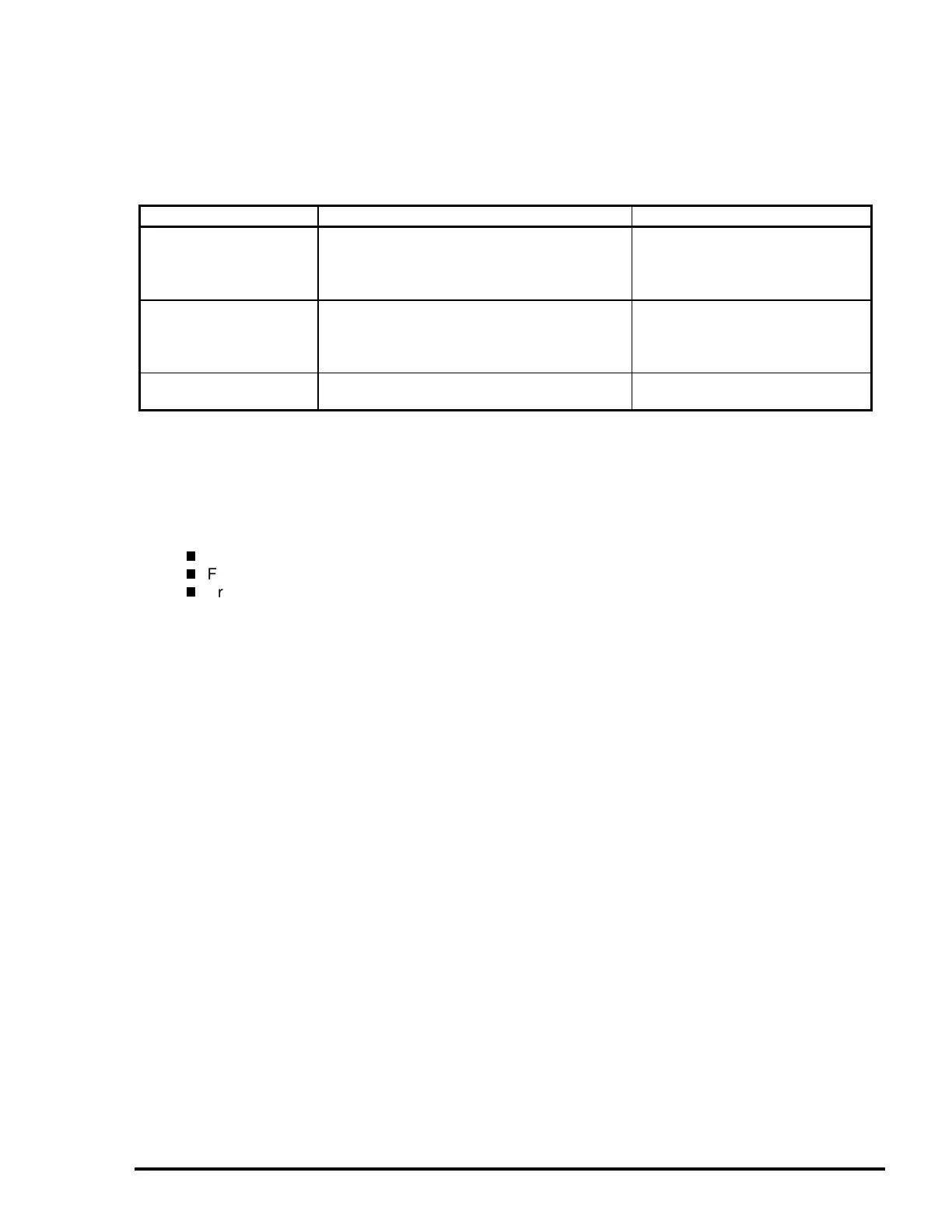EPSON Stylus COLOR 3000
EPSON Stylus Color 3000 Service Manual 1-31
Printer Initialization
This printer has three initialization types: power-on initialization, operator initialization, and software
initialization.
Table 1-35. Printer Initialization Types
Initialization Type Triggers Actions Performed
Power-on Initialization Turning on the printer
Cold reset command (Remote RS
command)
Clears the input data buffer.
Clears downloaded characters.
Clears the print buffer.
Sets default values.
Operator Initialization Pressing the Pause button for 3 seconds
The printer recognizes the /INIT signal
(negative pulse) from the parallel
interface.
Clears the input data buffer.
Clears downloaded characters.
Clears the print buffer.
Sets default values.
Software Initialization ESC @ command Clears the print buffer.
Sets default values.
Self-test Printing Mode
This printer has a self-test printing mode that checks several printer functions.
Triggers: LQ mode Pressing LF/FF button while turning on the printer
Draft mode Pressing Load/Eject button while turning on the printer
Items checked:
Function of the control circuit board
Function of the printer mechanism
Print quality
Hexadecimal Dump Function
Pressing the LF/FF and Load/Eject buttons while turning on the printer activates the hexadecimal dump
mode. Each line has hexadecimal codes, along with their corresponding letters printed in the right column. If
a received code denotes an unprintable character, a control code, such as a period, is printed in the right
column. This function enables users to check whether the data from the host is properly transferred. Turn off
the printer to exit this mode.
Monochrome Printing Mode
When the printer is out of color ink, black ink is substituted to continue printing. To switch to monochrome
printing mode, turn the printer off and back on. You can also select this mode with the
ESC (K)
command.
The printer ignores the color select command,
ESC r
, in this mode.
