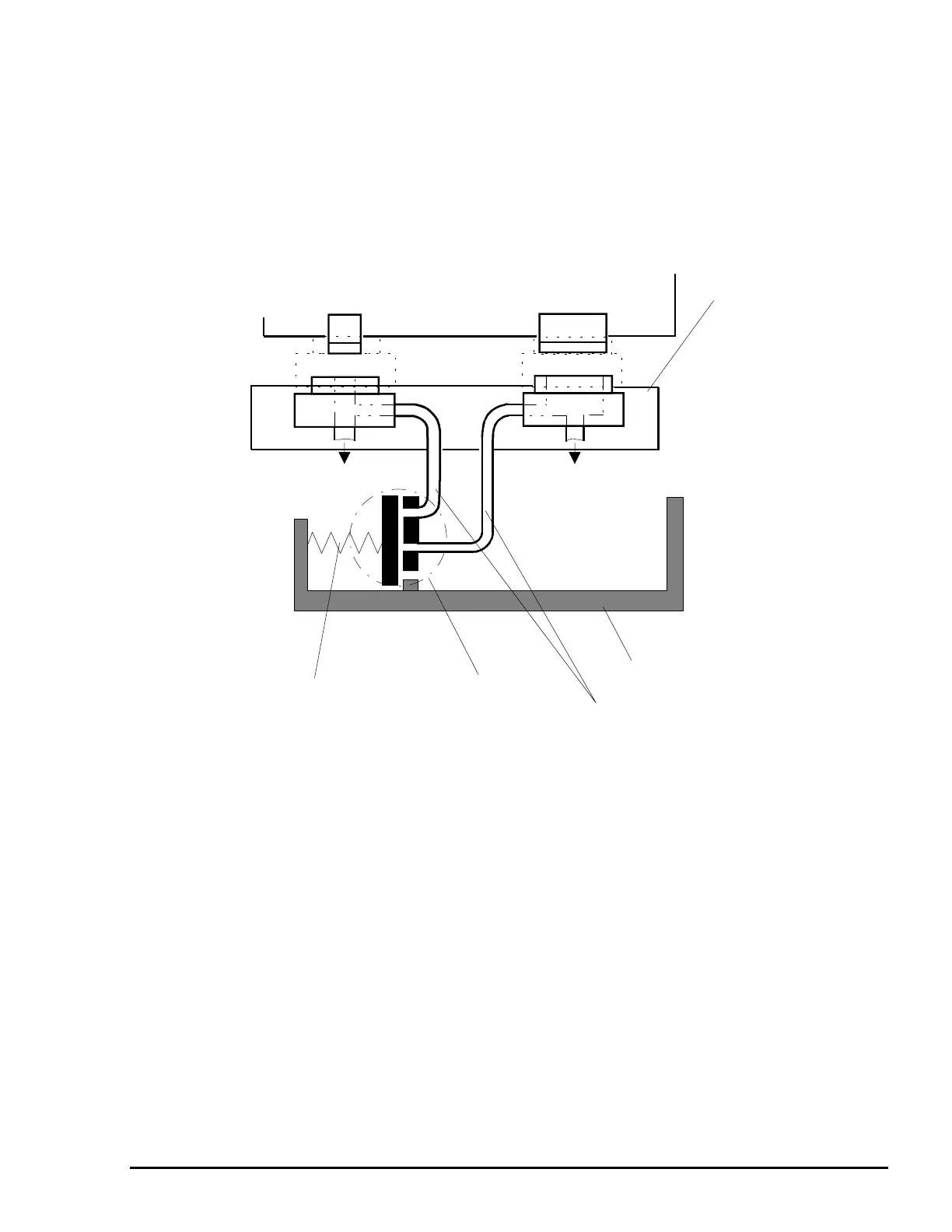EPSON Stylus COLOR 3000
EPSON Stylus Color 3000 Service Manual
-11
Capping Mechanism
Printheads must be capped to avoid clogged nozzles due to drying ink. There are two caps, one for the black
printhead and another for the color printhead. When the CR moves from the home position, the cap holder
also shifts right and strikes the right frame. This motion opens the air valve and the air in the cap is released.
When printing is complete, the CR moves right from the home position, striking the right frame with the cap
holder, and the air valve opens again. This equalizes the pressure in the cap; the CR then goes back to the
home position. The power switch of this printer uses a secondary power-on circuit, so the printer power stays
on to allow the printer to complete the capping operation even if the printer is turned off.
Black Ink Printhead
Carriage
Color Ink Printhead
Cap Holder
Cap 2
Cap 1
To the waste ink drain pads
To the waste ink drain pads
Valve Spring
Air Valve
Capping Unit Frame
Air Tube
Figure 2-11. Capping Mechanism
