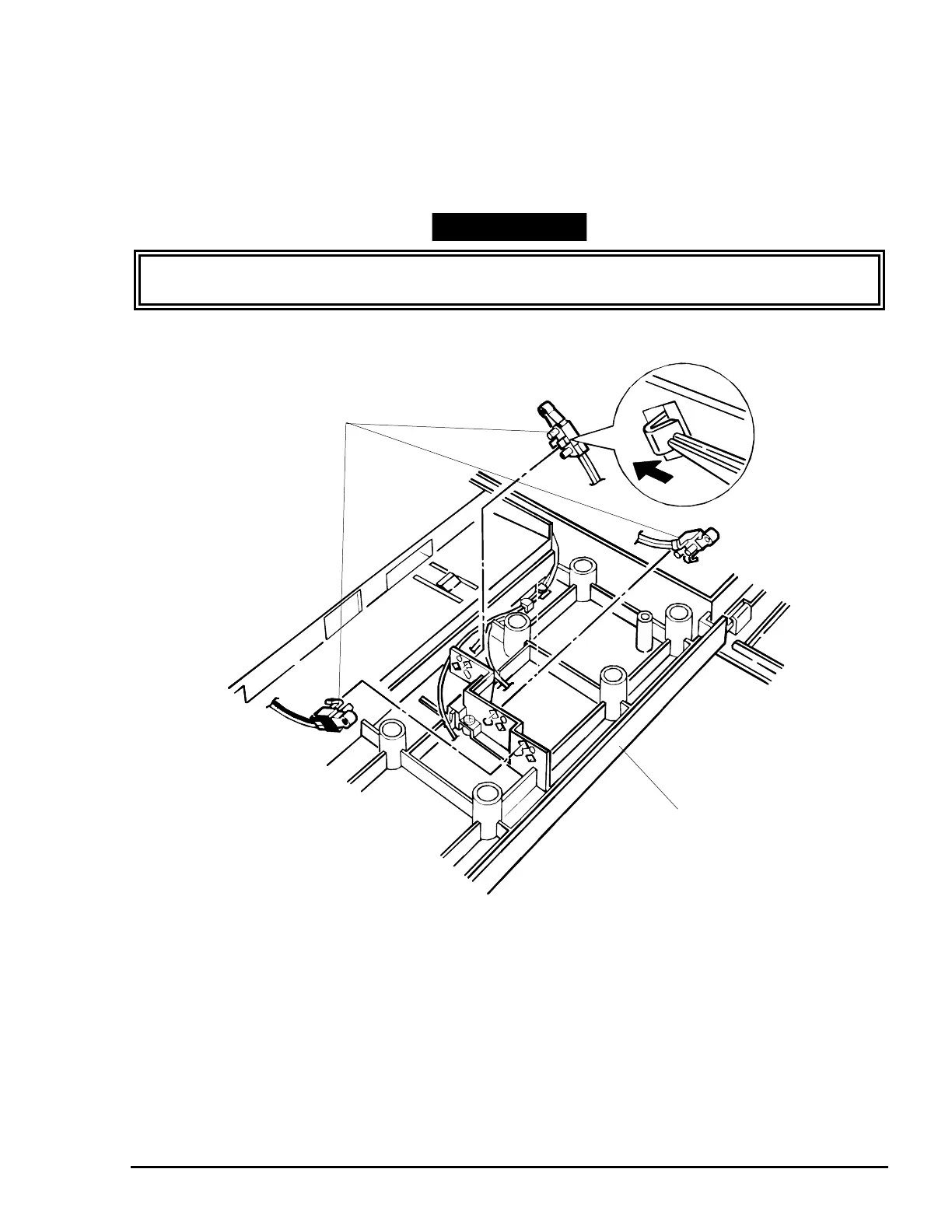EPSON Stylus COLOR 3000
EPSON Stylus Color 3000 Service Manual
-15
PL (Paper Length) Sensor Removal
1. Remove the upper housing (See page 3-4).
2. Remove the printer mechanism (See page 3-10).
3. Disconnect the connector cable for the PL sensor from CN11 on the main board.
4. Using tweezers, release three hooks securing the PL sensors to the lower housing.
EMINDER
Connect each cable to the appropriate connector. Make sure the cables are long enough to
reach the proper connectors without interfering with other components.
Hooks
Lower Housing
Figure 3-12. PL Sensor Removal
