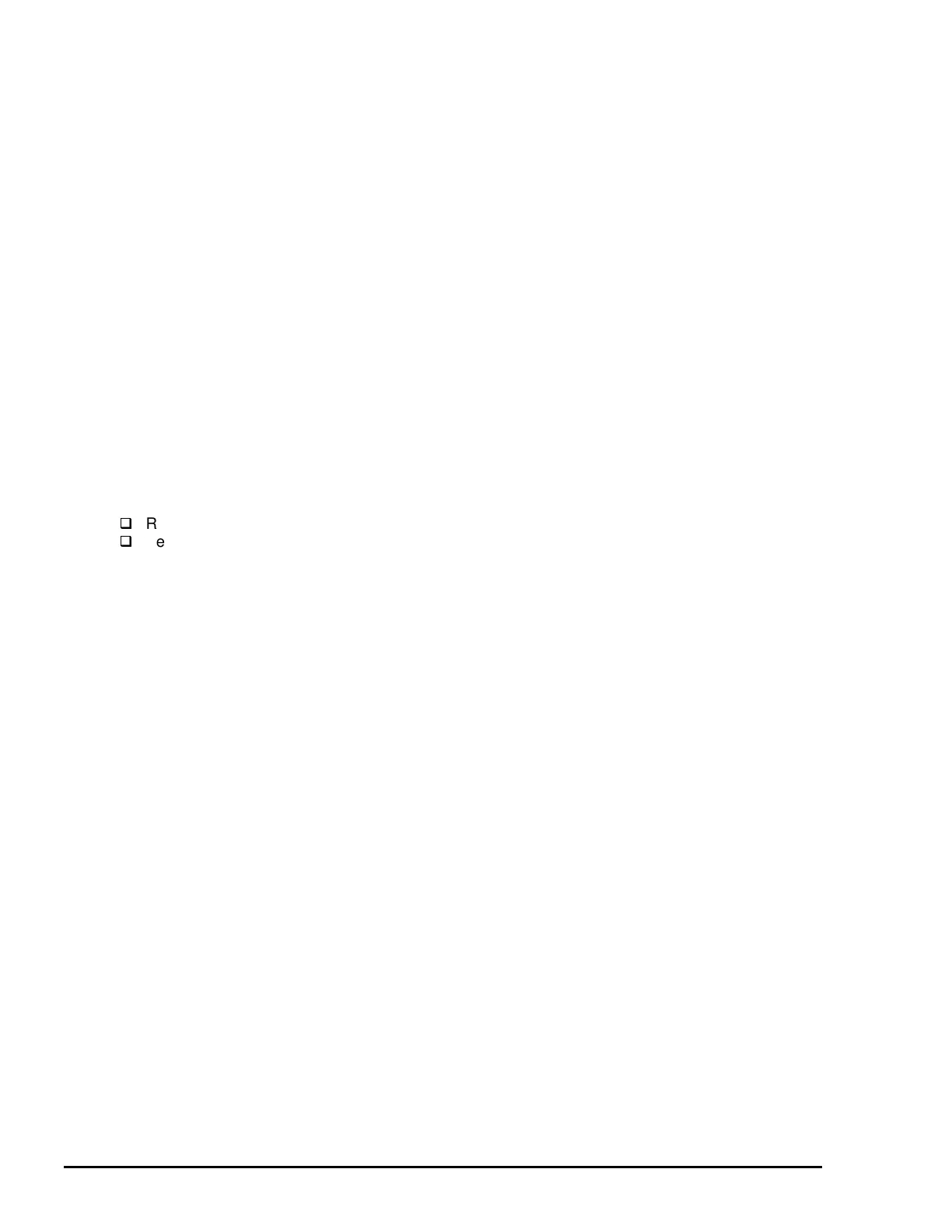Adjustment
EPSON Stylus Color 3000 Service Manual
4-14
Bi-D Adjustment
This is required when the CR unit or CR motor is replaced or removed. This operation adjusts deviations that
occur between lines printed in Bi-directional mode.
1. Connect the printer to the host computer with a parallel interface cable.
2. Run the adjustment program on the host computer.
3. Enter the market setting (Refer to page 4-4).
4. Select Adjustment & Check from
the main menu and press Enter; the Adjustment & Check menu
appears.
5. Select Bi-d and press Enter; the printer prints the Bi-D adjustment pattern in LQ and draft modes.
6. Follow the flowchart on page 4-15 to adjust the lines to make the gap width meet these criteria:
LQ mode: Less than 1/3 of the line width.
Draft mode: Less than 1/2 of the line width.
7. The following adjustments are available from the Bi-D screen:
[0] Correct the input values.
[SPACE] Print to view the results.
[ENTER] Quit the operation and return to the Adjustment and Check menu.
[ESC] Return to the Adjustment and Check menu without changing the current values.
8. After returning to the Adjustment and Check menu, you may:
Return to the main menu: select Return and press Enter.
Perform other adjustments: select the desired adjustment and press Enter.
9. To exit the adjustment program, return to the main menu, select END and press Enter.
