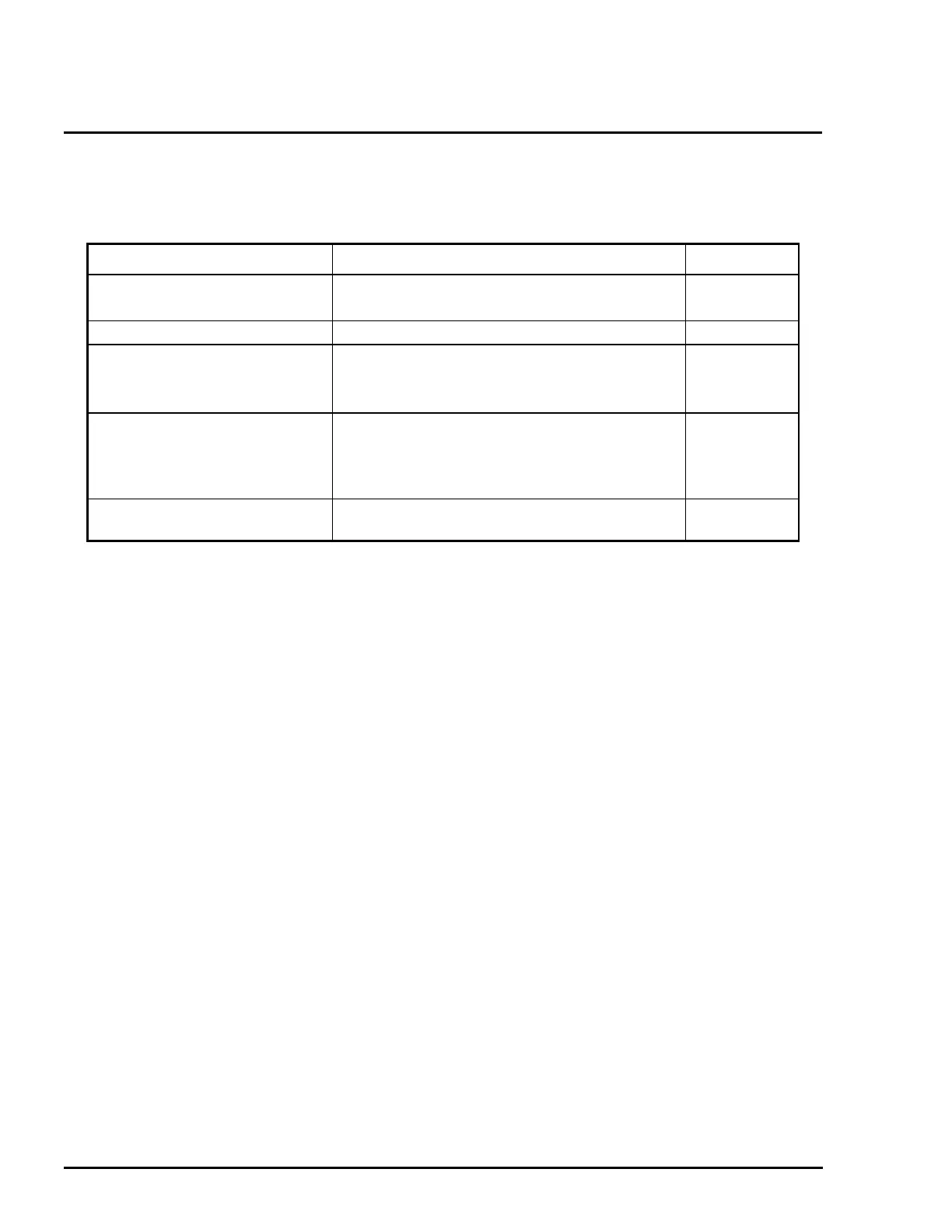Troubleshooting
EPSON Stylus Color 3000 Service Manual
5-4
5.2 Unit Level Troubleshooting
This section provides flowcharts that enable you to isolate the defective unit. Once the defective unit is
identified in the corresponding chart, proceed to Section 5.3 to identify specific parts to be replaced at the
component level.
Table 5-4. Symptoms and Problems
Symptom Problem Flowchart No.
The printer does not operate.
No LED indicator lights up.
The printer mechanism does not operate at all.
1
An error is indicated. An error is indicated by LED indicators. 2
Printing is abnormal.
The printer does not print.
Abnormal printing occurs.
Print quality is poor.
3
Paper is fed abnormally.
The printer feeds paper abnormally.
Paper is jammed.
The top edge of loaded paper is improperly
positioned.
4
The control panel operates
abnormally.
Buttons have no effect on the printer. 5
