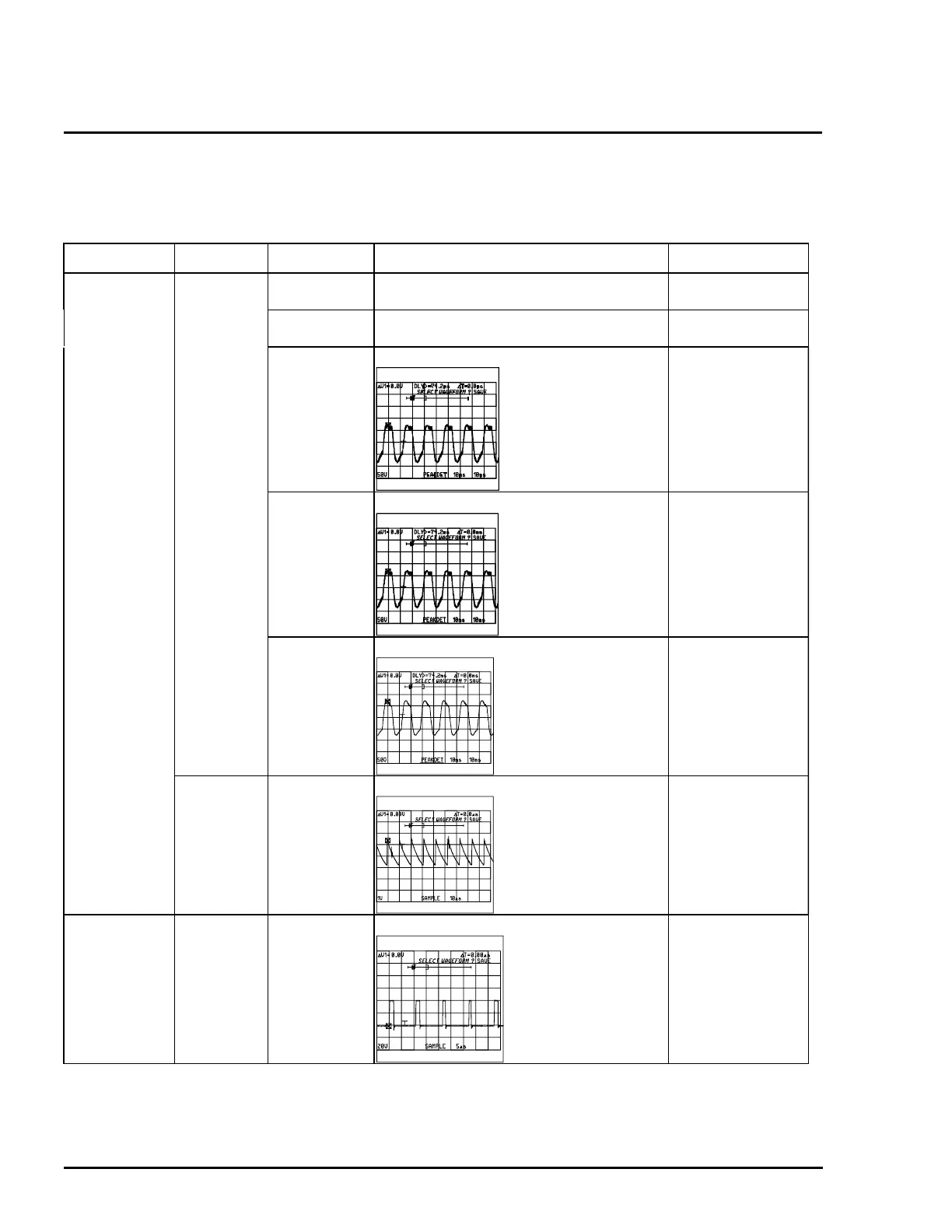Troubleshooting
EPSON Stylus Color 3000 Service Manual
5-10
5.3 Repair of the C172 PSB/PSE Board at the Component Level
This section contains information that enables you to repair and replace the components on the electrical
board (C172 PSB/PSE). Table 5-5 lists the potential causes for each symptom in order of likelihood, with
which you are able to find and repair the defective part.
Table 5-5. Component Repair of the C172 PSB/PSE Board
Symptom Condition Cause Checkpoint Solution
The printer
does not
+42 VDC is
not output.
Fuse (F1) is
open.
Check visually to see if the fuse is good. Replace fuse F1.
operate at all. Transformer
(T1) is open.
Check the transformer using a
multimeter.
Replace
transformer T1.
Q1 is dead. Check the waveform at the drain.
Waveform 1
Replace Q1.
Q2 or Q3 is
dead.
Check the waveform at the corrector.
Waveform 2
Replace Q2 or Q3.
PC1 is dead. Check for low voltage at Pin 5 or 7.
Waveform 3
Replace PC1.
+5 VDC is
not output.
L4962 is dead. Check the reference waveform at Pin 5.
Waveform 4
Replace L4962.
The printer
+does not
operate at all.
+5 VDC is
not output.
Short circuit
on main
board.
Check the waveform at Pin 7.
Waveform 5
Replace main
board. If problem
recurs, replace
PC1 or power
supply board.
