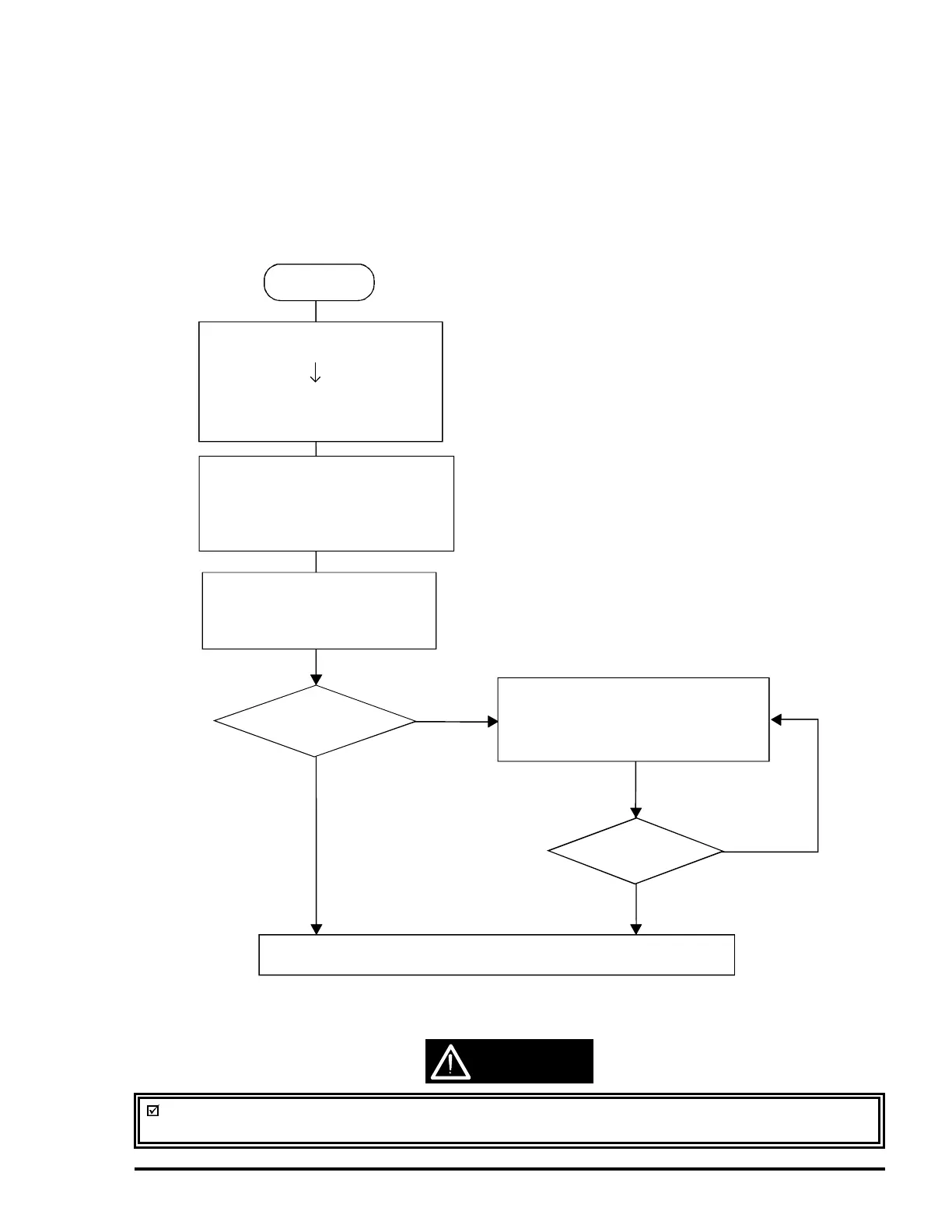EPSON Stylus COLOR 3000
EPSON Stylus Color 3000 Service Manual 1-27
Default Setting
Default setting mode enables users to change the default settings (initialization values). The set values are
stored in the EEPROM and are not lost after the printer is turned off. To reset the values to the factory
values, reset the EEPROM or use the adjustment program described in Chapter 4.
Setting Method
See Figure 1-11 for the default setting method.
CAUTION
Turn the printer off after the default setting operation is run; adjustment values are stored in the
EEPROM when the printer is turned off.
NO
YES
NO
Start
YES
Turn the printer off to save the new settings in the EEPROM.
1. Move through the languages listed
by pressing the Micro Adjust
↑
button.
2. Set the language by pressing the
Pause button.
Press the Media Type button
while turning on the printer.
The printer prints how to select the
language for this mode
and firmware version number.
The printer prints the current
settings of this mode
in the selected language on the
loaded paper.
Do the
settings need to be
changed?
Make
more
changes?
1. Select the menu by pressing the
Micro Adjust
↑
button.
2. Select the value for the selected menu
by pressing the Media Type button.
Figure 1-11. Default Setting Flowchart
