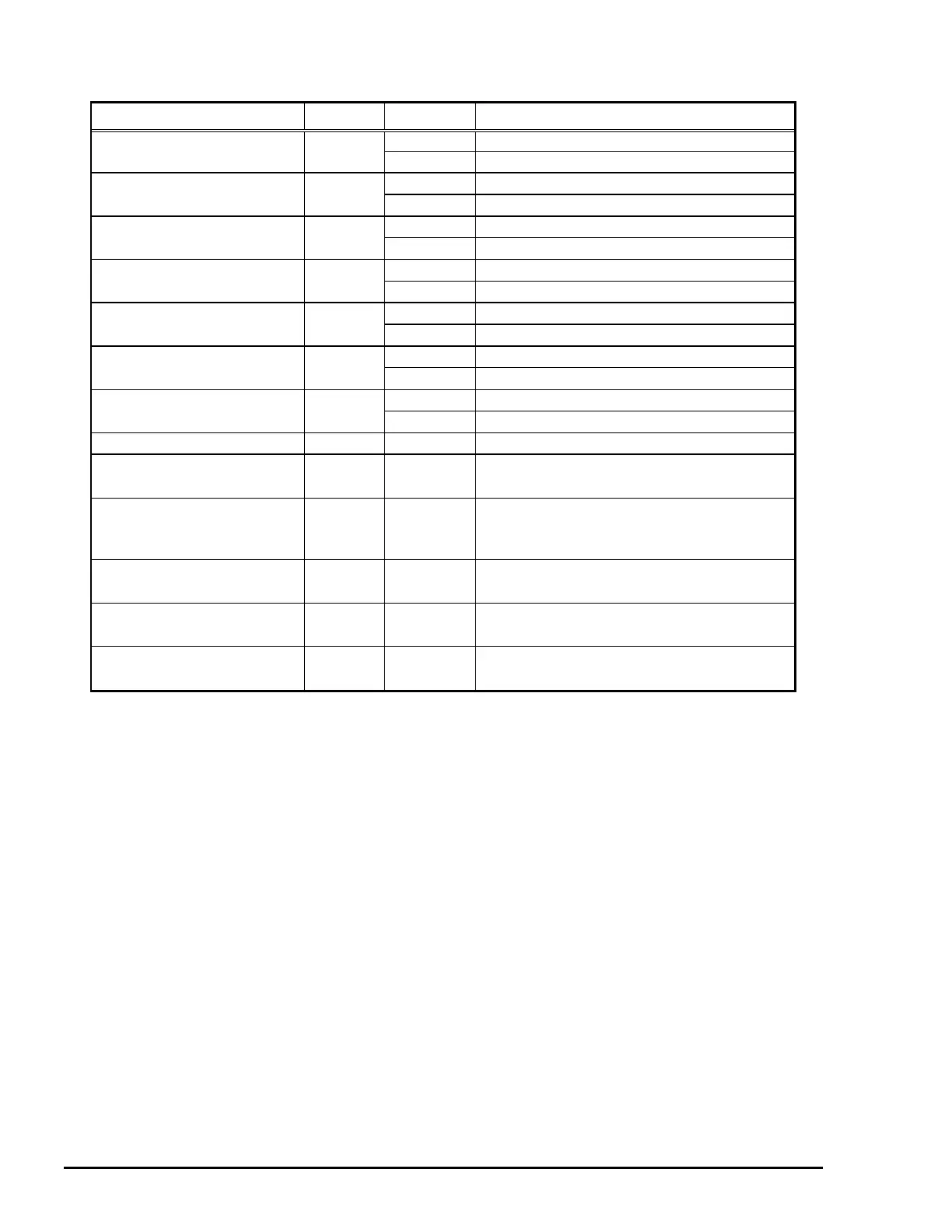Product Description
EPSON Stylus Color 3000 Service Manual
1-26
LED Color Indication Status
Operate Green On Power is on.
Blinks Capping function during power off.
Paper Out Red On Paper is out.
Blinks Paper is jammed.
Pause Orange On Pause.
Blinks The printer is in an ink sequence.
Ink Out (Yellow) Red On No yellow ink cartridge or ink out.
Blinks Ink is low.
Ink Out (Magenta) Red On No magenta ink cartridge or ink out.
Blinks Ink is low.
Ink Out (Cyan) Red On No cyan ink cartridge or ink out.
Blinks Ink is low.
Ink Out (Black) Red On No black ink cartridge or ink out.
Blinks Ink is low.
Media Type (Plain Paper) Green On Plain paper is selected.
Media Type
(360 dpi Ink Jet Printer)
Green On 360 dpi Ink Jet Printer is selected.
Media Type
(Photo Quality Ink jet
Paper)
Green On Photo Quality Ink jet Paper is selected.
Media Type
(Photo Quality Glossy Film)
Green On Photo Quality Glossy Film is selected.
Media Type
(Ink Jet Transparencies)
Green On Ink jet transparencies is selected.
Media Type
(Other/Media Selection Off)
Green On Paper type has not been selected.
Note: Refer to Table 1-36 for more detailed conditions.
Table 1-29. Printer Conditions and Printer Status (1)
