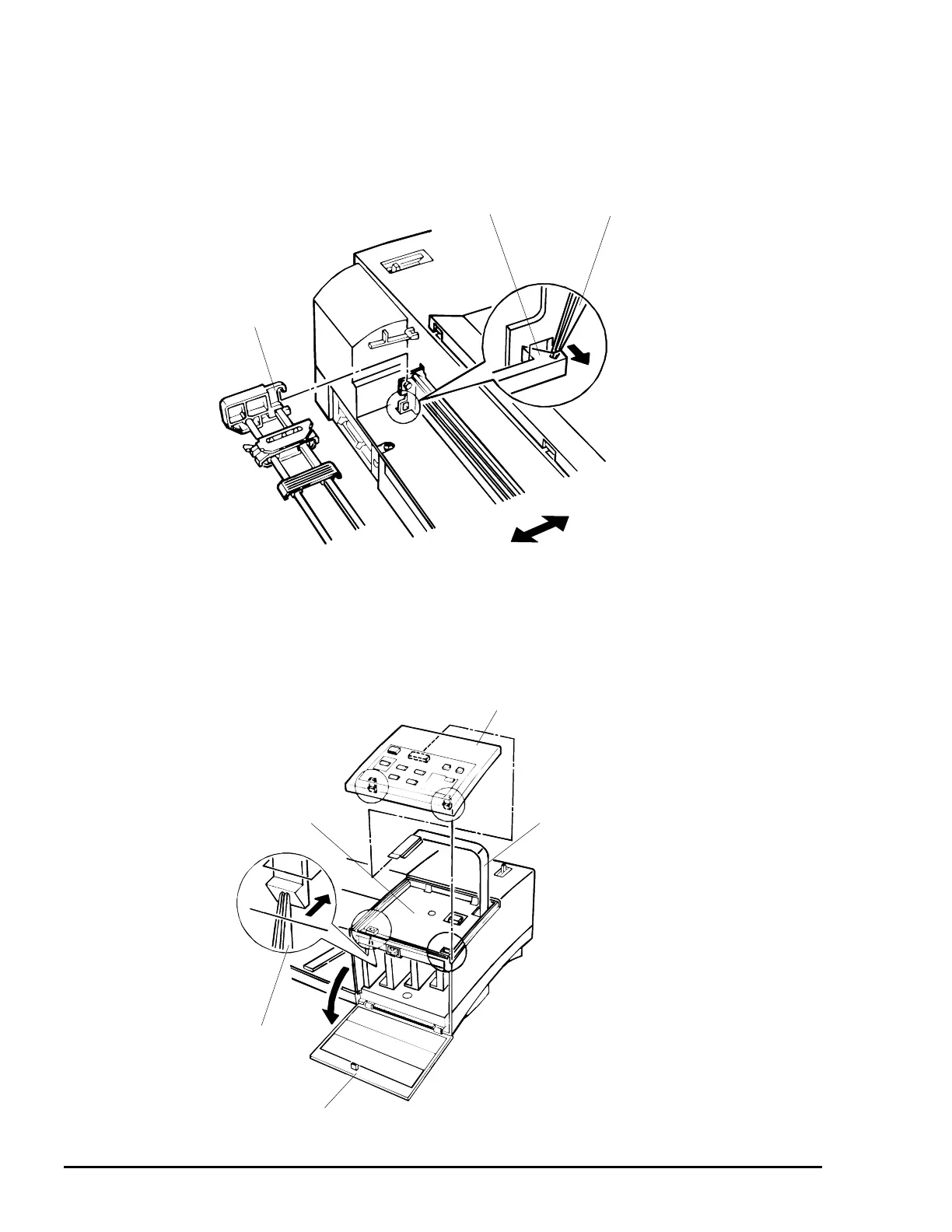Disassembly and Assembly
3-4 EPSON Stylus Color 3000 Service Manual
Upper Housing Removal
1. Remove the platen knob, tip of the tractor/friction release lever, and rear sheet guide.
2. Using tweezers, release the hooks that mount the tractor to the printer mechanism. Then remove the
tractor from the printer mechanism by lifting up the rear.
3. Open the ink cartridge cover and release the hooks mounting the control panel to the upper housing by
inserting tweezers into the cutouts in the illustrated area. Then disconnect the connector cable from the
control panel and remove the control panel.
Tractor
Hook in the Tractor
Tweezers
Rear
Front
Figure 3-2. Tractor Removal
Control Panel
Upper Housing
Connector Cable for
the Control Panel
Tweezers
Ink Cartridge Cover
Figure 3-3. Control Panel Removal
