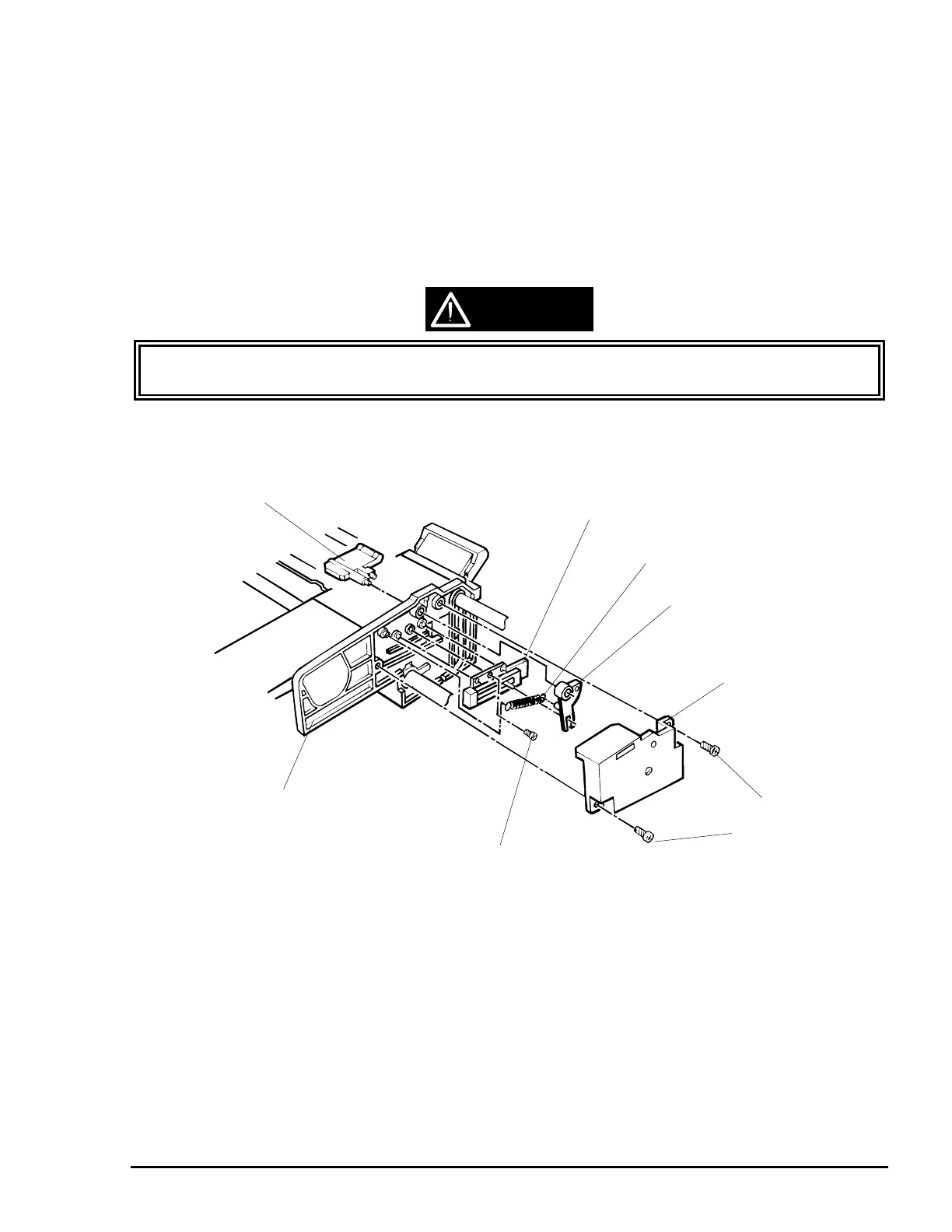EPSON Stylus COLOR 3000
EPSON Stylus Color 3000 Service Manual
-25
PQ (Paper Quantity) Sensor Board Removal
1. Remove the upper housing (See page 3-4).
2. Remove the printer mechanism (See page 3-10).
3. Remove the edge guide (See page 3-23).
4. Remove two pan camera screws (2×5.5) securing the PQ sensor cover to the edge guide.
5. Remove the tension spring securing the PQ sensor sub lever to the PQ sensor, then remove the PQ
sensor sub lever.
6. Remove the pan camera 1B tight screw (2×3.5) securing the PQ sensor to the right edge guide. Then
remove the PQ sensor board.
Do not apply too much torque when tightening the screws; you might strip the threads of the
tapped holes in the edge guide.
CAUTION
Q Sensor Lever
Right Edge Guide
PQ Sensor Board
Tension Spring (0.84)
PQ Sensor Sub Lever
PQ Sensor Cover
Pan Camera 1B Tight Screw (2×3.5)
Pan Camera Screw
1 (2×5.5)
Figure 3-23. PQ Sensor Removal
