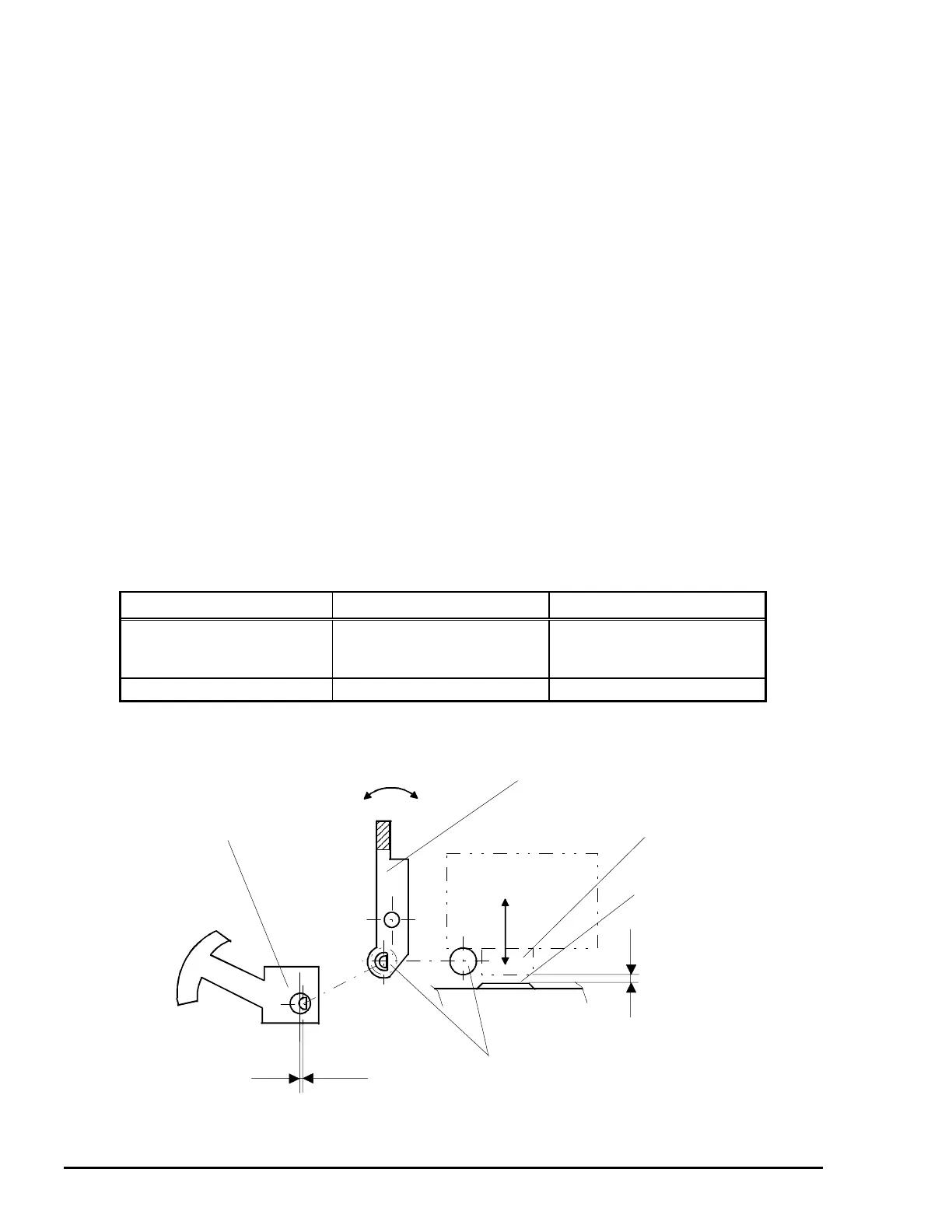Operating Principles
EPSON Stylus Color 3000 Service Manual
2-8
Adjusting the Tear-off Position
Follow these steps to adjust the tear-off position:
1. First make sure continuous paper is loaded and parked in the current tear-off position.
2. Press the Micro Adjust ↑ button to feed paper backward or the Micro Adjust ↓ button to feed paper
forward. Press either button as many times as necessary to align the perforation with the tear-off
edge. When the adjustment reaches the maximum setting for your printer, it does not move further.
3. Tear off any printed pages.
4. Press the Load/Eject button to feed the rest of the continuous paper backward to the paper-park
position so it’s ready for printing the next time you need it.
The tear-off position you select remains in effect until you change it again, even when you turn off the
printer.
Platen Gap (PG) Adjust Mechanism
The PG adjust mechanism, located at the top right of the printer cover, allows the user to set the proper
platen gap (distance between paper and nozzle surface) to prevent ink smudging. The PG adjustment
mechanism consists of the PG adjust lever, CR guide shaft, and parallelism adjustment bushings. Switching
the lever from “0” to “+” turns the CR guide shaft, which is attached to the lever. Since the joint for the
parallelism adjustment bushing and CR guide shaft has an eccentricity toward the guide shaft, the guide
shaft moves from or toward the platen as the lever moves. With this movement, the platen gap also
increases or decreases.
Paper Type Adjust lever Position PG Adjustment Value
Cut Sheet, Overhead
Transparency, Label,
Continuous Paper
Rear (0) 0
Envelope ,Card, Index card Front (+) + 0.7 mm
Table 2-5. Platen Adjust Lever Positions
0
•{
Parallelism Adjustment Bushing
Eccentricity
Platen Surface
Platen Gap
CR Guide Shafts
PG Adjust Lever
Printhead
0
(Rear)
+
(Front)
Figure 2-8. Platen Gap Adjustment Mechanism (expanded)
