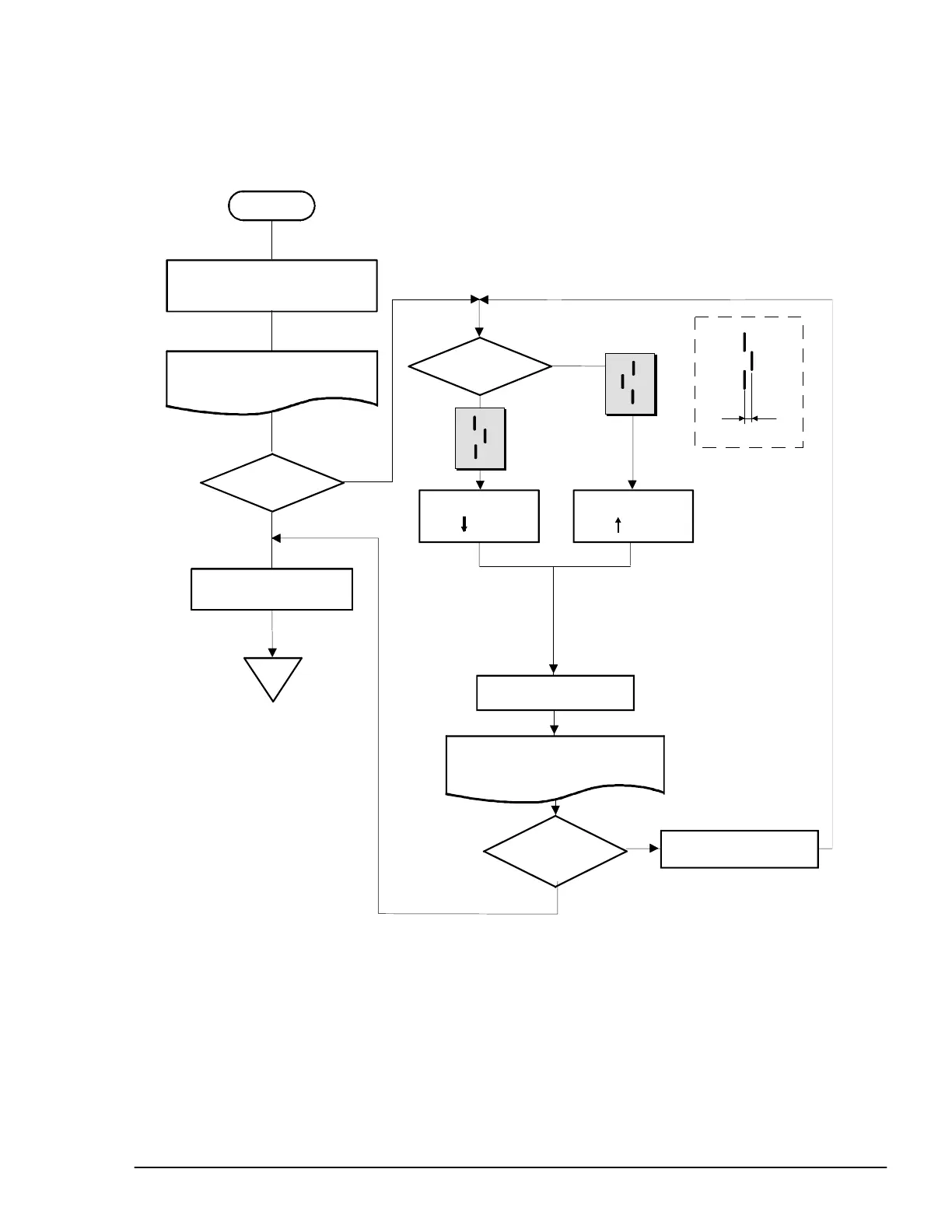EPSON Stylus COLOR 3000
EPSON Stylus Color 3000 Service Manual
-11
Select "4. Gap" from the
adjustment program.
The printer prints the adjustment
pattern in LQ and SLQ modes.
Change the value
using .
Press the Space key to
print.
Press 0 to correct
the value.
The printer prints another
adjustment pattern in the LQ and
SLQ modes.
Press Return.
Gap Width
Change the value
using .
What
does the pattern
show?
Yes
No
Is the
printhead gap
OK?
Is the
printhead gap OK
now?
Yes
No
End
Start
Figure 4-7. Head Gap Adjustment Flowchart
