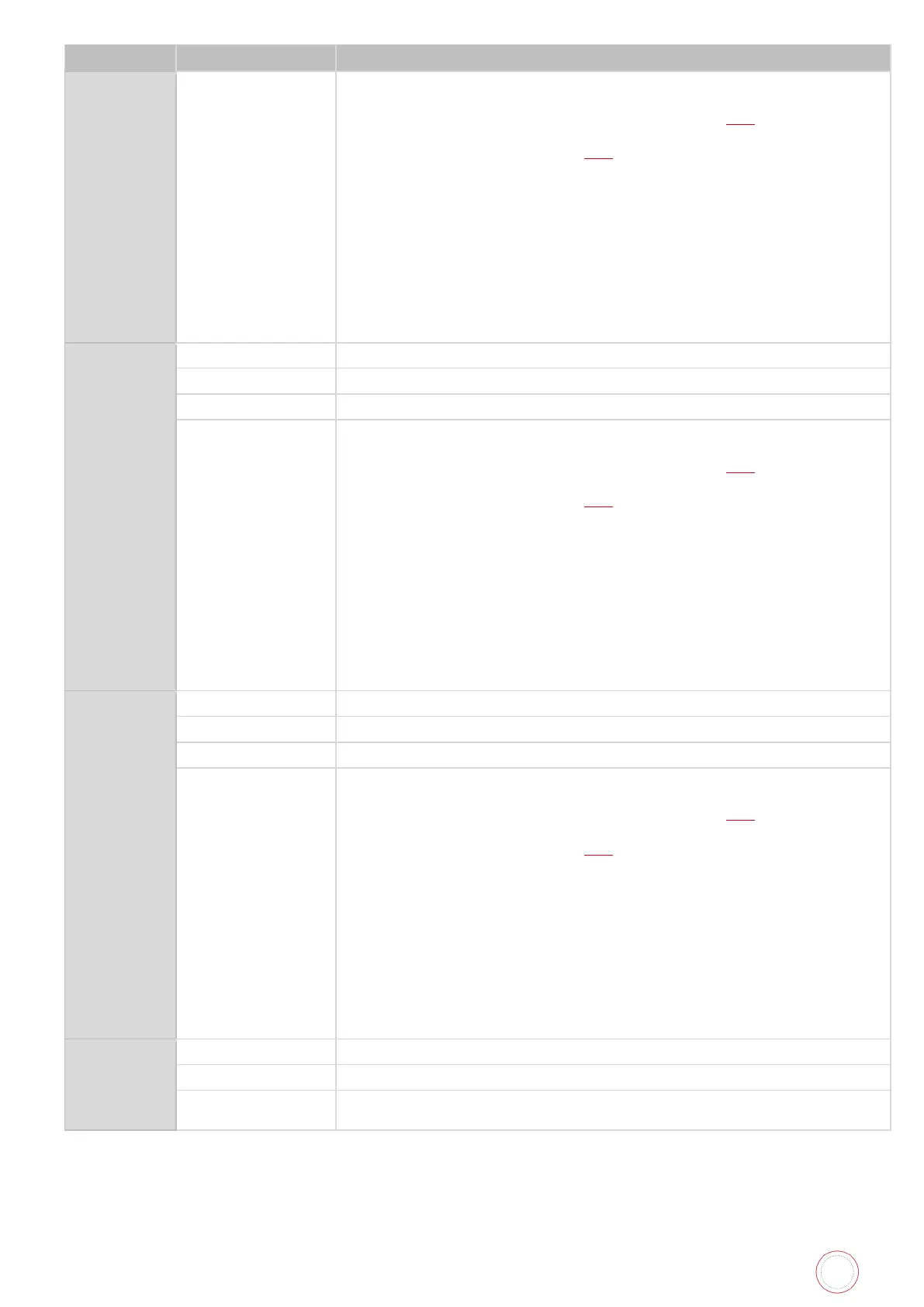Service Manual_AVA1_ENG-20220922_I 38
13-02
13-03
• Ink Ribbon Cassette
• Harnesses from the Ribbon Beginning Sensor (SN9
) to the Main
board
• Ribbon Beginning Sensor (SN9)
• Main board
[Remedy]
1. Check the following items of the ink ribbon cassette.
⋅
There is no damage in the ink ribbon cassette.
⋅
There is no breakage or improper winding of the ink ribbon.
⋅
It is not empty.
⋅
The ink ribbon is properly set.
2. Execute the sensor automatic adjustment in the sensor check mode
of the service mode (page 27).
3. Check/replace the related harness/cable, connector and parts.
13-05
13-06
13-07
Ink ribbon panel interval error (long)
The printer detected the panel interval error (long) of the ink ribbon.
• Ink Ribbon Cassette
• Harnesses from the Ribbon Beginning Sensor (SN9
) to the Main
board
• Ribbon Beginning Sensor (SN9)
• Main board
[Remedy]
1. Check the following items of the ink ribbon cassette.
⋅
There is no damage in the ink ribbon cassette.
⋅
There is no breakage or improper winding of the ink ribbon.
⋅
It is not empty.
⋅
The ink ribbon is properly set.
2. Execute the sensor automatic adjustment in the sensor check mode
of the service mode (page 27).
3. Check/replace the related harness/cable, connector and parts.
Ink ribbon black panel position error
The printer detected the black panel position error of the ink ribbon.
• Ink Ribbon Cassette
• Harnesses from the Ribbon Beginning Sensor (SN9
) to the Main
board
• Ribbon Beginning Sensor (SN9)
• Main board
[Remedy]
1. Check the following items of the ink ribbon cassette.
⋅
There is no damage in the ink ribbon cassette.
⋅
There is no breakage or improper winding of the ink ribbon.
⋅
It is not empty.
⋅
The ink ribbon is properly set.
2. Execute the sensor automatic adjustment in the sensor check mode
of the service mode (page 27).
3. Check/replace the related harness/cable, connector and parts.
Ink ribbon empty redetection error
After the printer detected the ink ribbon empty, it detected empty after
initialization again.
