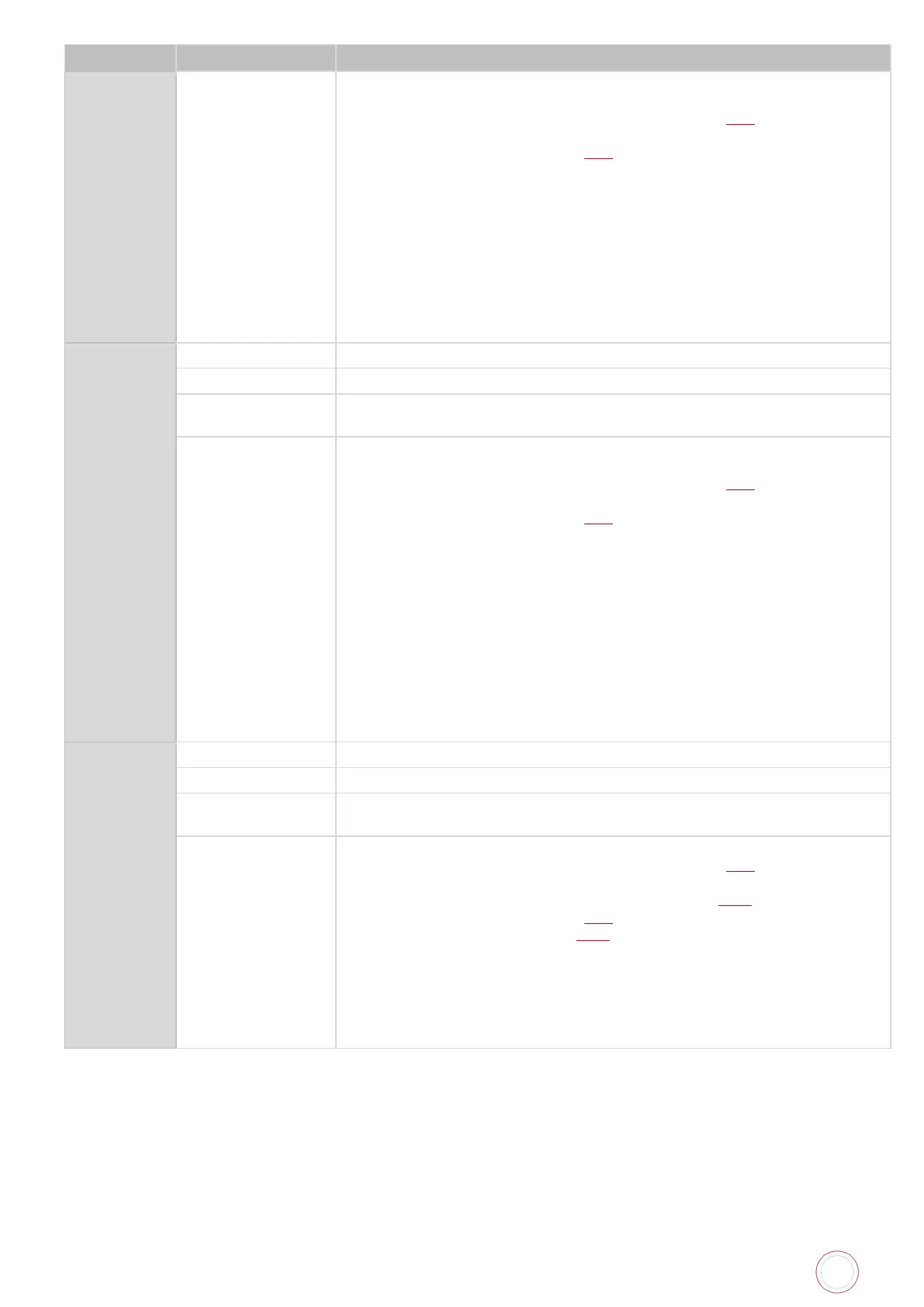Service Manual_AVA1_ENG-20220922_I 40
• Ink Ribbon Cassette
• Harnesses from the Ribbon Beginning Sensor (SN9
) to the Main
board
• Ribbon Beginning Sensor (SN9)
• Main board
[Remedy]
1. Check the following items of the ink ribbon cassette.
⋅
There is no damage in the ink ribbon cassette.
⋅
There is no breakage or improper winding of the ink ribbon.
⋅
It is not empty.
⋅
The ink ribbon is properly set.
2. Execute the sensor automatic adjustment in the sensor check mode
of the service mode (page 27).
3. Check/replace the related harness/cable, connector and parts.
Ribbon type recognition error of the PC and the printer
The ribbon type when the printing data was received from the computer is
different than the ribbon type recognized by the printer.
• Ink Ribbon Cassette
• Harnesses from the Ribbon Beginning Sensor (SN9
) to the Main
board
• Ribbon Beginning Sensor (SN9)
• Main board
[Remedy]
1. Check the following items of the ink ribbon cassette.
⋅
There is no damage in the ink ribbon cassette.
⋅
There is no breakage or improper winding of the ink ribbon.
⋅
It is not empty.
⋅
The ink ribbon is properly set.
2. Make sure the Printer Driver > Printer Properties > Equipment > Type
of ribbon, and attached ribbon are the same.
3. Execute the sensor automatic adjustment in the sensor check mode
of the service mode (page 27).
4. Check/replace the related harness/cable, connector and parts.
Ink ribbon/transfer film empty error
The printer detected that the ink ribbon and the transfer film became empty
simultaneously.
• Harnesses from the Ribbon Beginning Sensor (SN9) to the Main
board
• Harnesses from the Film Beginning Sensor 2 (SN13) to the Main board
• Ribbon Beginning Sensor (SN9)
• Film Beginning Sensor 2 (SN13)
• Main board
[Remedy]
1. Check that the ink ribbon and transfer film are properly set.
2. Execute the sensor automatic adjustment in the sensor check mode
of the service mode (page 27).
3. Check/replace the related harness/cable, connector and parts.
