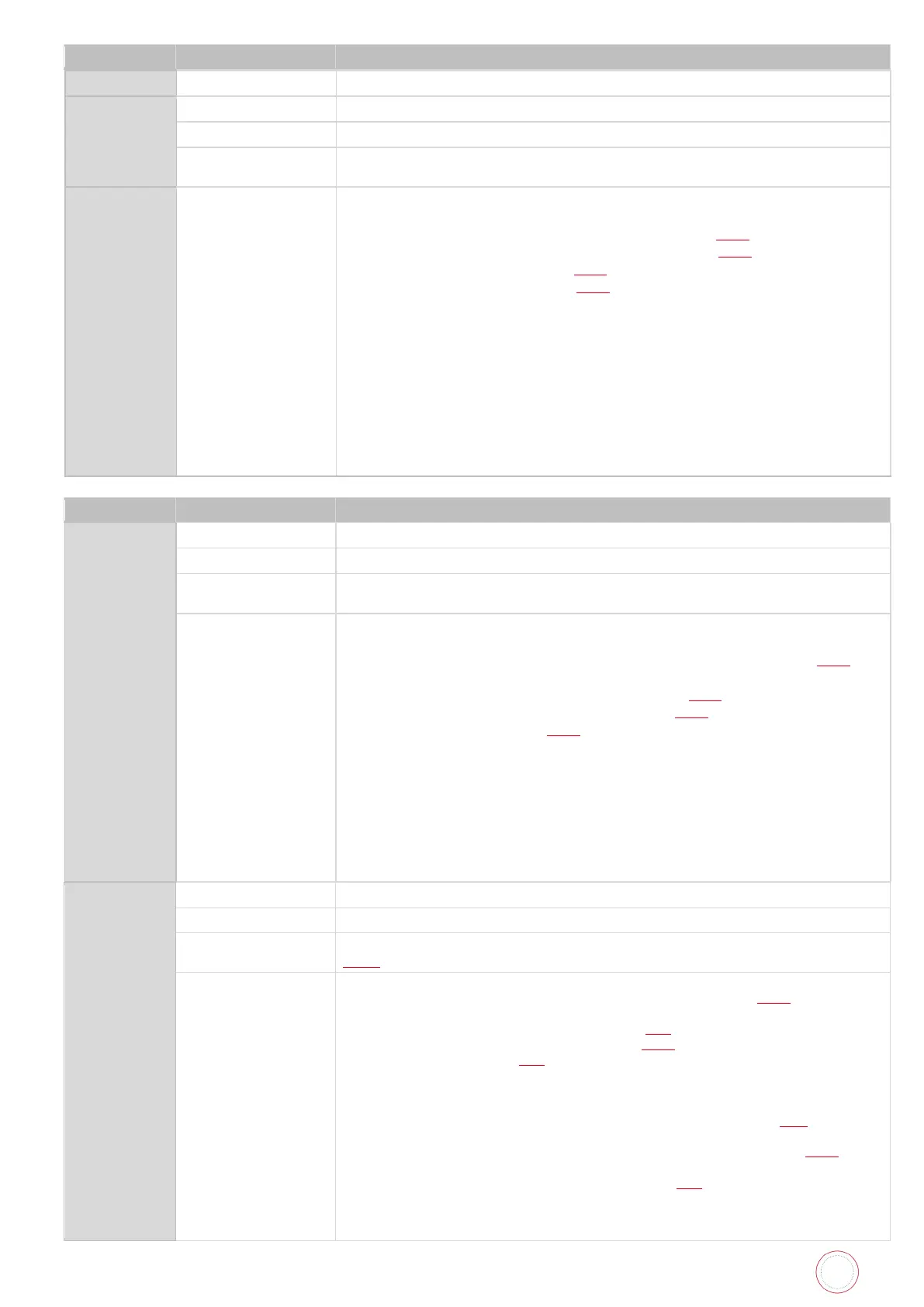Service Manual_AVA1_ENG-20220922_I 45
Transfer film use position error (non-detection)
The printer could not detect the transfer film use position.
• Transfer Film Cassette
• Harnesses from the Film Beginning Sensor 1 (SN12
) to the Main board
• Harnesses from the Film Beginning Sensor 2 (SN13) to the Main board
• Film Beginning Sensor 1 (SN12)
• Film Beginning Sensor 2 (SN13)
• Main board
[Remedy]
1. Check the following items of the transfer film cassette.
⋅
There is no damage in the transfer film cassette.
⋅
There is no breakage or improper winding of the transfer film.
⋅
It is not empty.
⋅
The transfer film is properly set.
2. Execute the sensor automatic adjustment in the sensor check mode
of the service mode (page 27).
3. Check/replace the related harness/cable, connector and parts.
Transfer film installation detection error (during cleaning operation)
The printer detected the installation error of the transfer film during cleaning
operation.
• Transfer Film Cassette
• Harnesses from the Film Feed Length Sensor (Supply Axis) (SN15
) to
the Main board
• Harnesses from the Film Wind Up Motor (DM3) to the Main board
• Film Feed Length Sensor (Supply Axis) (SN15)
• Film Wind Up Motor (DM3)
• Main board
[Remedy]
1. Check the following items of the transfer film cassette.
⋅
There is no damage in the transfer film cassette.
⋅
The transfer film is not set.
2. Check the reaction of the Film Feed Length Sensor (Supply Axis)
(SN15) in the sensor check mode (page 27).
3. Check/replace the related harness/cable, connector and parts.
Card supply assembly card jam error
The printer detected a card jam at the Card Sensor (Cleaning Assembly Inlet)
(SN24).
• Harnesses from the Card Sensor (Cleaning Assembly Inlet) (SN24) to the Main
board
• Harnesses from the Card Supply Motor (PM1) to the Main board
• Card Sensor (Cleaning Assembly Inlet) (SN24)
• Card Supply Motor (PM1)
• Main board
[Remedy]
1. Check the card position at the jam error occurrence. If the card is delivered to
the cleaning roller, the Card Feed Motor (Reverse Assembly) (PM2
) may
indicate failure. Refer to error code 22-XX.
2. Check the reaction of the Card Sensor (Cleaning Assembly Inlet) (SN24) in the
sensor check mode (page 27).
3. Check the reaction of the Card Supply Motor (PM1
) in the action check mode of
the service mode (page 27). If it is operating properly, clean the card supply
roller.
4. Check/replace the related harness/cable, connector and parts.
