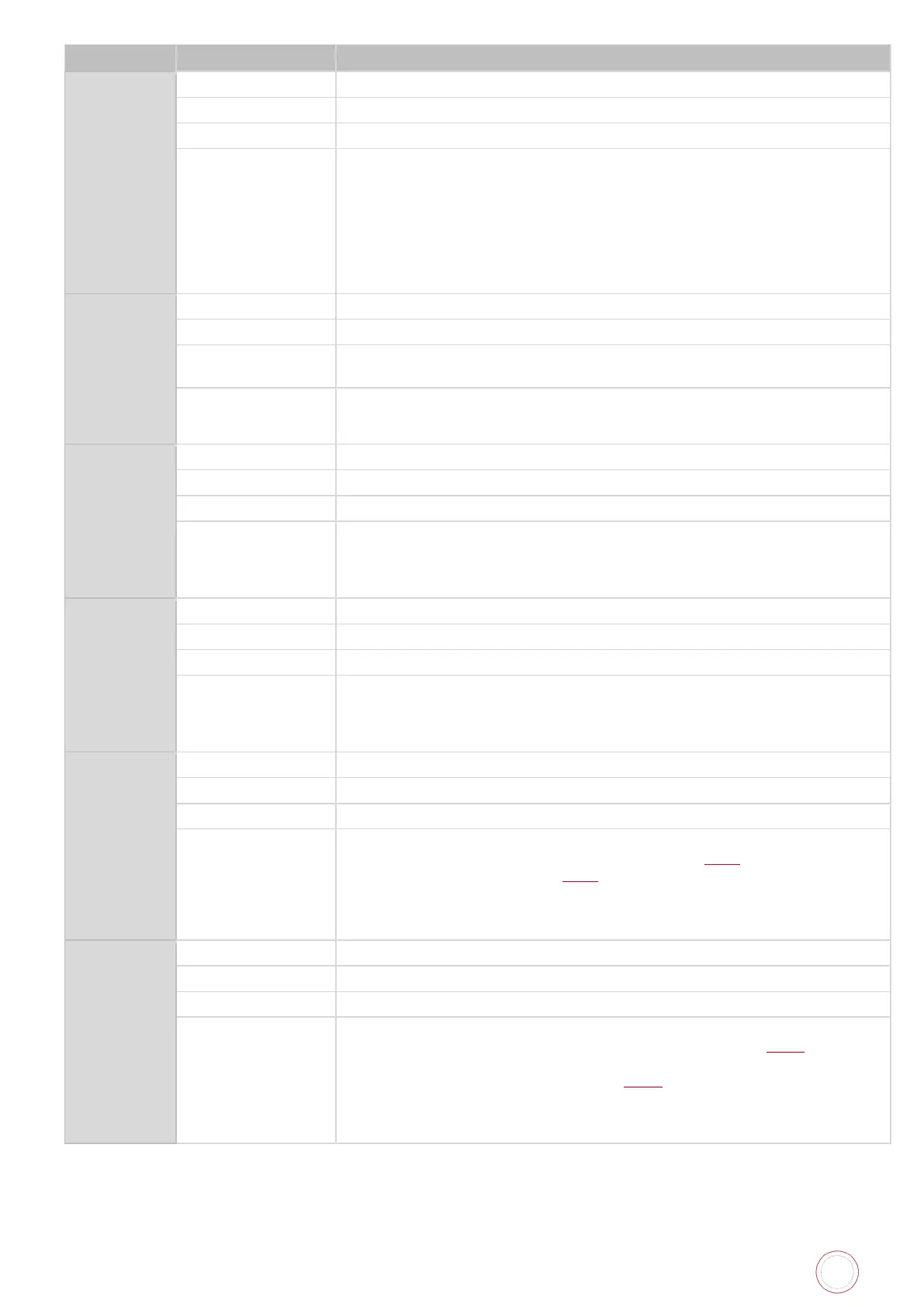Service Manual_AVA1_ENG-20220922_I 59
Magnetic R/W unit hardware error
Hardware error of the Magnetic R/W unit was detected.
• Harnesses from the Magnetic R/W Unit to the Main board
• Magnetic R/W Unit
• Main board
[Remedy]
1. Remove the remaining cards in the magnetic R/W unit.
2. Turn OFF/ON the power switch.
3. Check/replace the related harness/cable, connector and parts.
Process suspension error of the magnetic data reading
The card printing application issued the error end command of the magnetic
data reading process.
1. Check causes for error end using the manual for the card printing
Board error (flash memory)
Access to the flash memory failed.
• Main board
[Remedy]
1. Check/replace the related parts.
Access to the EEPROM failed.
• Main board
[Remedy]
1. Check/replace the related parts.
Operation error of the print head cooling fan was detected.
• Harnesses from the Printhead Cooling Fan (FAN1) to the Main board
• Printhead Cooling Fan (FAN1)
• Main board
[Remedy]
1. Check/replace the related harness/cable, connector and parts.
Operation error of the power supply PCB cooling fan was detected.
• Harnesses from the Power Supply PCB Cooling Fan (FAN2) to the
Main board
• Power Supply PCB Cooling Fan (FAN2)
• Main board
[Remedy]
1. Check/replace the related harness/cable, connector and parts.
