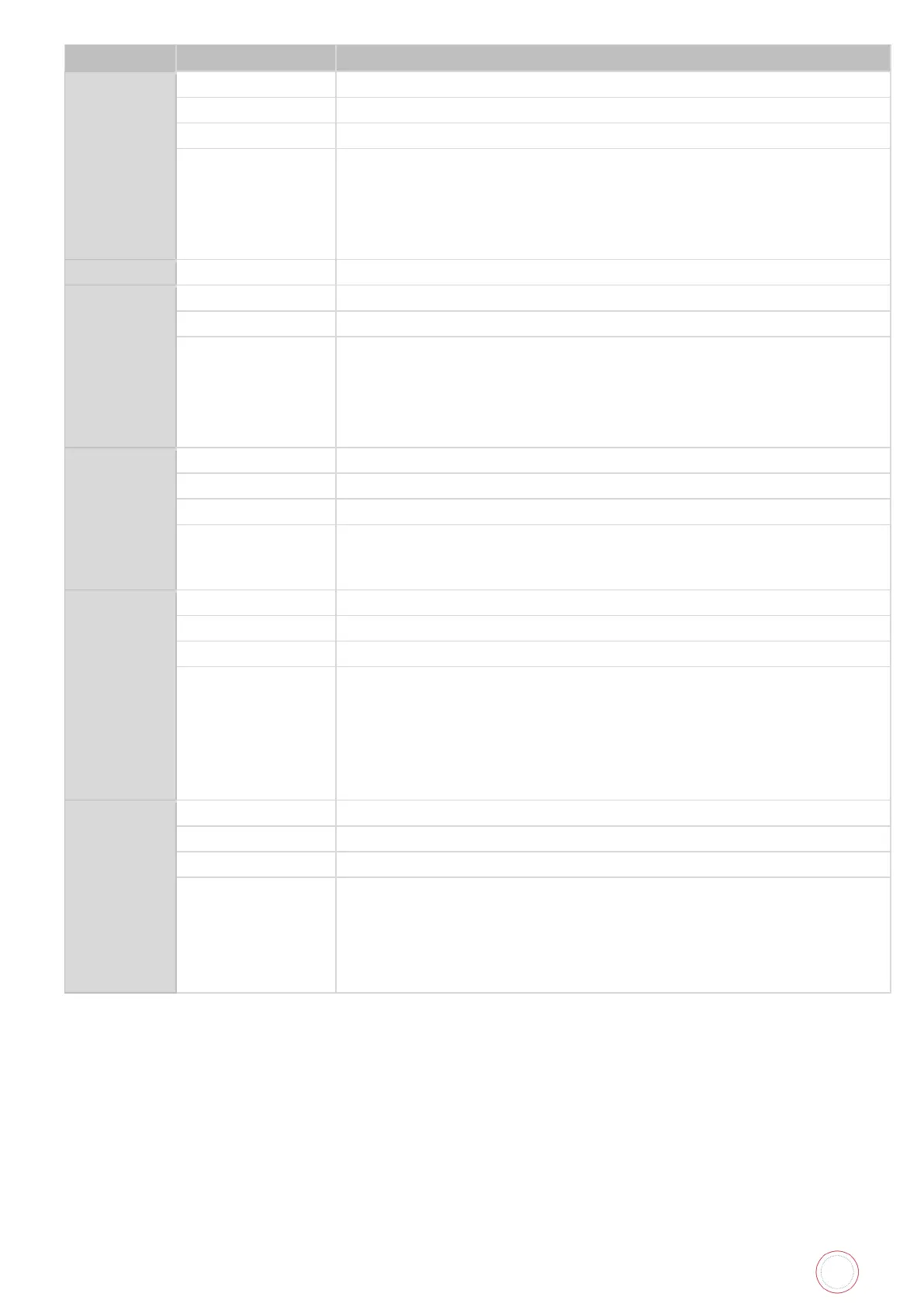Service Manual_AVA1_ENG-20220922_I 63
Access to the FPGA failed.
• Main board
[Remedy]
1. Restart the PC and printer.
2. Reinstall the firmware.
3. Check/replace the related parts.
Data writing to the FPGA failed.
• Main board
[Remedy]
1. Restart the PC and printer.
2. Reinstall the firmware.
3. Check/replace the related parts.
75-XX
76-XX
77-XX
7A-XX
7E-XX
7F-XX
The program error was detected.
Contact to the sales company.
91-XX
92-XX
93-XX
94-XX
95-XX
97-XX
98-XX
99-XX
9C-XX
AE-XX
The command error was detected.
• Main board
[Remedy]
1. Restart the PC and the printer.
2. Install the latest firmware.
3. Install the latest printer driver.
4. Check/replace the related parts.
B1-XX
B2-XX
B3-XX
B4-XX
B5-XX
B6-XX
B7-XX
B8-XX
B9-XX
The data reception failed.
• Main board
[Remedy]
1. Restart the PC and printer.
2. Reinstall the firmware.
3. Check/replace the related parts.
