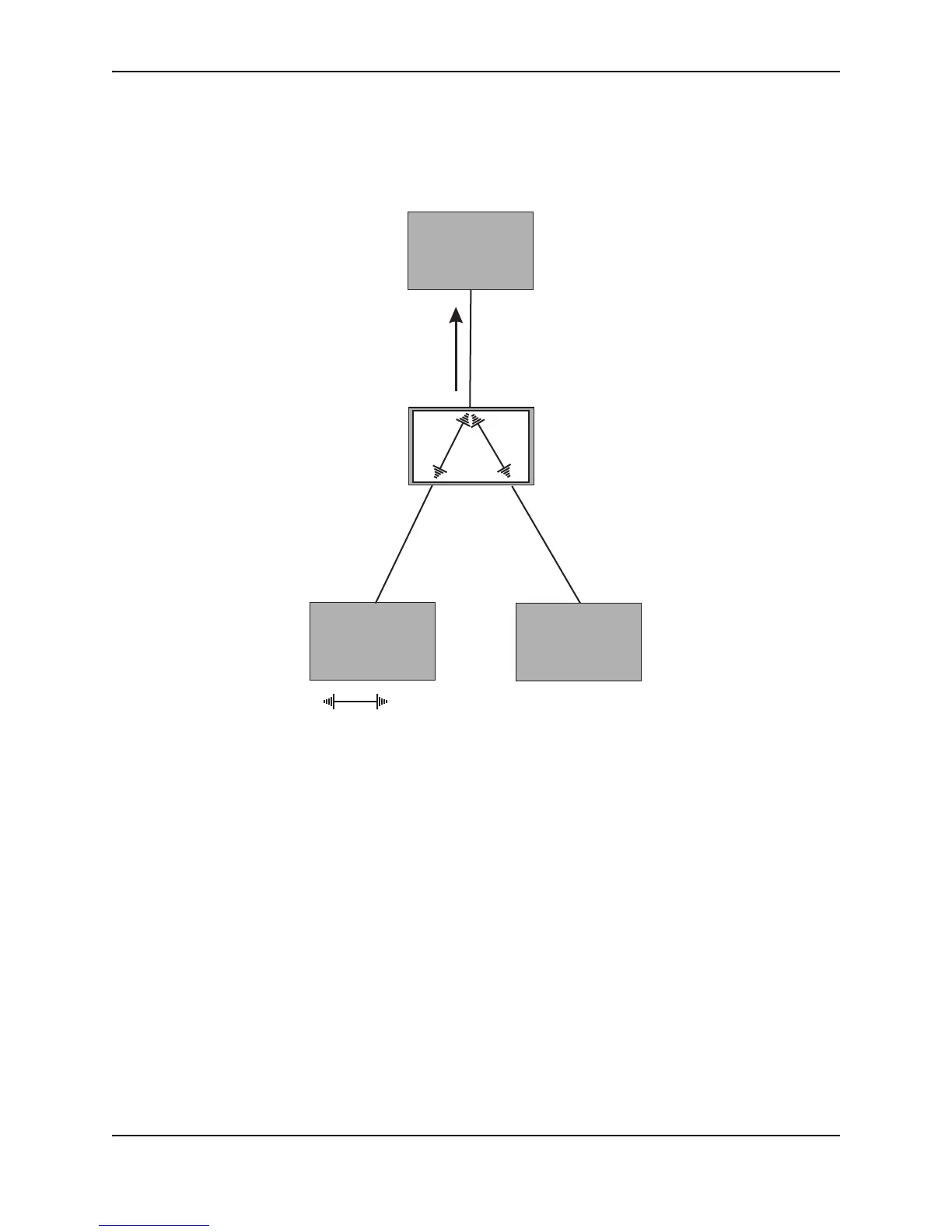Configuring Spanning Tree Protocol (STP) and IronSpan Features
December 2005 © Foundry Networks, Inc. 7 - 27
• Agreed – The Root port sends back an RST BPDU containing an agreed flag to its peer Designated port and
moves into the forwarding state. When the peer Designated port receives the RST BPDU, it rapidly
transitions into a forwarding state.
Figure 7.7 Agree Stage
At this point, the handshake mechanism is complete between Switch 100, the root bridge, and Switch 200.
Switch 200 updates the information on the Switch 200’s Designated ports (Port2 and Port3) and identifies the new
root bridge. The Designated ports send RST BPDUs, containing proposal flags, to their downstream bridges,
without waiting for the hello timers to expire on them. This process starts the handshake with the downstream
bridges.
For example, Port2/Switch 200 sends an RST BPDU to Port2/Switch 300 that contains a proposal flag. Port2/
Switch 300 asserts a proposed signal. Ports in Switch 300 then set sync signals on the ports to synchronize and
negotiate their roles and states. Then the ports assert a synced signal and when the Root port in Switch 300
asserts it’s synced signal, it sends an RST BPDU to Switch 200 with an agreed flag.
This handshake is repeated between Switch 200 and Switch 400 until all Designated and Root ports are in
forwarding states.
Switch 200
Switch 400
Switch 300
Port1
Designated port
Forwarding
Port1
Root port
Synced
Forwarding
Port2
Synced
Discarding
Port2
Port3
Port3
Synced
Discarding
BigIron
RST BPDU
sent with
an Agreed
flag
Indicates a signal
Switch 100
Root Bridge