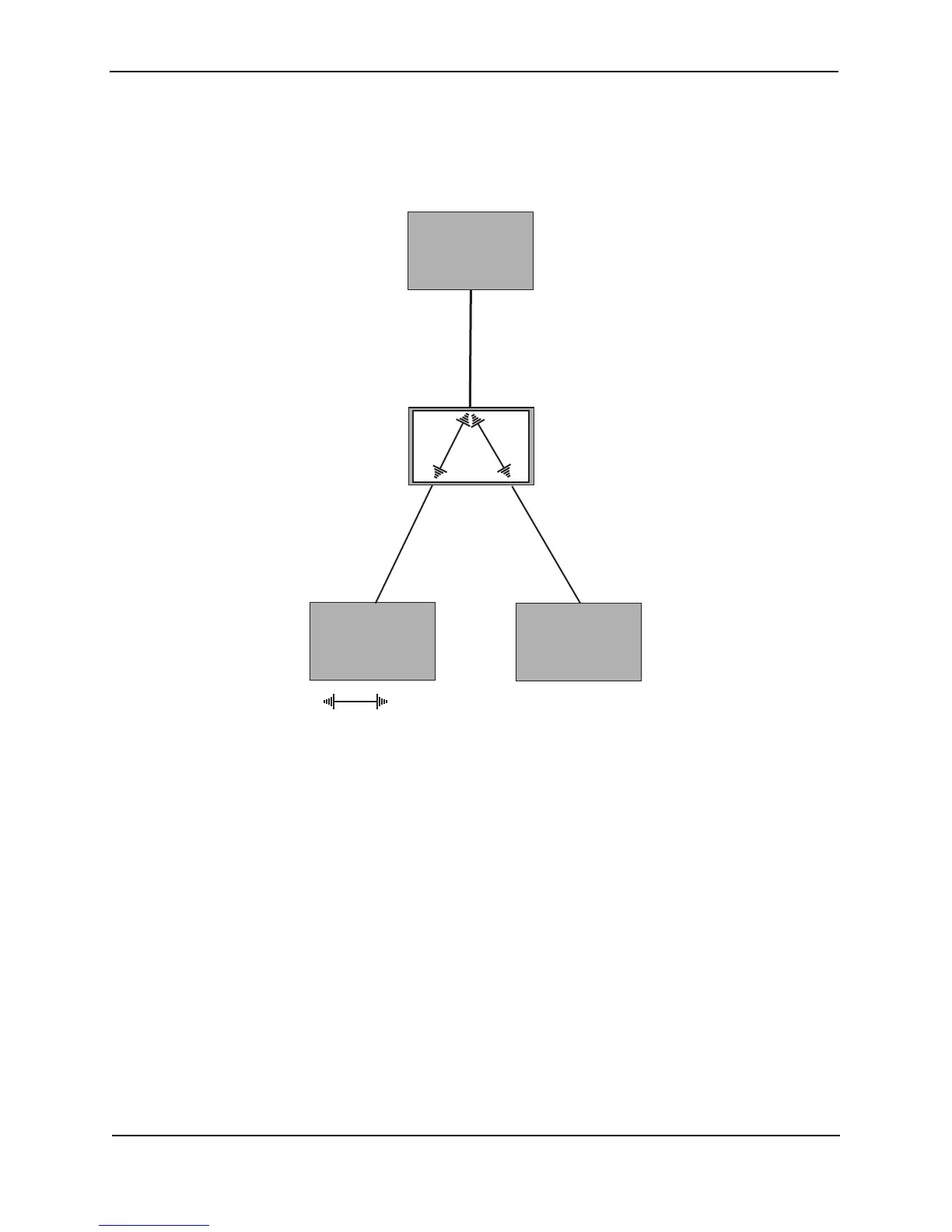Foundry Configuration Guide for the FESX, FSX, and FWSX
7 - 26 © Foundry Networks, Inc. December 2005
• Synced – Once the Designated port changes into a discarding state, it asserts a synced signal. Immediately,
Alternate ports and Backup ports are synced. The Root port monitors the synced signals from all the bridge
ports. Once all bridge ports asserts a synced signal, the Root port asserts its own synced signal (Figure 7.6).
Figure 7.6 Synced Stage
BigIron
Switch 400
Switch 300
Port1
Designated port
Port1
Root port
Synced
Port2
Synced
Discarding
Port2
Port3
Port3
Synced
Discarding
Indicates a signal
Switch 100
Root Bridge
Switch 200