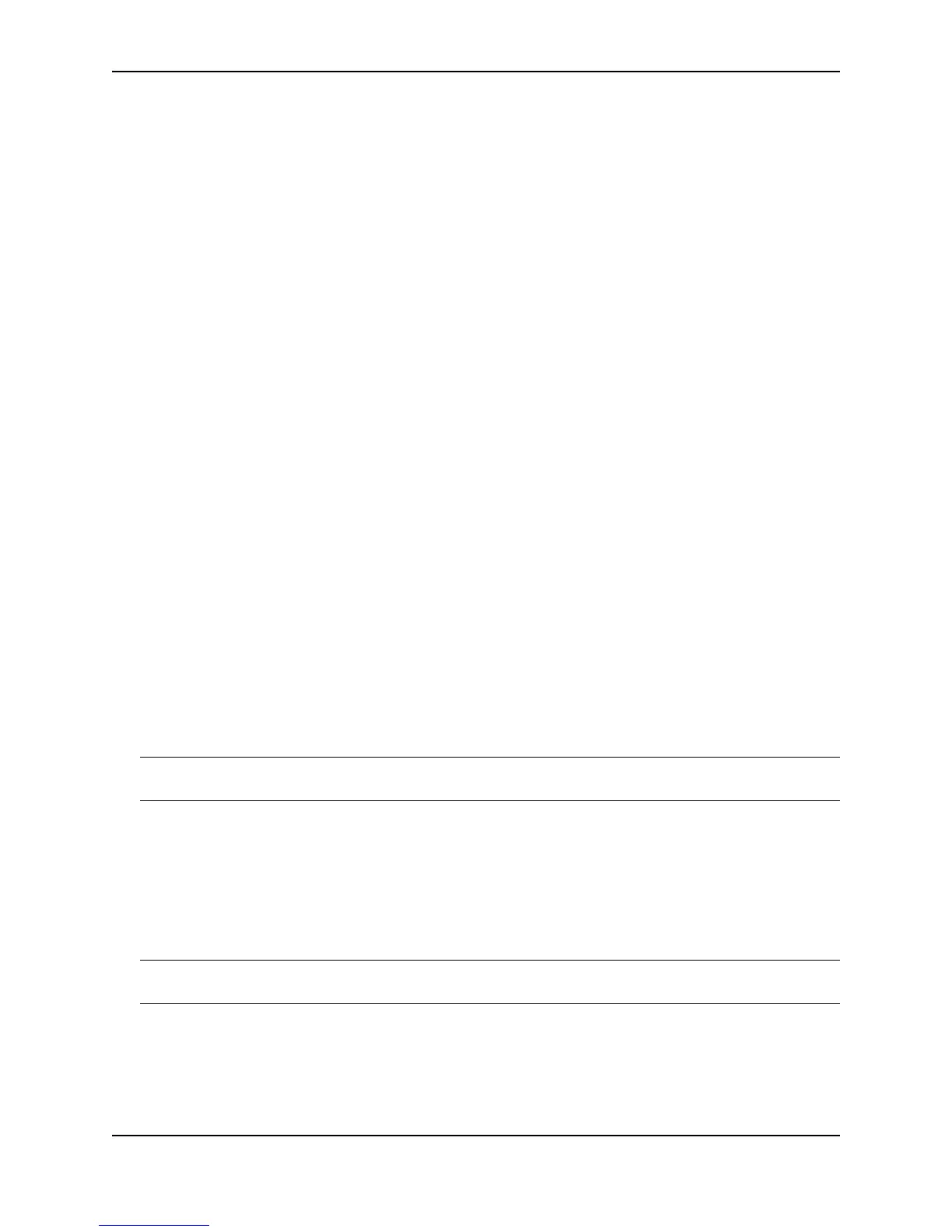Configuring Spanning Tree Protocol (STP) and IronSpan Features
December 2005 © Foundry Networks, Inc. 7 - 59
Here are the CLI commands for implementing the STP per VLAN group configuration shown in Figure 7.26. The
following commands configure the member VLANs (3, 4, 13, and 14) and the master VLANs (2 and 12). Notice
that changes to STP parameters are made in the master VLANs only, not in the member VLANs.
FastIron SuperX Router(config)# vlan 2
FastIron SuperX Router(config-vlan-2)# spanning-tree priority 1
FastIron SuperX Router(config-vlan-2)# tagged ethernet 1/1 to 1/4
FastIron SuperX Router(config-vlan-2)# vlan 3
FastIron SuperX Router(config-vlan-3)# tagged ethernet 1/1 to 1/4
FastIron SuperX Router(config-vlan-3)# vlan 4
FastIron SuperX Router(config-vlan-4)# tagged ethernet 1/1 to 1/4
FastIron SuperX Router(config-vlan-4)# vlan 12
FastIron SuperX Router(config-vlan-12)# spanning-tree priority 2
FastIron SuperX Router(config-vlan-12)# tagged ethernet 1/1 to 1/4
FastIron SuperX Router(config-vlan-12)# vlan 13
FastIron SuperX Router(config-vlan-13)# tagged ethernet 1/1 to 1/4
FastIron SuperX Router(config-vlan-13)# vlan 14
FastIron SuperX Router(config-vlan-14)# tagged ethernet 1/1 to 1/4
FastIron SuperX Router(config-vlan-14)# exit
The following commands configure the STP groups.
FastIron SuperX Router(config)# stp-group 1
FastIron SuperX Router(config-stp-group-1)# master-vlan 2
FastIron SuperX Router(config-stp-group-1)# member-vlan 3 to 4
FastIron SuperX Router(config-stp-group-1)# exit
FastIron SuperX Router(config)# stp-group 2
FastIron SuperX Router(config-stp-group-2)# master-vlan 12
FastIron SuperX Router(config-stp-group-2)# member-vlan 13 to 14
Syntax: [no] stp-group <num>
This command changes the CLI to the STP group configuration level. The following commands are valid at this
level. The <num> parameter specifies the STP group ID and can be from 1 – 32.
Syntax: [no] master-vlan <num>
This command adds a master VLAN to the STP group. The master VLAN contains the STP settings for all the
VLANs in the STP per VLAN group. The <num> parameter specifies the VLAN ID. An STP group can contain one
master VLAN.
NOTE: If you delete the master VLAN from an STP group, the software automatically assigns the first member
VLAN in the group to be the new master VLAN for the group.
Syntax: [no] member-vlan <num> [to <num>]
This command adds additional VLANs to the STP group. These VLANs also inherit the STP settings of the
master VLAN in the group.
Syntax: [no] member-group <num>
This command adds a member group (a VLAN group) to the STP group. All the VLANs in the member group
inherit the STP settings of the master VLAN in the group. The <num> parameter specifies the VLAN group ID.
NOTE: This command is optional and is not used in the example above. For an example of this command, see
“Configuration Example for STP Load Sharing”.