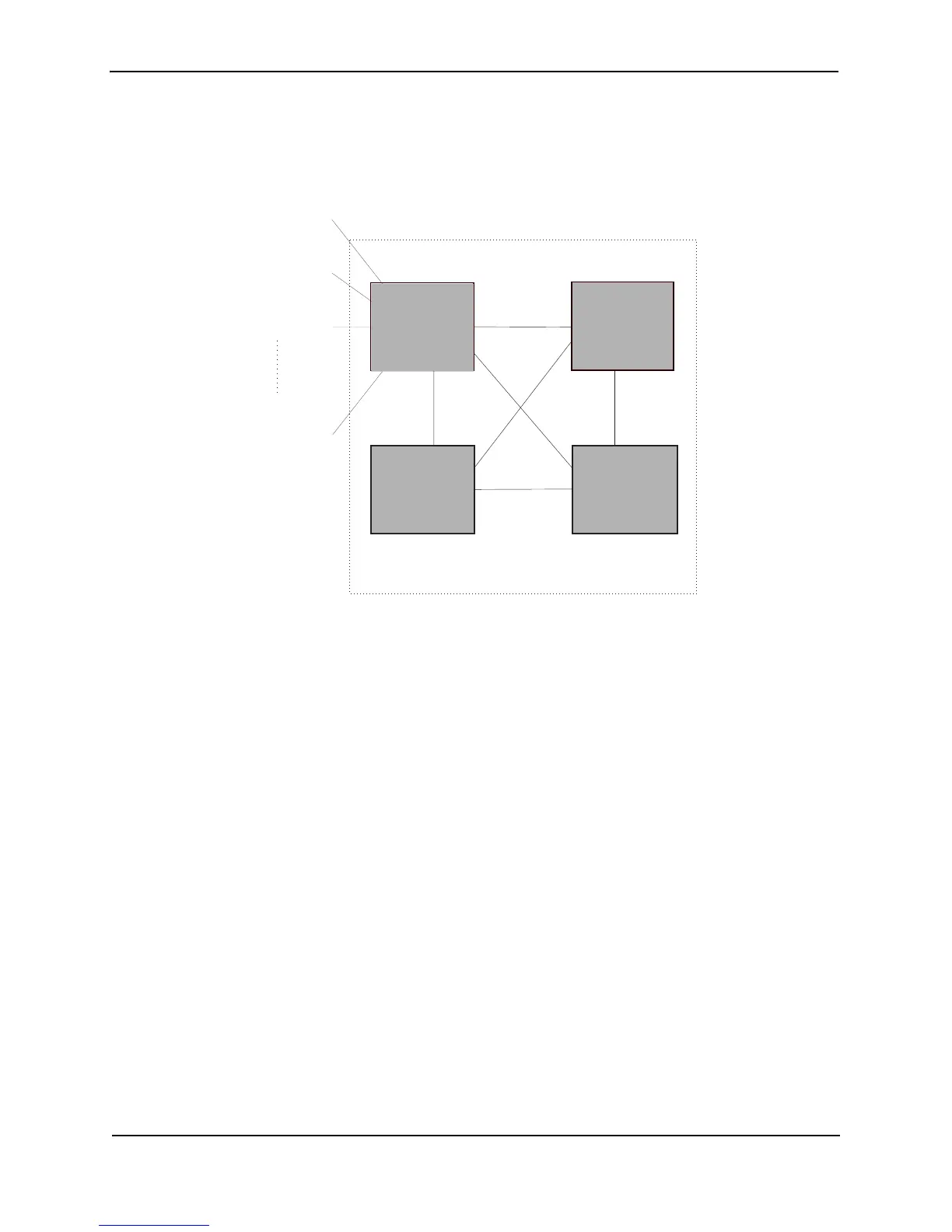Foundry Configuration Guide for the FESX, FSX, and FWSX
7 - 60 © Foundry Networks, Inc. December 2005
Configuration Example for STP Load Sharing
Figure 7.27 shows another example of a STP per VLAN group implementation.
Figure 7.27 More Complex STP per VLAN Group Example
In this example, each of the devices in the core is configured with a common set of master VLANs, each of which
contains one or more member VLANs. Each of the member VLANs in an STP group runs the same instance of
STP and uses the STP parameters configured for the master VLAN.
The STP group ID identifies the STP instance. All VLANs within an STP group run the same instance of STP. The
master VLAN specifies the bridge STP parameters for the STP group, including the bridge priority. In this
example, each of the devices in the core is configured to be the default root bridge for a different master VLAN.
This configuration ensures that each link can be used for forwarding some traffic. For example, all the ports on the
root bridge for master VLAN 1 are configured to forward BPDUs for master VLAN’s spanning tree. Ports on the
other devices block or forward VLAN 1’s traffic based on STP convergence. All the ports on the root bridge for
VLAN 2 forward VLAN 2’s traffic, and so on.
All the ports in the VLANs are tagged. The ports must be tagged so that they can be in both a member VLAN and
the member's master VLAN. For example, port 1/1 – and ports 5/1, 5/2, and 5/3 are in member VLAN 2 and
master VLAN 1 (since master VLAN a contains member VLAN 2).
Here are the commands for configuring the root bridge for master VLAN 1 in figure Figure 7.26 for STP per VLAN
group. The first group of commands configures the master VLANs. Notice that the STP priority is set to a different
value for each VLAN. In addition, the same VLAN has a different STP priority on each device. This provides load
balancing by making each of the devices a root bridge for a different spanning tree.
FastIron SuperX Router(config)# vlan 1
FastIron SuperX Router(config-vlan-1)# spanning-tree priority 1
FastIron SuperX Router(config-vlan-1)# tag ethernet 1/1 ethernet 5/1 to 5/3
FastIron SuperX Router(config-vlan-1)# vlan 201
FastIron SuperX Router(config-vlan-201)# spanning-tree priority 2
FastIron SuperX Router(config-vlan-201)# tag ethernet 1/2 ethernet 5/1 to 5/3
FastIron SuperX Router(config-vlan-201)# vlan 401
FastIron SuperX Router(config-vlan-401)# spanning-tree priority 3
FastIron SuperX Router(config-vlan-401)# tag ethernet 1/3 ethernet 5/1 to 5/3
...
Root bridge for
master VLAN 401
Root bridge for
master VLAN 3801
Root bridge for
master VLAN 1
Root bridge for
master VLAN 201
FWD 1
5/3
FWD 1
BLK 1
FWD 1
BLK 1
Member VLANs
3802 - 4000
5/1
5/2
Member VLANs
2 - 200
Member VLANs
202 - 400
Member VLANs
402 - 600