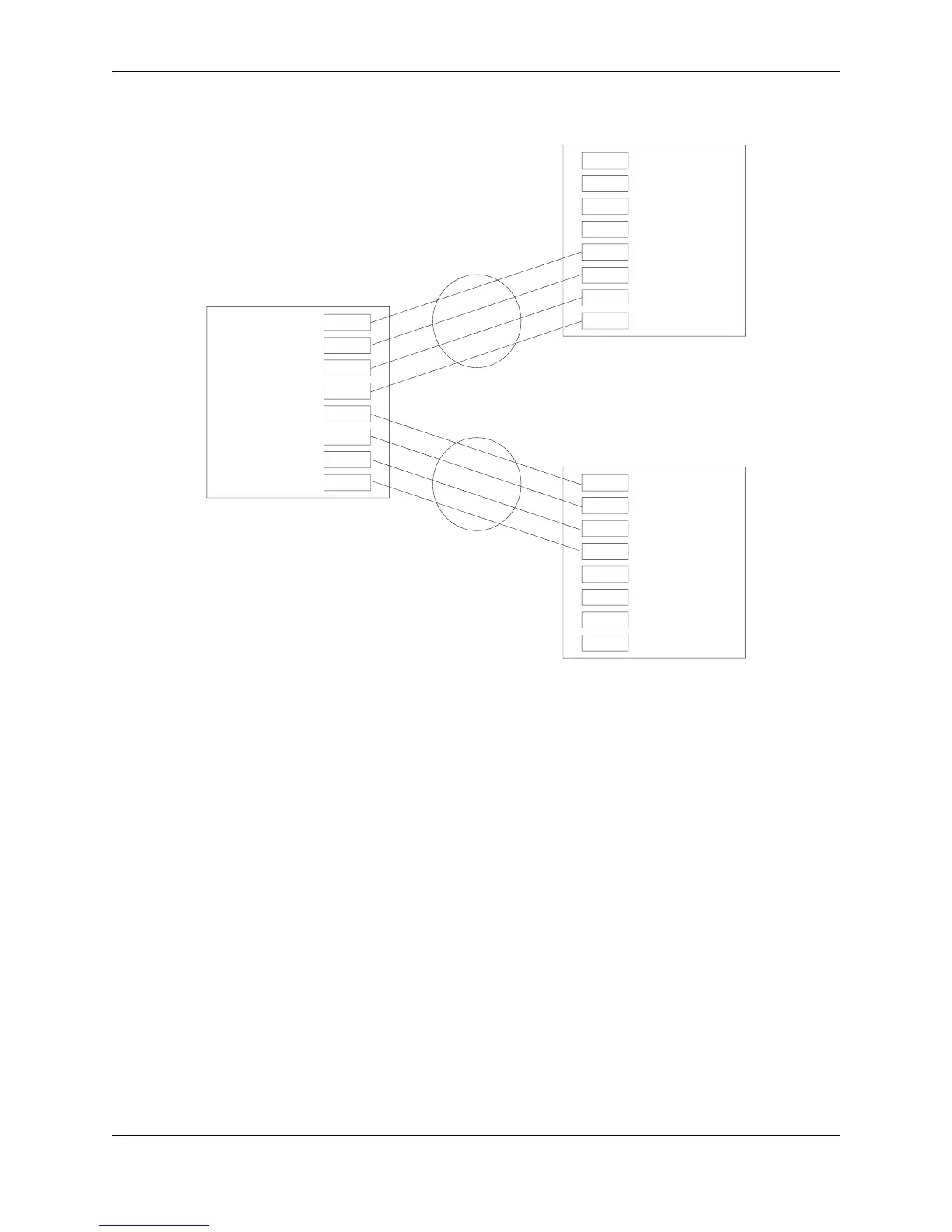Configuring Trunk Groups and Dynamic Link Aggregation
December 2005 © Foundry Networks, Inc. 10 - 19
Figure 10.7 Ports with the same key in different aggregate links
Notice that the keys between one device and another do not need to match. The only requirement for key
matching is that all the ports within an aggregate link on a given device must have the same key.
Devices that support multi-slot trunk groups can form multi-slot aggregate links using link aggregation. However,
the link aggregation keys for the groups of ports on each module must match. For example, if you want to allow
link aggregation to form an aggregate link containing ports 1/1 – 1/4 and 3/5 – 3/8, you must change the link
aggregation key on one or both groups of ports so that the key is the same on all eight ports. Figure 10.8 on
page 10-20 shows an example.
Port 1/2
Port 1/4
Port 1/1
Port 1/6
Port 1/3
Port 1/7
Port 1/8
Port 1/5
System ID: 1111.2222.3333
Ports 1/5 - 1/8: Key 69
All these ports have
the same key, but are
in two separate
aggregate links with
two other devices.
System ID: aaaa.bbbb.cccc
Ports 1/1 - 1/8: Key 0
System ID: dddd.eeee.ffff
Ports 1/5 - 1/8: Key 4