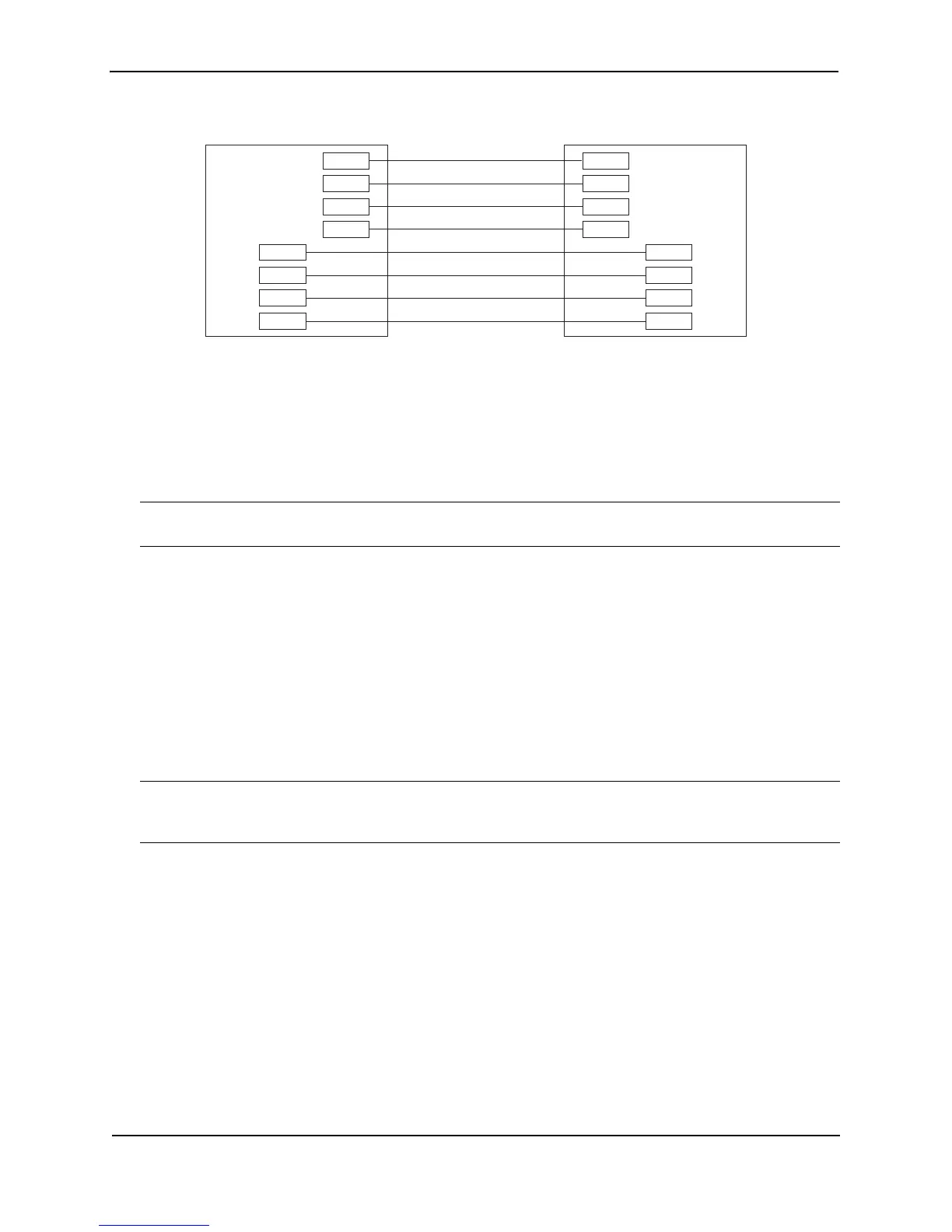Foundry Configuration Guide for the FESX, FSX, and FWSX
10 - 20 © Foundry Networks, Inc. December 2005
Figure 10.8 Multi-slot aggregate link
By default, the device’s ports are divided into 4-port groups. The software dynamically assigns a unique key to
each 4-port group. If you need to divide a 4-port group into two 2-port groups, change the key in one of the groups
so that the two 2-port groups have different keys. For example, if you plan to use ports 1/1 and 1/2 in VLAN 1, and
ports 1/3 and 1/4 in VLAN 2, change the key for ports 1/3 and 1/4.
NOTE: If you change the key for a port group, Foundry recommends that you use the value 10000 or higher, to
avoid potential conflicts with dynamically created keys.
Dynamic Operation of Allocation Keys
The Foundry device dynamically changes a port’s key based on changes to the port’s VLAN membership.
When you change a port’s VLAN membership, the device searches through existing key groups for a port with
matching port properties. Specifically, it searches for a match on all three of the following properties:
•VLAN ID
• default key
• port tag type (tagged or untagged)
If it finds a match, the port (whose VLAN membership you are changing) gets the matching port’s key. If it does
not find a match, the port gets a new key.
NOTE: For multi-slot trunk groups, you must manually configure the keys in the trunk group(s) to match. For
instructions on configuring keys manually, see “Configuring Keys For Ports with Link Aggregation Enabled” on
page 10-22.
How Changing a Port’s VLAN Membership Affects Trunk Groups and Dynamic Keys
When you change a port’s VLAN membership and the port is currently a member of a trunk group, the following
changes occur:
• The Foundry device tears down the existing trunk group.
• All ports in the trunk group get a new key.
• The new key group aggregates into a new trunk group.
When you change a port’s VLAN membership, and the port is not a member of a trunk group, the following
changes occur:
• The port gets a new key depending on changes to the port’s VLAN tag type, as follows:
• Tagged to Tagged VLAN – The primary port of the trunk group gets a new key.
• Tagged to Untagged VLAN –The port gets the default key for untagged ports.
All ports in a multi-slot
aggregate link have
the same key.
Port 1/2
Port 1/4
Port 1/1
Port 3/6
Port 1/3
Port 3/7
Port 3/8
Port 3/5
System ID: aaaa.bbbb.cccc
Ports 1/1 - 1/4: Key 0
Ports 3/5 - 3/8: Key 0