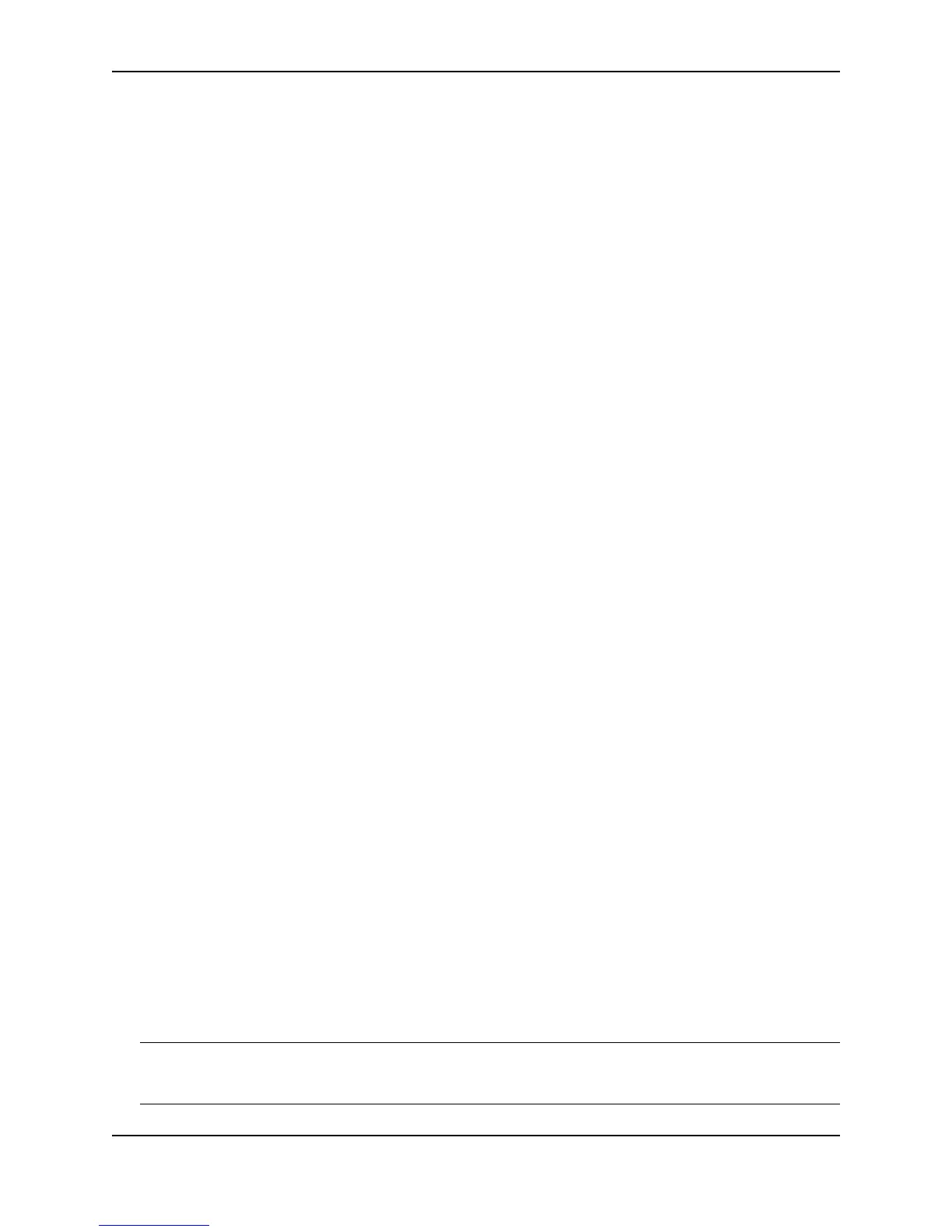Configuring Trunk Groups and Dynamic Link Aggregation
December 2005 © Foundry Networks, Inc. 10 - 21
• Untagged to Tagged VLAN – If the Foundry device finds a port with matching port properties, the port
gets that port’s key. If it doesn’t find one, the port gets a new key.
• Untagged to Untagged VLAN – The port gets a new key depending on whether it’s in the default VLAN or
not. If there is a trunk group associated with the key, it is not affected.
• All other ports keep their existing key.
• The new key groups try to aggregate into trunk groups.
Viewing Keys for Tagged Ports
To display link aggregation information, including the key for a specific port, enter a command such as the
following at any level of the CLI:
The command in this example shows the key and other link aggregation information for port 1/1.
To display link aggregation information, including the key for all ports on which link aggregation is enabled, enter
the following command at any level of the CLI:
Syntax: show link-aggregation [ethernet [<slotnum>/]<portnum>]
Possible values: N/A
Default value: N/A
Configuring Link Aggregation Parameters
You can configure one or more parameters on the same command line, and you can enter the parameters in any
order.
NOTE: For key configuration only, configuration commands differ depending on whether or not link aggregation
is enabled on the port(s). Follow the appropriate set of commands below, according to your system’s
configuration.
FastIron SuperX Router# show link-aggregation ethernet 1/1
System ID: 00e0.52a9.bb00
Port [Sys P] [Port P] [ Key ] [Act][Tio][Agg][Syn][Col][Dis][Def][Exp]
1/1 0 0 0 No L No No No No No No
FastIron SuperX Router# sh link-agg
System ID: 0004.8055.b200
Long timeout: 90, default: 90
Short timeout: 3, default: 3
Port [Sys P] [Port P] [ Key ] [Act][Tio][Agg][Syn][Col][Dis][Def][Exp][Ope]
1/1 1 1 10000 Yes S Agg Syn Col Dis Def No Dwn
1/2 1 1 10000 Yes S Agg Syn Col Dis Def No Dwn
2/1 1 1 10000 Yes S Agg Syn Col Dis Def No Dwn
2/2 1 1 10000 Yes S Agg Syn Col Dis Def No Dwn
4/1 1 1 480 Yes S Agg Syn Col Dis Def No Dwn
4/2 1 1 480 Yes S Agg Syn Col Dis Def No Dwn
4/3 1 1 480 Yes S Agg Syn Col Dis Def No Dwn
4/4 1 1 480 Yes S Agg Syn Col Dis Def No Dwn
4/17 1 1 481 Yes S Agg Syn Col Dis Def No Ope
4/18 1 1 481 Yes S Agg Syn Col Dis Def No Ope
4/19 1 1 481 Yes S Agg Syn Col Dis Def No Ope
4/20 1 1 481 Yes S Agg Syn Col Dis Def No Ope