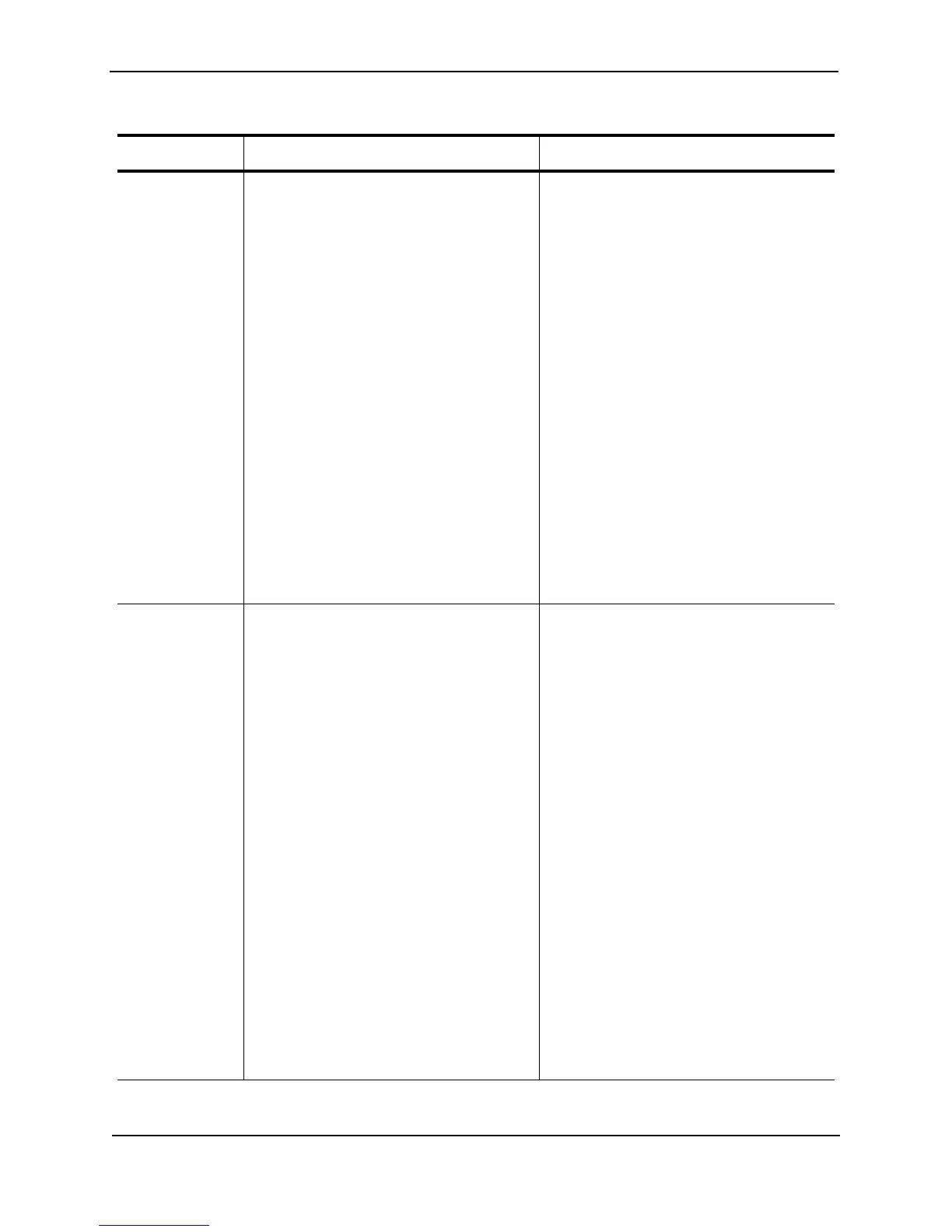Foundry Configuration Guide for the FESX, FSX, and FWSX
A - 30 © Foundry Networks, Inc. December 2005
Notification OSPF virtual intf state changed,
rid <router-id>, area <area-id>,
nbr <ip-addr>, state <ospf-state>
Indicates that the state of an OSPF virtual
routing interface has changed.
The <router-id> is the router ID of the router
the interface is on.
The <area-id> is the area the interface is in.
The <ip-addr> is the IP address of the OSPF
neighbor.
The <ospf-state> indicates the state to which
the interface has changed and can be one of
the following:
•down
• loopback
•waiting
• point-to-point
• designated router
• backup designated router
• other designated router
• unknown
Notification OSPF virtual nbr state changed,
rid <router-id>, nbr addr <ip-addr>,
nbr rid <nbr-router-id>, state <ospf-state>
Indicates that the state of an OSPF virtual
neighbor has changed.
The <router-id> is the router ID of the
Foundry device.
The <ip-addr> is the IP address of the
neighbor.
The <nbr-router-id> is the router ID of the
neighbor.
The <ospf-state> indicates the state to which
the interface has changed and can be one of
the following:
•down
• attempt
• initializing
•2-way
• exchange start
• exchange
• loading
•full
• unknown
Table A.3: Foundry Syslog Messages (Continued)
Message Level Message Explanation