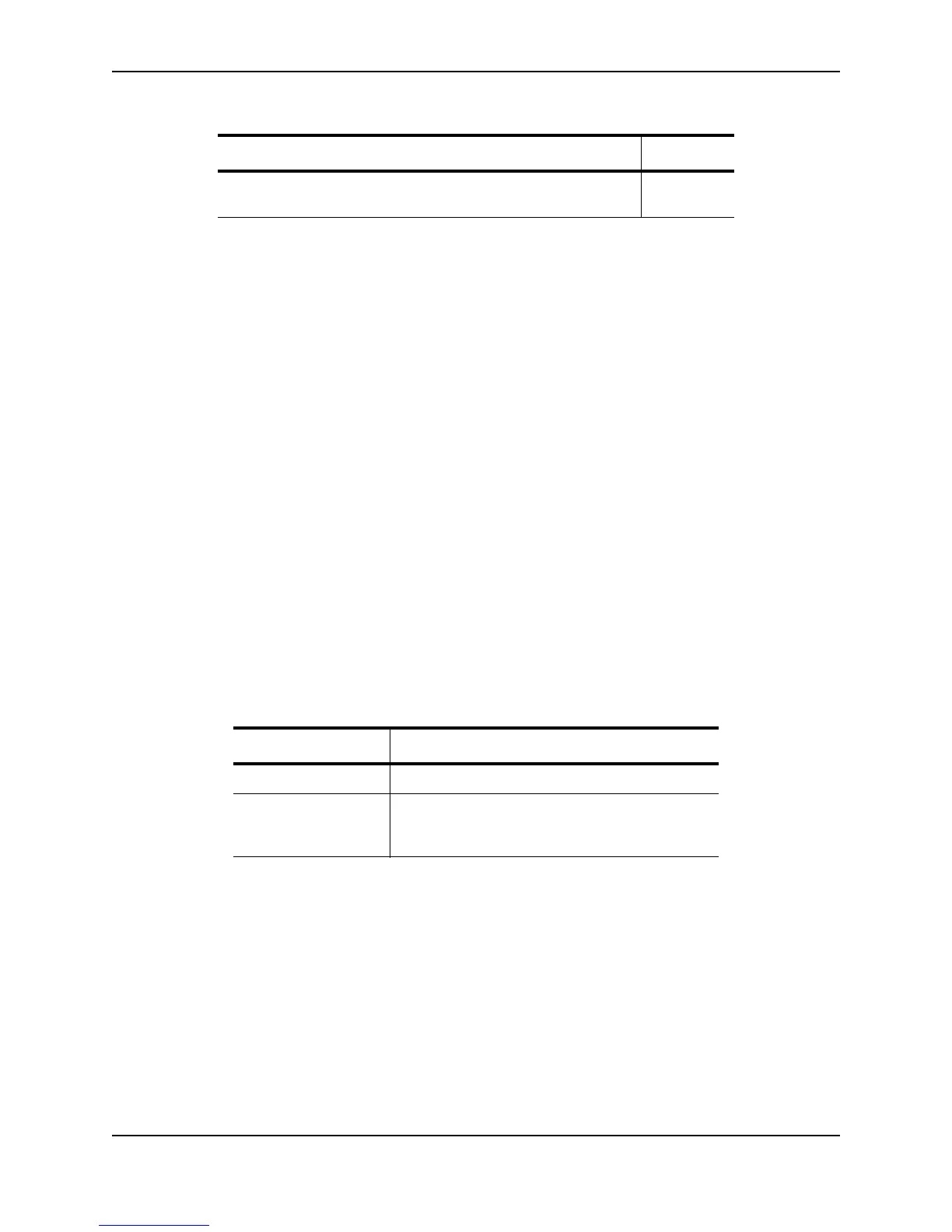Policies and Filters
December 2005 © Foundry Networks, Inc. C - 5
Quality-of-Service Policies
Foundry devices support Quality-of-Service (QoS) through implementation of 802.1q prioritization. You can
configure QoS policies for packets associated with the following items:
•Ports
•VLANs
• Static MAC entries
The FESX, FSX, and FWSX provide eight QoS queues: 0 (normal) – 7 (highest priority).
The default queue for all packets is normal (or 0). You can change a QoS policy by placing a port, VLAN, or static
MAC entry into a higher queue. See the chapter “Quality of Service” on page 18-1 for more information about the
Foundry QoS algorithms.
Actions
QoS policies place packets in the specified queue for forwarding.
Scope
You can apply QoS policies to individual ports, VLANs, and static MAC address. If a port is a member of two or
more of these items and has different priorities, the priorities are merged. However, the resulting priority is never
lower than the highest priority.
Syntax
Use the following CLI commands to configure QoS policies.
Layer 3 Policies
Layer 3 policies are rules that control transmission and receipt of packets based on Layer 3 routing protocol
information in the packets. You can configure the following types of Layer 3 policies:
• Protocol-based VLANs
Protocol-Based VLANs
Within an 802.1d port-based VLAN, you can configure protocol-based VLANs that define Layer 3 broadcast
domains for specific protocols. By configuring a port as a member of a protocol VLAN, you establish a forwarding
policy for that port.
TCP/UDP access policies – either forward or drop packets based
on TCP or UDP port
B-18
Table C.6: QoS Policies
QoS Scope CLI syntax
Individual port (config-if-1/1)# priority <0-7>
Static MAC address
a
a. You can configure static MAC addresses on Layer 2 Switches but
not on Layer 3 Switches.
(config)# static-mac-address
<mac-addr> ethernet [<slotnum>/]<portnum>
[priority <0-7>] [host-type | router-type]
Table C.5: Policies(Continued)
Policy Type See page...