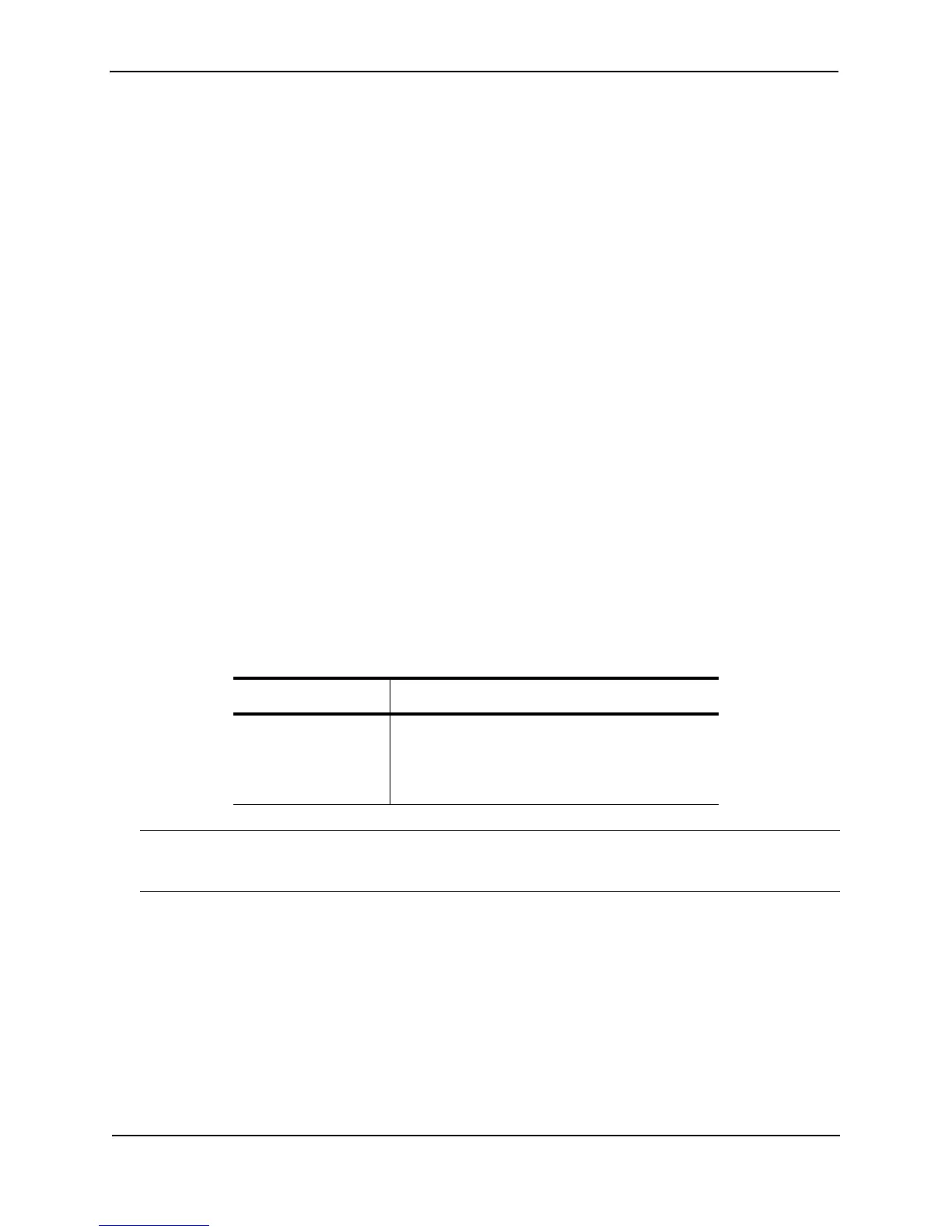Foundry Configuration Guide for the FESX, FSX, and FWSX
C - 6 © Foundry Networks, Inc. December 2005
For example, if you have a port-based VLAN that contains ports 1 – 12, you can configure some or all of the ports
in the VLAN as an AppleTalk protocol VLAN. AppleTalk broadcast traffic received on one of the ports in the
AppleTalk VLAN is broadcast to the other ports in the AppleTalk VLAN, but not to ports outside the AppleTalk
VLAN.
When a port in protocol-based VLAN receives a packet, the device examines the Layer 3 information in the packet
to determine whether the packet type is the same as the protocol type of the VLAN.
• If the packet is the same type as the protocol of the VLAN, the device forwards the packet.
• If the packet is another protocol type, the device drops the packet.
For example, when a port in an AppleTalk VLAN receives an AppleTalk packet, the port forwards the packet. The
same port drops IPX packets, unless the port also is a member of an IPX VLAN.
IP sub-net and IPX network VLANs are similar, except for these VLAN types the device examines the IP sub-net or
IPX network address.
• If the IP sub-net or IPX network address matches the address of the IP sub-net VLAN or IPX network VLAN,
the device forwards the packet.
• If the sub-net or network address does not match the VLAN, the device drops the packet.
See the chapter “Configuring Virtual LANs (VLANs)” on page 11-1 for configuration rules and examples.
Actions
A Foundry device forwards a packet if its Layer 3 protocol information matches the protocol VLAN’s protocol type,
IP sub-net, or IPX network; otherwise, the policy drops the packet.
Scope
The forwarding policy of a port-based VLAN applies only to that VLAN.
Syntax
Use the following CLI commands to configure VLAN policies.
NOTE: The untagged command applies only if you are removing 802.1q tagging from the ports in the VLAN.
802.1q tagging allows a port to be a member of multiple port-based VLANs. Ports in a port-based VLAN are
tagged by default. The default tag is 8100 and is a global parameter.
Foundry Filters
A filter is a set of comparison values and an action. If a packet matches the set of values in the filter, the Foundry
device takes the action specified in the filter. Foundry devices provide filters for Layer 2, Layer 3, and Layer 4.
A filter looks at the appropriate fields in a packet to compare information related to one of the layers. For example,
MAC filters look at the source and destination MAC address and, optionally, at the encapsulation information. IPX
filters look at the source and destination network and socket information but do not look at the MAC information.
Table C.7: VLAN Policies
Scope CLI syntax
VLAN type FESX424 Router(config)# vlan <vlan-id> by port
FESX424 Router(config-vlan-1)# [untagged]
ethernet <portnum > [to | ethernet [<slotnum>/
]<portnum>]