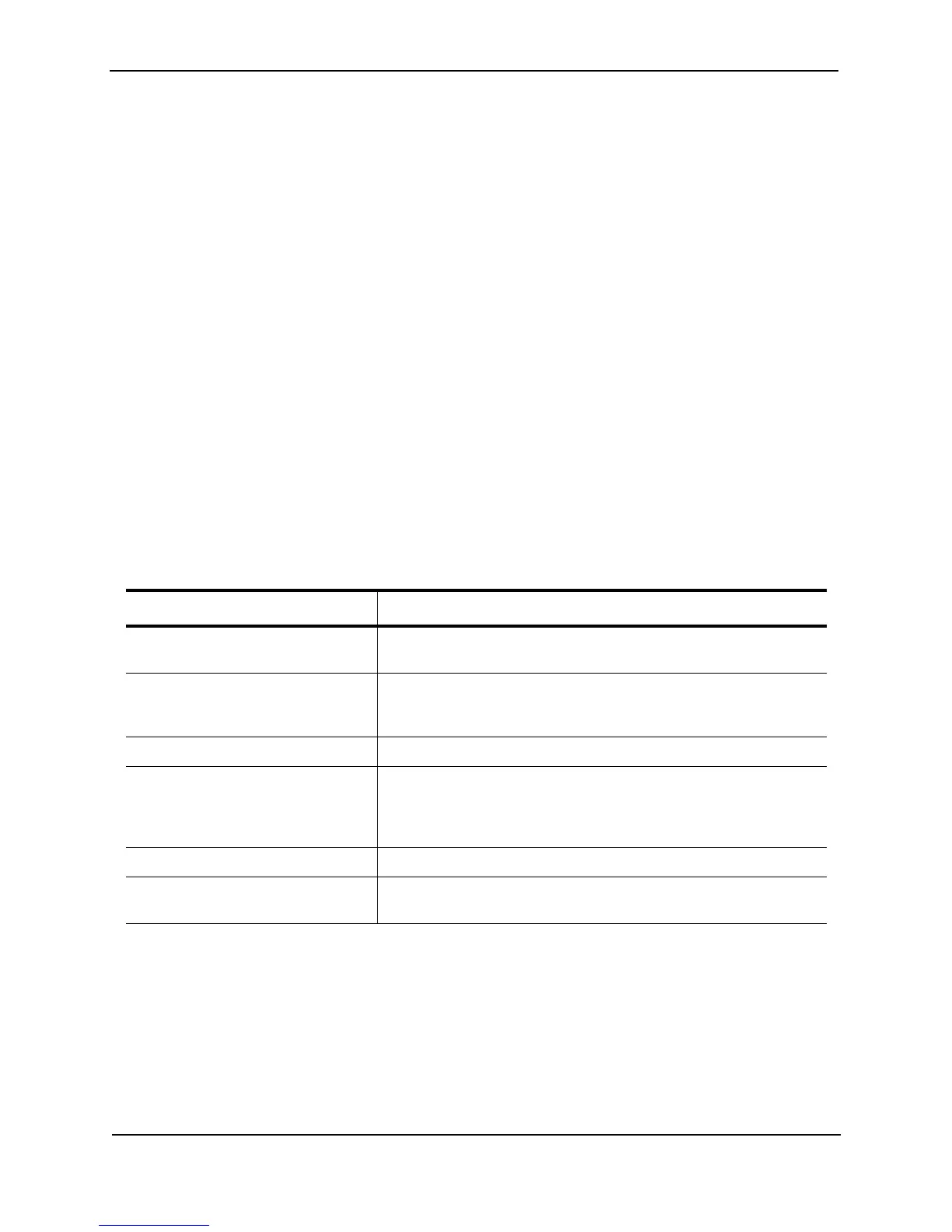Foundry Switch and Router Installation and Configuration Guide
5 - 22 December 2000
USING THE CLI
To display a directory of all the files on the flash card that has the management focus, enter the following
command:
BigIron# dir
Volume in slot1 has no label
Volume Serial Number is 19ED-1725
Directory of slot1
01/01/2000 00:00a 685935 POS.BIN
01/01/2000 00:00a 2157693 M4R.BIN
01/01/2000 00:00a 184 A22.CFG
01/01/2000 00:00a 254 R CFG.CFG
01/01/2000 00:00a 256 STR.CFG
01/01/2000 00:00a 1027230 M5.BIN
01/01/2000 00:00a 184 A8.CFG
01/01/2000 00:00a 1029838 M4S.BIN
01/01/2000 00:00a 687026 P3R.BIN
01/01/2000 00:00a 1029838 MM.BIN
10 File(s) 6618438 bytes
74180608 bytes free
Syntax: dir [slot1 | slot2] [<file-name>]
The following information is displayed for each file.
The directory also lists the total number of files that match the value for the name you specified, the total number
of bytes used by all the files, and the number of bytes still free on the card.
To list only files that contain a specific pattern of characters in the name, enter a command such as the following:
BigIron# dir *.bin
Volume in slot1 has no label
Volume Serial Number is 19ED-1725
Directory of slot1
01/01/2000 00:00a 685935 POS.BIN
Table 5.2: CLI Display of Flash Card File Information
This Field... Displays...
File date The date on which the file was placed on the flash module, if the
Foundry device’s system clock is set.
Time of day The time of day at which the file was placed on the flash module, if the
Foundry device’s system clock is set. If the clock is not set, the field
shows 00:00a (12 AM), as shown in the example above.
File size The number of bytes in the file.
Read-write attribute If you have set the file’s read-write attribute to read-only, “R” appears
before the file name. If the file’s read-write attribute is read-write (the
default), no value appears in this column. For information, see
“Changing the Read-Write Attribute of a File” on page 5-25.
File name The file name.
Long file name The longer file name if the file was created on a PC and the name is
longer than the 8.3 format.