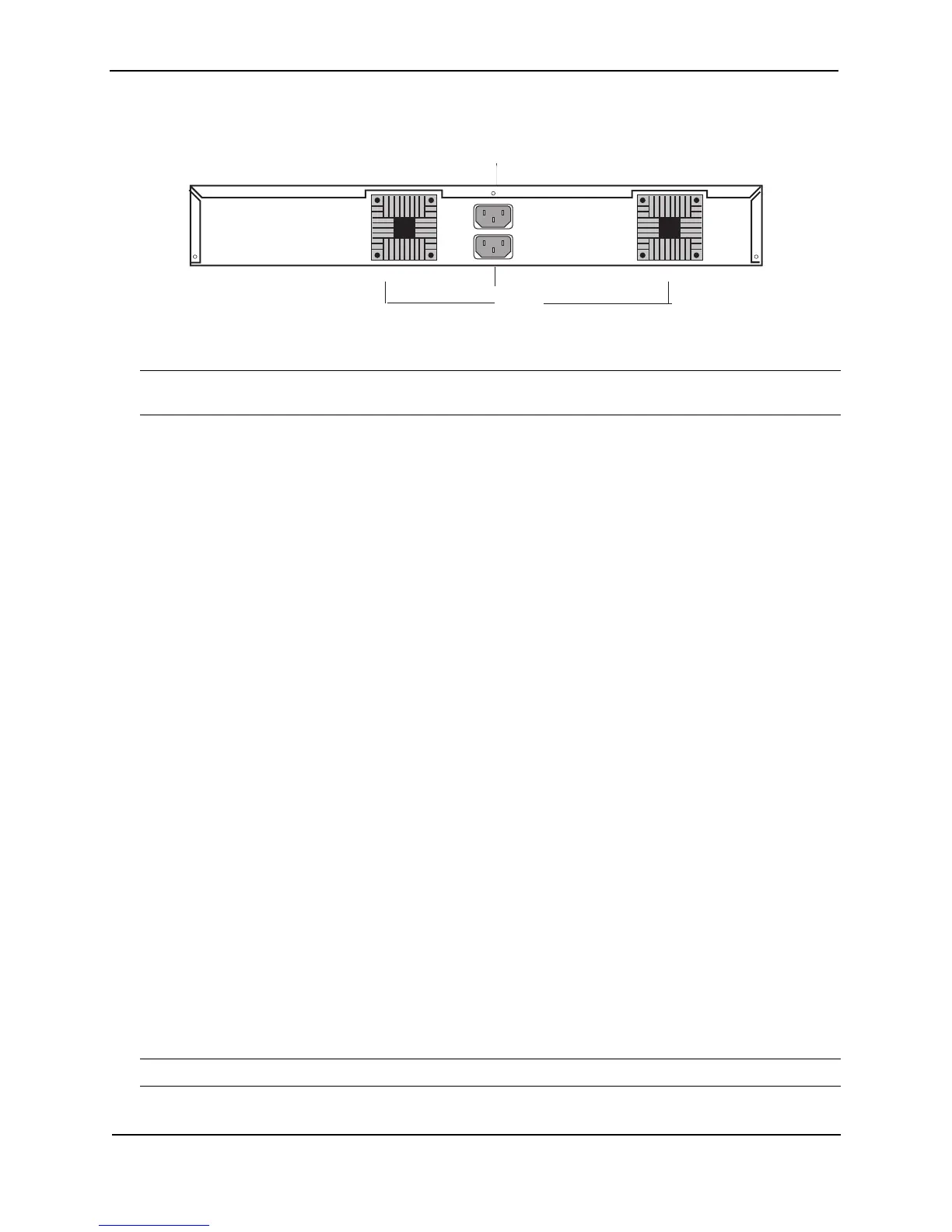Foundry Switch and Router Installation and Configuration Guide
9 - 16 December 2000
Figure 9.13 Rear panel of a Foundry Stackable switch or router
NOTE: The rear panel of a Chassis device does not provide network or power connections and therefore is not
shown.
Slot and Port Numbers
The port numbers on all Stackable and Chassis-based devices are labeled on the hardware. However, the
method you use to enter or select a port number differs depending on whether you are managing a Stackable
device or a Chassis device.
Stackable Devices
To specify a port number in the software, enter or select the number associated with the port on the device’s front
panel. For example, to assign a name to port 8 on a Stackable device, enter the following CLI commands:
NetIron(config)# interface ethernet 8
NetIron(config-if-8)# port-name pdtmarketing
Syntax: interface ethernet <portnum>
Syntax: port-name <string>
Chassis Devices
The port numbers on the modules in Chassis devices are labeled, but the slot numbers are not labeled.
• Slots on a 4-slot chassis are numbered 1 – 4, from top to bottom.
• Slots on an 8-slot chassis are numbered 1 – 8, from left to right.
• Slots on a 15-slot chassis are numbered 1 – 15, from left to right.
You can place a management module in any slot. The slot numbers are absolute and do not change based on the
position of the management module.
To specify a port on a Chassis device, enter the slot number, a forward slash ( / ), and the number associated with
the port on the device’s front panel. For example, to assign a name to port 8 on the module installed in Chassis
slot 2, enter the following commands:
BigIron(config)# interface e 2/8
BigIron(config-if-2/8)# port-name pdtmarketing
Syntax: interface ethernet <portnum>
Syntax: port-name <string>
NOTE: The Stackable devices do not contain separate slots and thus do not use slot numbers.
Fans
Redundant
AC Power Connector
AC Power Connector