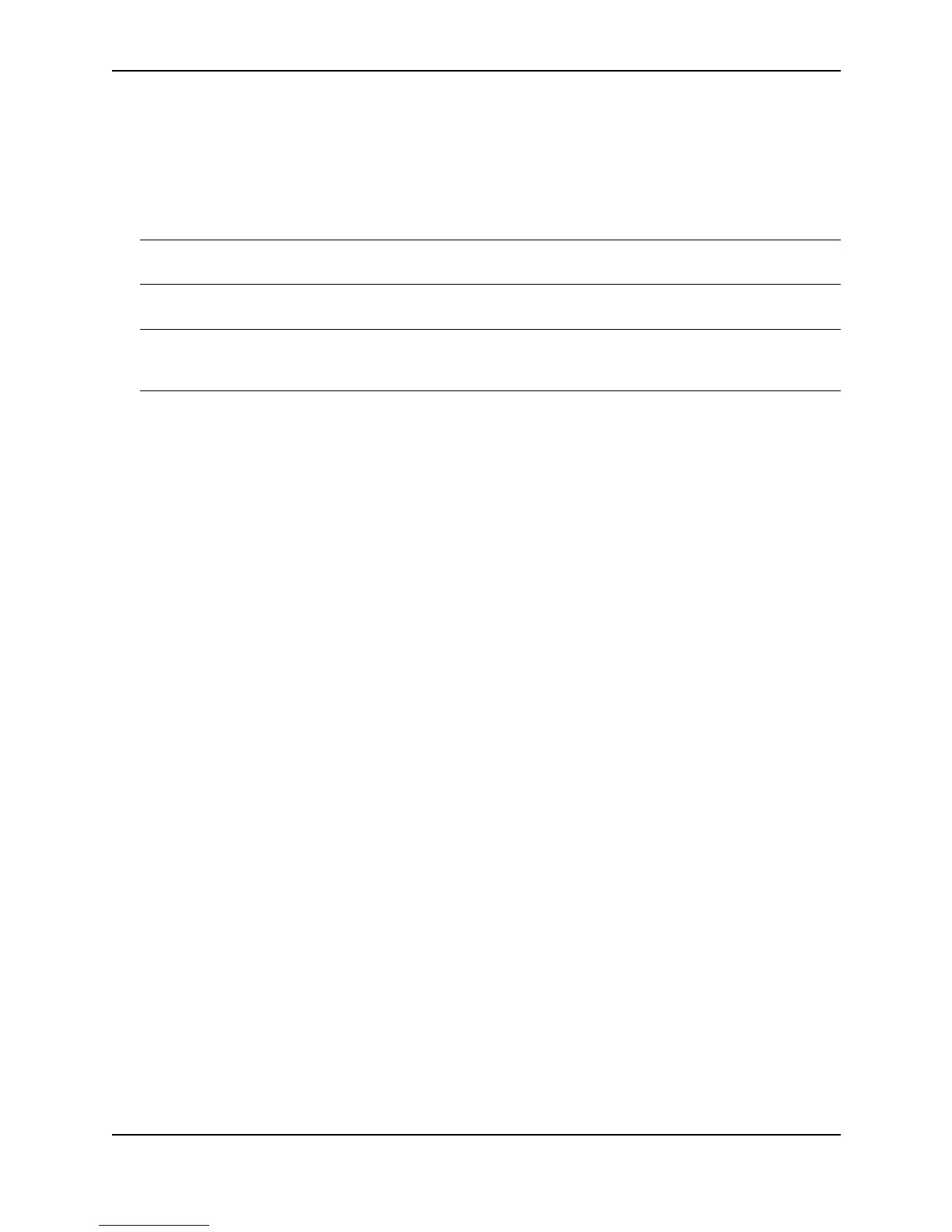Configuring Basic Features
December 2000 10 - 71
• IPX forwarding filters
• AppleTalk routes
• AppleTalk zones
The tables you can configure and the defaults and valid ranges for each table differ depending on the Foundry
device you are configuring.
NOTE: If you increase the number of sub-net addresses you can configure on each port to a higher amount, you
might also need to increase the total number of sub-nets that you can configure on the device.
To display and configure the adjustable tables on a device, use one of the following methods.
NOTE: Changing the table size for a parameter reconfigures the device’s memory. Whenever you reconfigure
the memory on a Foundry device, you must save the change to the startup-config file, then reload the software to
place the change into effect.
USING THE CLI
To display the configurable tables and their defaults and maximum values, enter the following command at any
level of the CLI:
BigIron# show default values
sys log buffers:50 mac age time:300 sec telnet sessions:5
ip arp age:10 min bootp relay max hops:4 ip ttl:64 hops
ip addr per intf:24
when multicast enabled :
igmp group memb.:140 sec igmp query:60 sec
when ospf enabled :
ospf dead:40 sec ospf hello:10 sec ospf retrans:5 sec
ospf transit delay:1 sec
when bgp enabled :
bgp local pref.:100 bgp keep alive:60 sec bgp hold:180 sec
bgp metric:10 bgp local as:1 bgp cluster id:0
bgp ext. distance:20 bgp int. distance:200 bgp local distance:200
System Parameters Default Maximum Current
ip-arp 8000 64000 8000
ip-static-arp 1024 2048 1024
atalk-route 512 1536 512
atalk-zone-port 64 255 64
atalk-zone-sys 255 1024 255
dvmrp 2048 32000 2048
igmp 256 1024 256
ip-cache 128000 256000 128000
ip-filter-port 512 4096 512
ip-filter-sys 1024 8192 1024
ipx-forward-filter 256 1024 256
ipx-rip-entry 3072 32728 3072
ipx-rip-filter 256 1024 256
ipx-sap-entry 6144 32768 6144
ipx-sap-filter 256 1024 256
l3-vlan 32 2048 32
ip-qos-session 2048 32000 2048