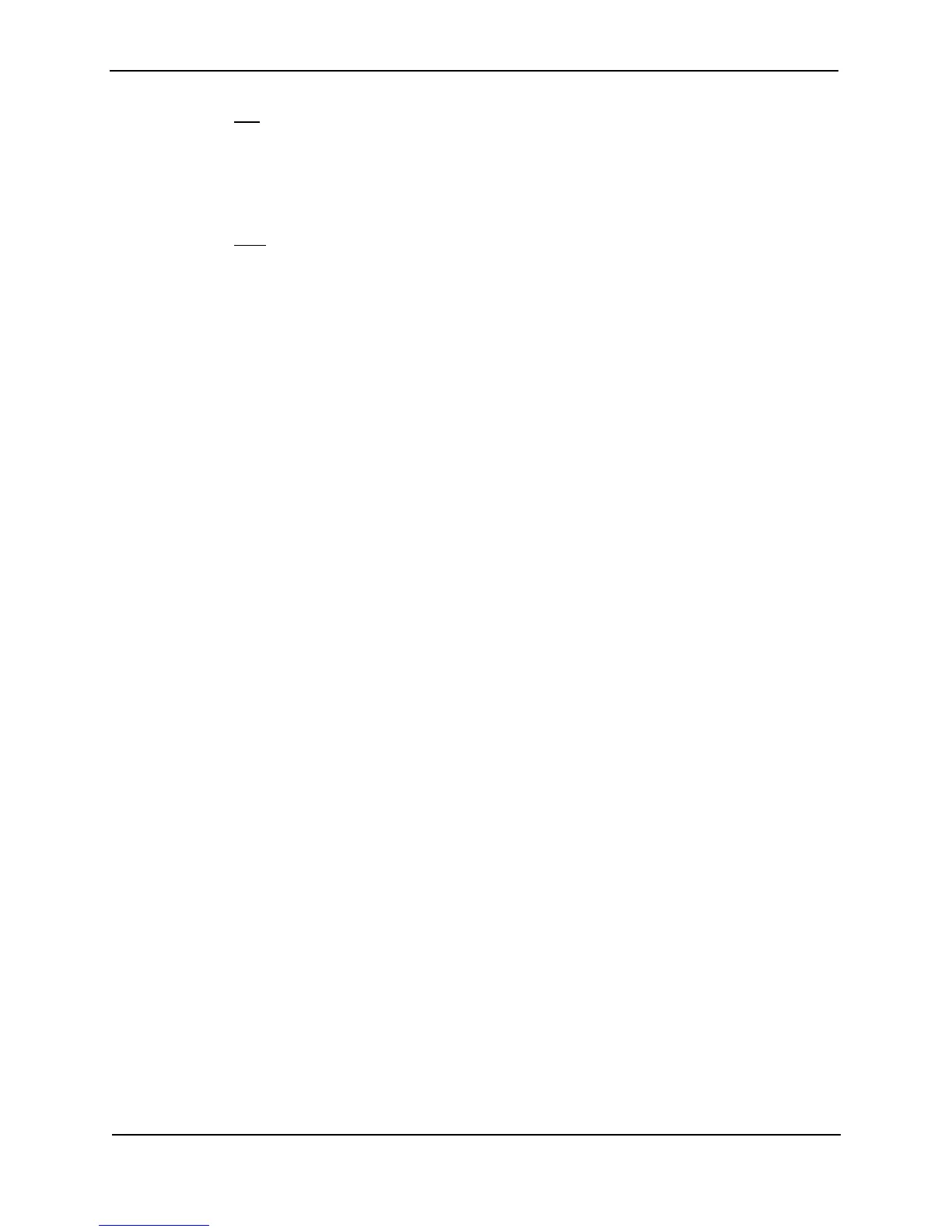Foundry Switch and Router Installation and Configuration Guide
10 - 74 December 2000
6. Select the Port
link to display the Port table.
7. Click the Modify button next to the port you want to monitor. In this example, select port 3 on the module in
slot 4 (4/3).
8. Select the traffic direction you want to monitor. For this example, select In & Out.
9. Click Apply to save the changes to the device’s running-config file.
10. Select the Save
link at the bottom of the dialog. Select Yes when prompted to save the configuration change
to the startup-config file on the device’s flash memory.
Displaying the Current Mirror and Monitor Port Configuration
You can display the current port mirroring and monitoring configuration using the following CLI method.
USING THE CLI
To display the current mirroring and monitoring configuration, enter the following command at any level of the CLI:
BigIron(config)# show monitor
Mirror Interface: ethernet 4/1
Monitored Interfaces:
Both Input Output
---------------------------------------------------
ethernet 4/3
Syntax: show monitor
This example shows the monitoring and mirroring configuration set up by the commands in the example in the
previous section. Port 4/1 is the mirror interface, to which the software copies (“mirrors”) the traffic on port 4/3. In
this case, both directions of traffic on the monitored port are mirrored to port 4/1.
If only the incoming traffic is mirrored, the monitored interface is listed under Input. If only the outbound traffic is
mirrored, the monitored interface is listed under Output.
USING THE WEB MANAGEMENT INTERFACE
You cannot display this information using the Web management interface.