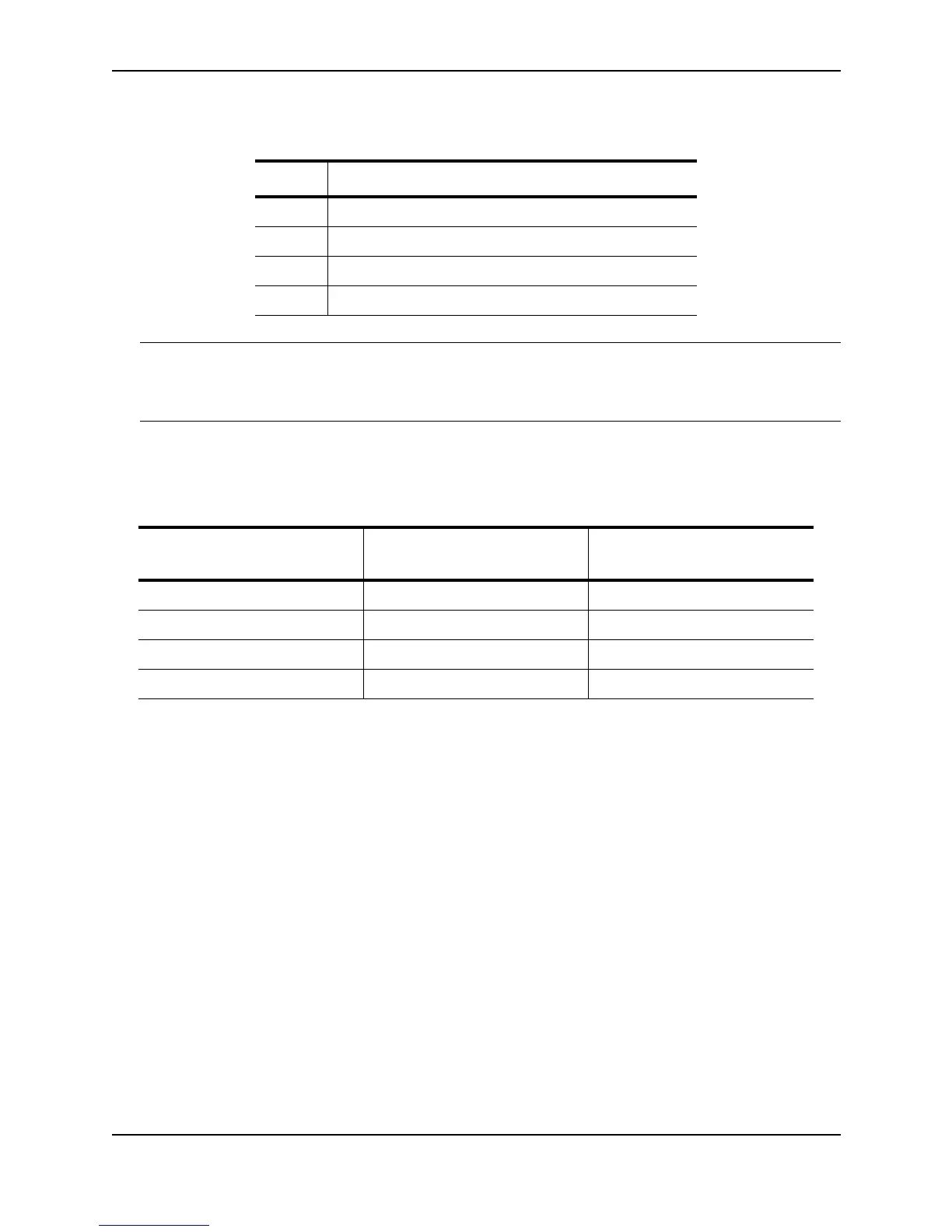IronClad Quality of Service (QoS)
December 2000 11 - 5
By default, the four QoS queues receive the following minimum guaranteed percentages of a port’s total
bandwidth.
NOTE: The percentages are guaranteed minimum bandwidth percentages. Thus, they apply when a port is fully
utilized. When a port is not fully utilized, it is possible for queues to receive more than the configured percentage
of bandwidth. You cannot specify a maximum bandwidth percentage for a queue. Any queue can get more than
its committed share when other queues are idle.
When the queuing method is weighted fair queuing, the software internally translates the percentages into
weights. The weight associated with each queue controls how many packets are processed for the queue at a
given stage of a cycle through the weighted fair queuing algorithm.
For example, the default percentages shown above translate into the following weights.
A queue’s weight specifies how many packets are sent from the queue each time the queue is serviced. Thus,
when the default bandwidth percentages are used, four packets are sent from queue qosp3 each time the queue
is serviced, while three packets are sent from queue qosp2 each time it is serviced, and so on. The queuing
mechanism interleaves the queues during the cycle so that queue qosp3 is serviced after each visit to any other
queue. For example, using the default percentages (and thus the default weights), queue qosp3 receives 12 visits
for every one visit to queue qosp0.
Queue Default Minimum Percentage of Bandwidth
qosp3 80%
qosp2 15%
qosp1 3.3%
qosp0 1.7%
Queue Default Minimum Percentage
of Bandwidth
Queue Weight
qosp3 80% 4
qosp2 15% 3
qosp1 3.3% 2
qosp0 1.7% 1