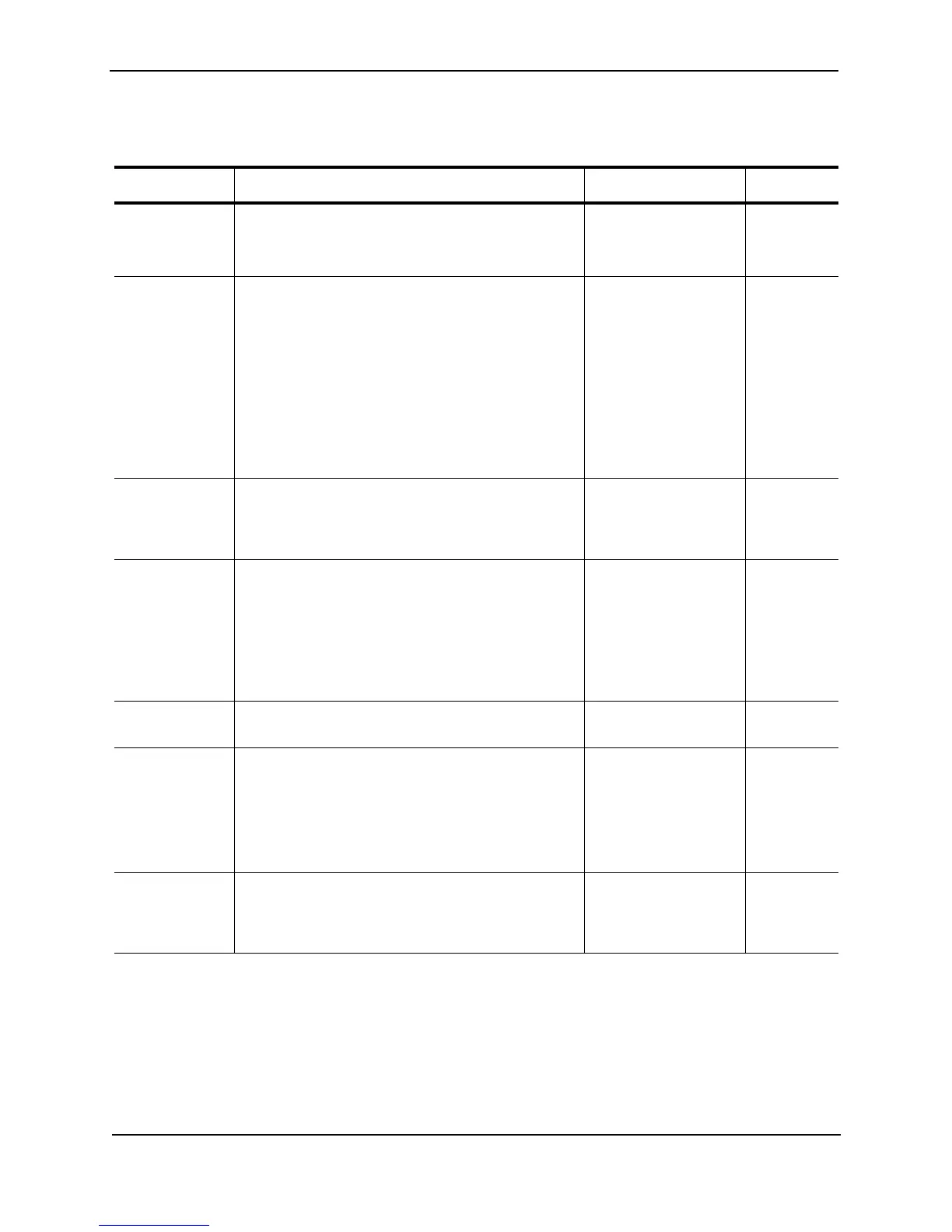Foundry Switch and Router Installation and Configuration Guide
16 - 2 December 2000
Table 16.1: RIP Global Parameters
Parameter Description Default See page...
RIP state Routing Information Protocol version 2
Note: You can change the RIP version on individual
interfaces. See Table 16.2 on page 16-3.
Disabled 16-3
Administrative
distance
The administrative distance is a numeric value
assigned to each type of route on the router.
When the router is selecting from among multiple
routes (sometimes of different origins) to the same
destination, the router compares the administrative
distances of the routes and selects the route with the
lowest administrative distance.
This parameter applies to routes originated by RIP.
The administrative distance stays with a route when it
is redistributed into other routing protocols.
120 16-6
Redistribution RIP can redistribute routes from other routing
protocols such as OSPF and BGP4 into RIP. A
redistributed route is one that a router learns through
another protocol, then distributes into RIP.
Disabled 16-7
Redistribution
metric
RIP assigns a RIP metric (cost) to each external route
redistributed from another routing protocol into RIP.
An external route is a route with at least one hop
(packets must travel through at least one other router
to reach the destination).
This parameter applies to routes that are redistributed
from other protocols into RIP.
1 (one) 16-8
Update interval How often the router sends route updates to its RIP
neighbors
30 seconds 16-10
Advertising and
learning default
routes
The router can advertise default routes to its RIP
neighbors and learn default routes from the
neighbors.
Note: You also can enable or disable this parameter
on an individual interface basis. See Table 16.2 on
page 16-3.
Disabled 16-10
Advertising and
learning with
specific
neighbors
The Layer 3 Switch learns and advertises RIP routes
with all its neighbors by default. You can prevent the
Layer 3 Switch from advertising routes to specific
neighbors or learning routes from specific neighbors.
Learning and
advertising permitted
for all neighbors
16-11