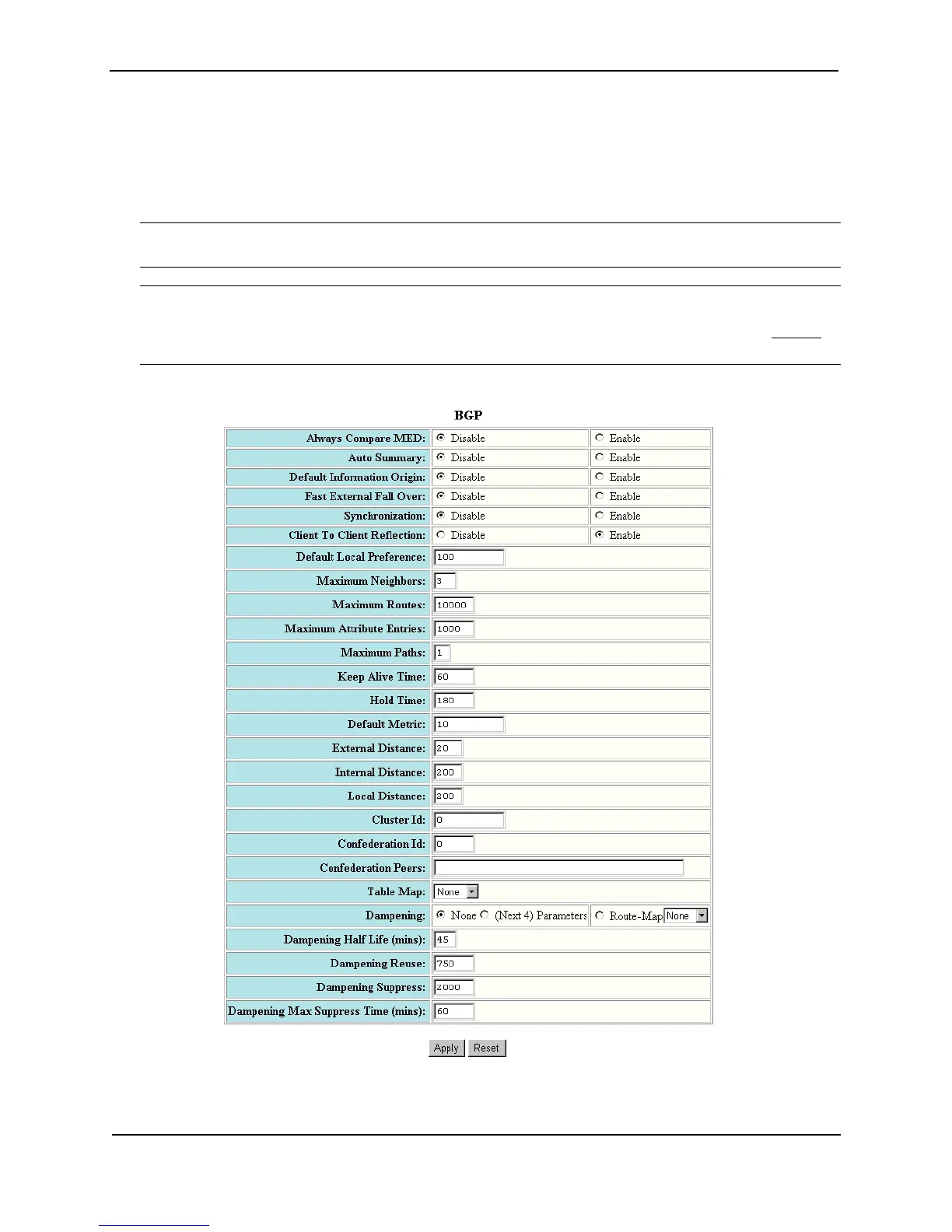Foundry Switch and Router Installation and Configuration Guide
19 - 8 December 2000
• Optional – Define IP prefix lists.
• Optional – Define neighbor distribute lists.
• Optional – Define BGP4 route maps for filtering routes redistributed into RIP and OSPF.
• Optional – Define route flap dampening parameters.
NOTE: When using CLI, you set global level parameters at the BGP CONFIG Level of the CLI. You can reach
the BGP CONFIG level by entering router bgp… at the global CONFIG level.
NOTE: When using the Web management interface, you set BGP4 global parameters using the BGP
configuration panel, shown in Figure 19.2 on page 19-8. You can access all other parameters using links on the
BGP configuration panel or from the Configure->BGP options in the tree view. Select Configure->BGP-General
to
display the BGP configuration panel.
Figure 19.2 BGP configuration panel