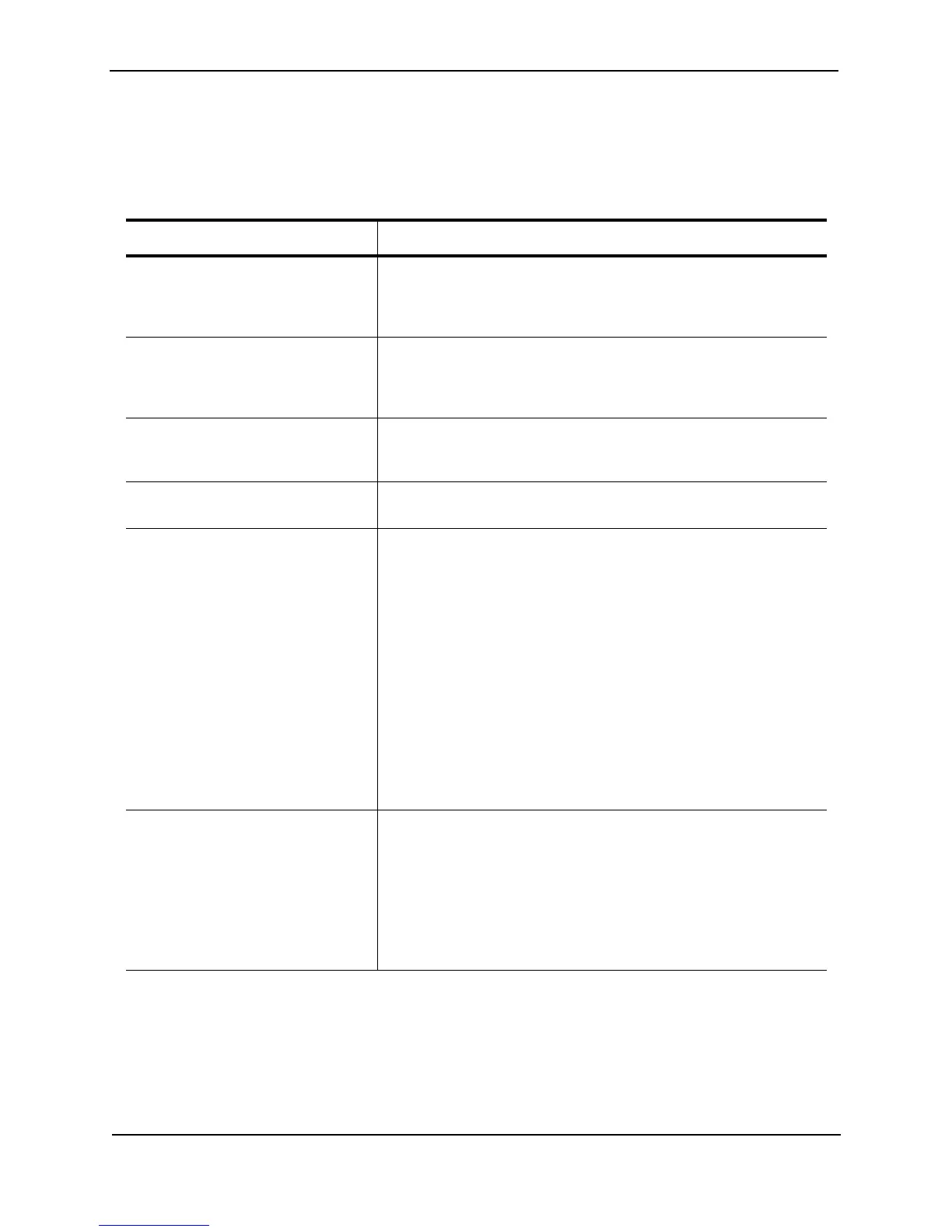Foundry Switch and Router Installation and Configuration Guide
20 - 10 December 2000
Syntax: show ip nat statistics
The show ip nat statistics command shows the following information.
Table 20.2: CLI Display of NAT Statistics
This Field... Displays...
Total translations The number of translations that are currently active. This number
changes when translations are added or age out. To display the
currently active translations, enter the show ip nat translation
command.
Hits The number of times NAT searched the translation table for a NAT
entry and found the needed entry. (To optimize performance, NAT
looks in the NAT table for an existing entry for a given translation
before creating an entry for that translation.)
Misses The number of times NAT did not find a needed entry in the translation
table. When this occurs, NAT creates the needed entry and places it
in the table.
Expired translations The total number of dynamic translations that have aged of the
translation table since the Foundry device was booted.
Dynamic mappings Lists the dynamic translation parameters configured for the device.
The following information is displayed:
• pool – The name of the pool from which the address used for the
translation was drawn.
• mask – The sub-net mask or prefix used for addressed in the
pool.
• start – The beginning (lowest) IP address in the pool.
• end – The ending (highest) IP address in the pool.
• total addresses – The total number of active address translations
that are based on addresses in this pool.
In addition, if the pool uses the Port Address Translation feature,
the word “overloaded” appears at the end of this row.
IP Fragments Lists statistics for fragmented packets:
• saved – The number of out-of-sequence IP fragments saved.
• restored – The number of saved out-of-sequence IP fragments
that were successfully forwarded.
• timed out – The number of saved out-of-sequence IP fragments
that were dropped because the first IP fragment was never
received.