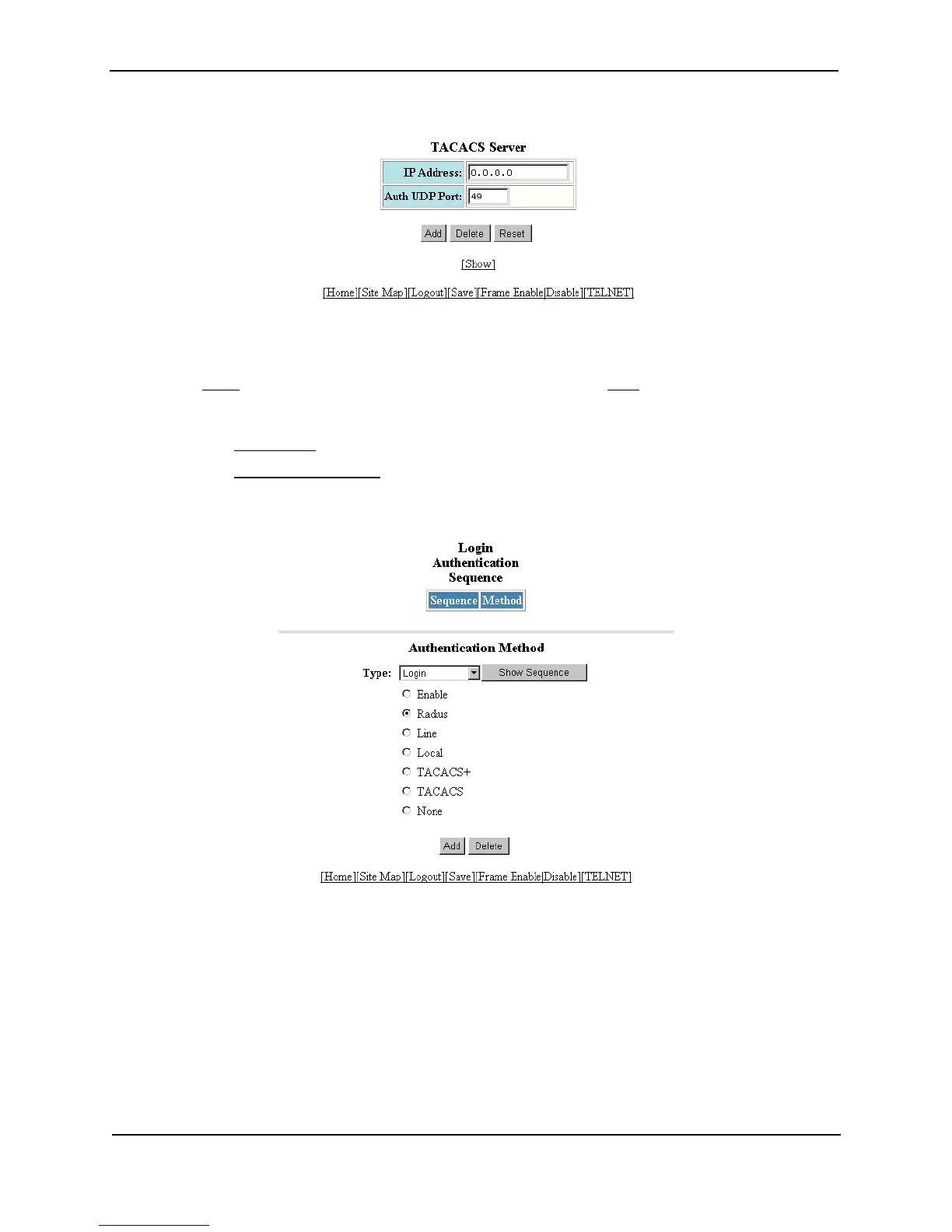Foundry Switch and Router Installation and Configuration Guide
3 - 30 December 2000
12. Enter the server’s IP address in the IP Address field.
13. If needed, change the Authentication port and Accounting port. (The default values work in most networks.)
14. Click Home
to return to the System configuration panel, then select the Save link at the bottom of the dialog.
Select Yes when prompted to save the configuration change to the startup-config file on the device’s flash
memory.
15. Select the Management
link to display the Management panel.
16. Select the Authentication Methods
link to display the Login Authentication Sequence panel, as shown in the
following example.
17. Select the type of access for which you are defining the authentication method list from the Type field’s
pulldown menu. Each type of access must have a separate authentication-method list. For example, to
define the authentication-method list for logging into the CLI, select Login.
18. Select the primary authentication method by clicking on the radio button next to the method. For example, to
use a TACACS+ server as the primary means of authentication for logging on to the CLI, select TACACS+.
19. Click the Add button to save the change to the device’s running-config file.
The access type and authentication method you selected are displayed in the table at the top of the dialog.
Each time you add an authentication method for a given access type, the software assigns a sequence
number to the entry. When the user tries to log in using the access type you selected, the software tries the
authentication sources in ascending sequence order until the access request is either approved or denied.
Each time you add an entry for a given access type, the software increments the sequence number. Thus, if