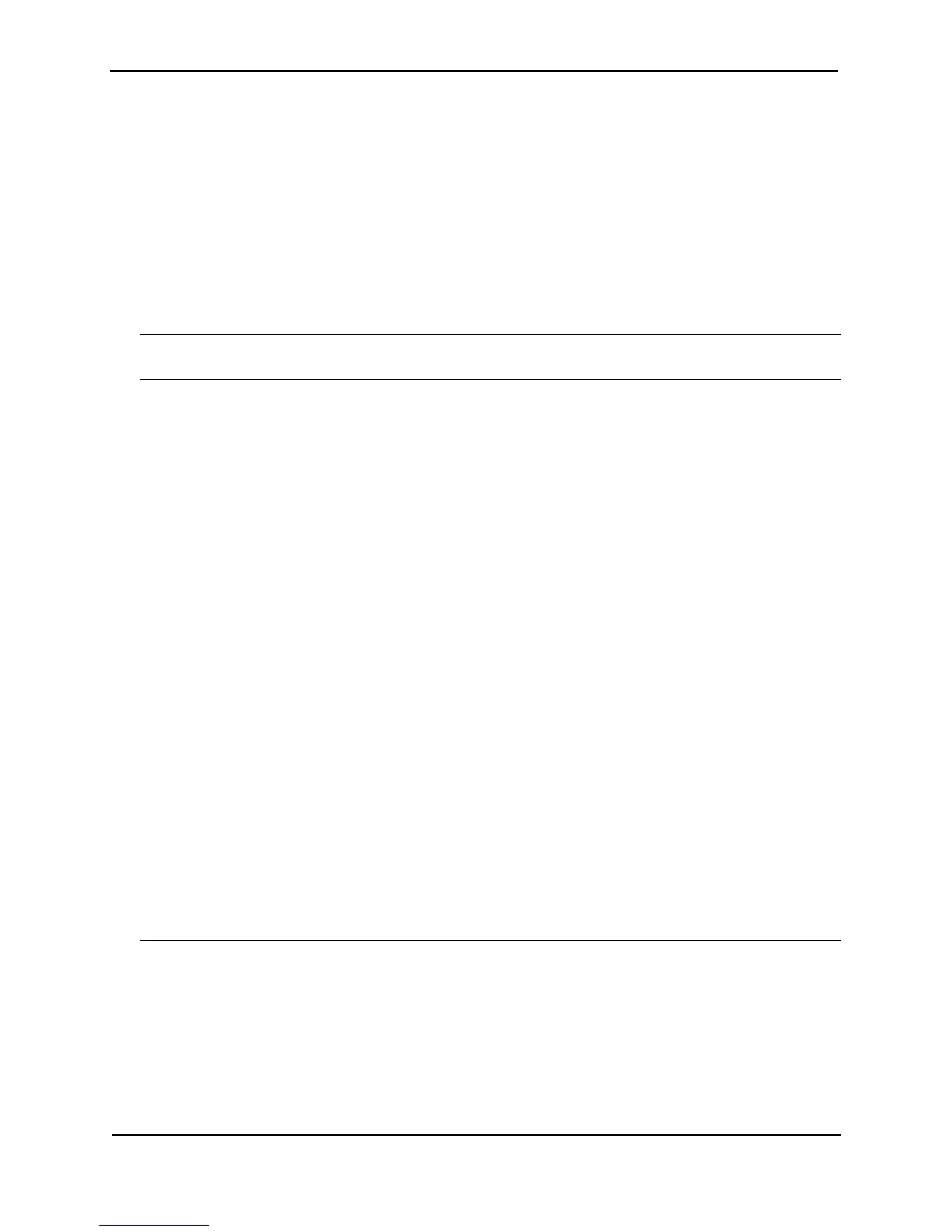Foundry Switch and Router Installation and Configuration Guide
25 - 38 December 2000
BigIron(config)# vlan 10 by port
BigIron(config-vlan-10)# untag ethernet 1/1 to 1/6
added untagged port ethe 1/1 to 1/6 to port-vlan 30.
BigIron(config-vlan-10)# ip-proto name IP_Prot_VLAN
BigIron(config-vlan-10)# dynamic
BigIron(config)# write memory
Syntax: vlan <vlan-id> by port [name <string>]
Syntax: untagged ethernet <portnum> to <portnum>
Or
Syntax: untagged ethernet <portnum> ethernet <portnum>
NOTE: Use the first untagged command for adding a range of ports. Use the second command for adding
separate ports (not in a range).
Syntax: ip-proto [name <string>]
Syntax: ipx-proto [name <string>]
Syntax: appletalk-cable-vlan <num> [name <string>]
Syntax: dynamic
The procedure is similar for IPX and AppleTalk protocol VLANs. Enter ipx-proto or atalk-proto instead of
ip-proto.
Configuring an IP Sub-Net VLAN with Dynamic Ports
To configure an IP sub-net VLAN with dynamic ports, use one of the following methods.
USING THE CLI
To configure port-based VLAN 10, then configure an IP sub-net VLAN within the port-based VLAN with dynamic
ports, enter commands such as the following:
BigIron(config)# vlan 10 by port name IP_VLAN
BigIron(config-vlan-10)# untag ethernet 1/1 to 1/6
added untagged port ethe 1/1 to 1/6 to port-vlan 10.
BigIron(config-vlan-10)# ip-subnet 1.1.1.0/24 name Mktg-LAN
BigIron(config-vlan-10)# dynamic
BigIron(config)# write memory
These commands create a port-based VLAN on BigIron chassis ports 1/1 – 1/6 named “Mktg-LAN”, configure an
IP sub-net VLAN within the port-based VLAN, and then add ports from the port-based VLAN dynamically.
Syntax: vlan <vlan-id> by port [name <string>]
Syntax: untagged ethernet <portnum> to <portnum>
Or
Syntax: untagged ethernet <portnum> ethernet <portnum>
NOTE: Use the first untagged command for adding a range of ports. Use the second command for adding
separate ports (not in a range).
Syntax: ip-subnet <ip-addr> <ip-mask> [name <string>]
Or
Syntax: ip-subnet <ip-addr>/<mask-bits> [name <string>]
Syntax: dynamic