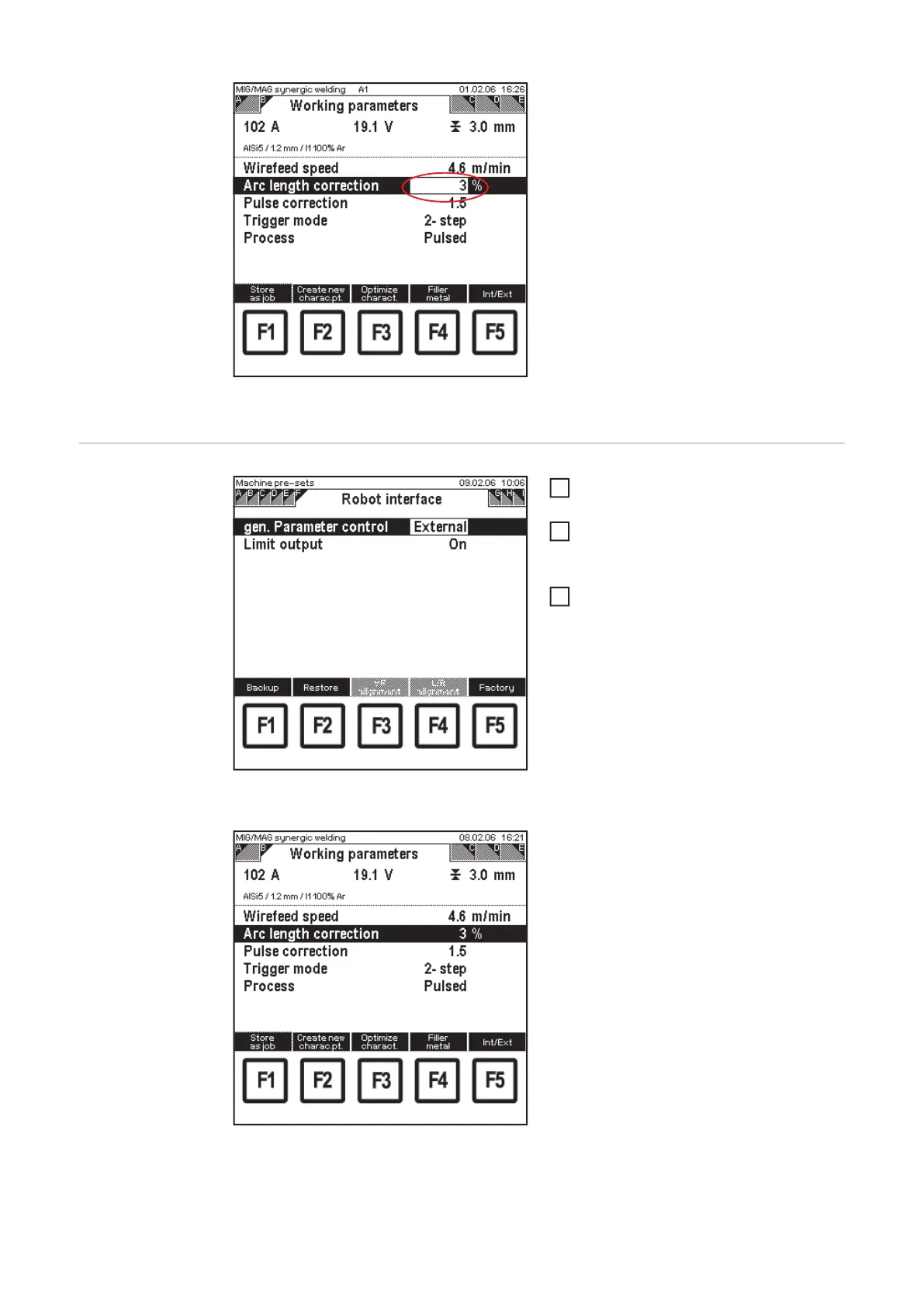162
Example of internal parameter entry: black bar with
"window" - arc length correction selected
Selected parameters are shown with a
black bar with a "window" for the parameter
value.
In the "window", the value of the selected
parameter can be altered using the adjus-
ting dial (18).
External parame-
ter control in ro-
bot welding
Machine pre-sets: "Robot interface" screen - general
parameter control = external
Call up the "Machine pre-sets" menu
item
Select "Robot interface" screen by
pressing the right arrow key (8)
– "Robot interface" screen appears
Set "general parameter control" para-
meter to "External" using the adjusting
dial (18)
– The RCU 5000i remote control
unit changes to external parame-
ter control.
– The parameters to be set are en-
tered and altered via the robot
control.
Example of external parameter entry: continuous
black bar - arc length correction selected
Selected parameters are shown with a con-
tinuous black bar on the remote control unit
display.
With external parameter control, the para-
meter value cannot be altered on the remo-
te control unit.
1
2
3
