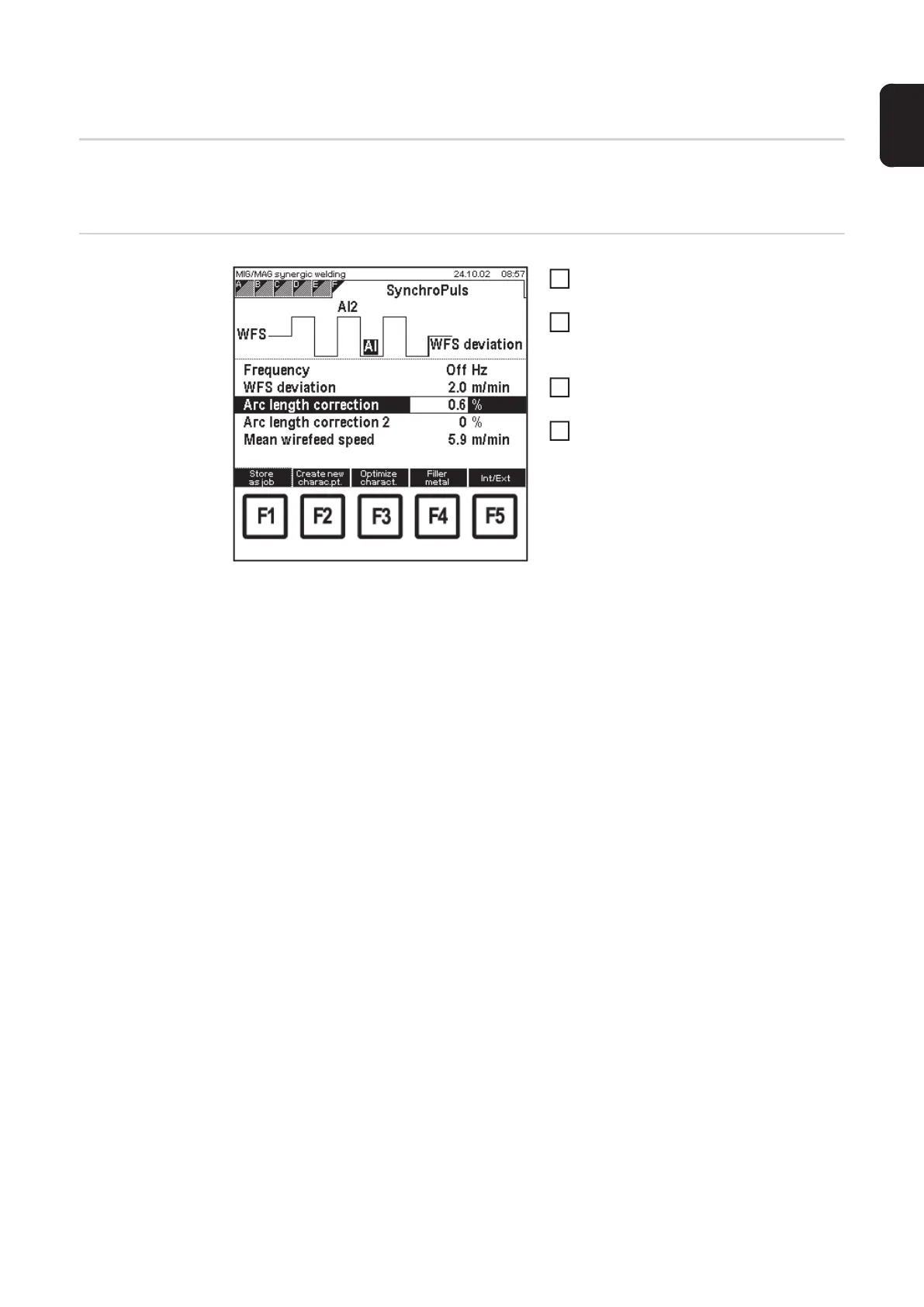45
EN
Setting SynchroPuls parameters
General If the SynchroPuls software option is installed on the power source, the screen for the Syn-
chroPuls parameters is also available. The screen is added to the clothesline.
Setting Synchro-
Puls parameters
(software option)
MIG/MAG synergic welding: "SynchroPuls" screen
Call up "MIG/MAG synergic welding"
menu item
Select "SynchroPuls" screen by pres-
sing the right arrow key (8).
– "SynchroPuls" screen appears
Select SynchroPuls parameters using
down (6) or up (7) keys
Change the values of the SynchroPuls
parameters using the adjusting dial
(18)
– The value of the SynchroPuls pa-
rameters can only be altered wit-
hin the defined setting range. The
setting range is highlighted.
1
2
3
4
