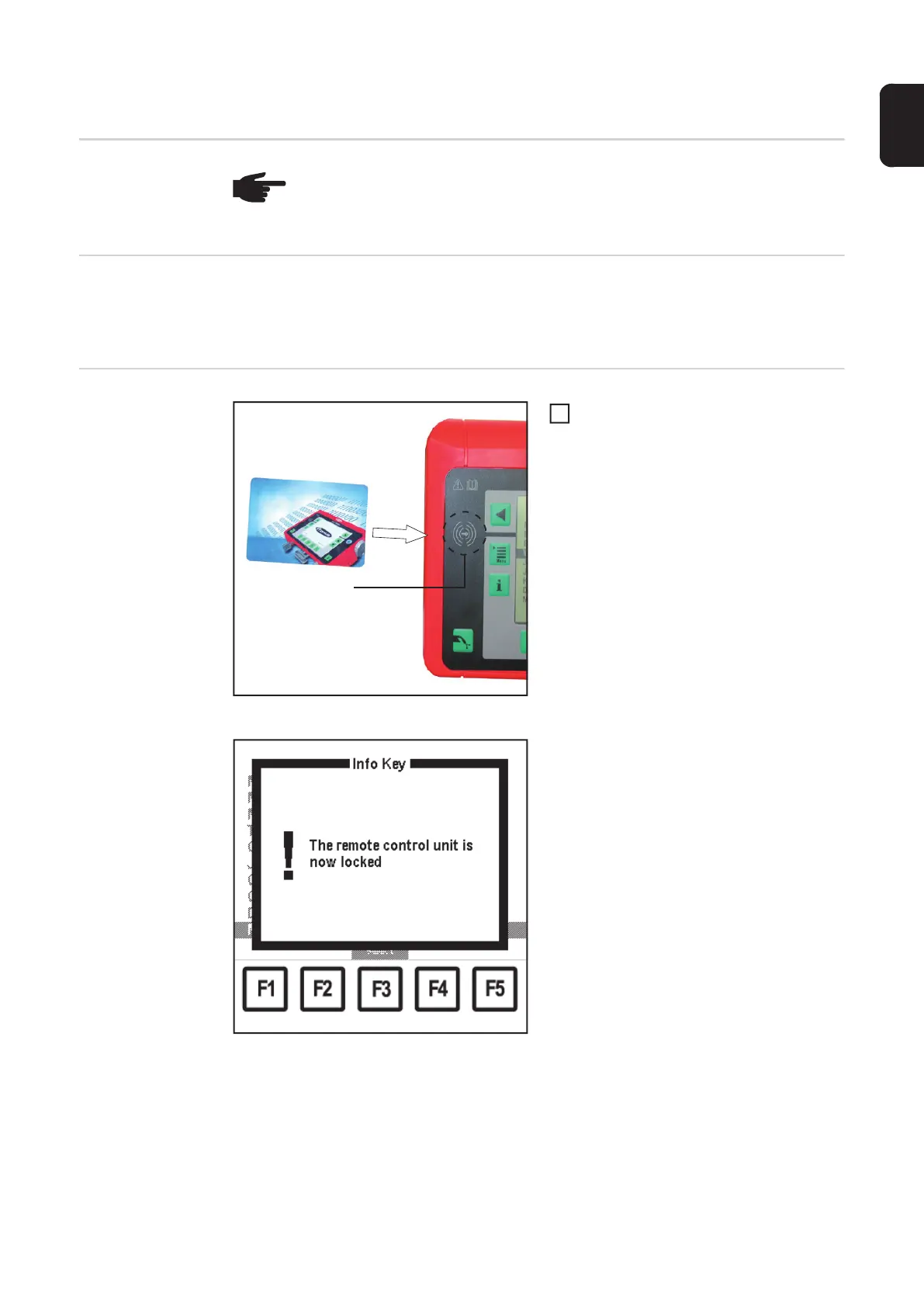31
EN
Locking and unlocking the RCU 5000i with a keycard
Requirement
User manage-
ment, profiles,
keys
More information about user management, profiles or keys can be found in the "Machine
pre-sets" chapter, "Profiles / Keys" section.
Locking the RCU
5000i
Holding the keycard up to the keycard reader
Hold the keycard up to the keycard
reader (16)
"Info Key - The remote control unit is now locked"
screen
The "Info Key - The remote control unit is
now locked " screen appears
NOTE! The key card can be used for locking and unlocking the remote control,
as long as there are no profiles or keys apart from "Administrator" and "Locked"
in the "Machine pre-sets" menu item.
(16)
1
